Asus DSL-X11 User Manual
Page 39
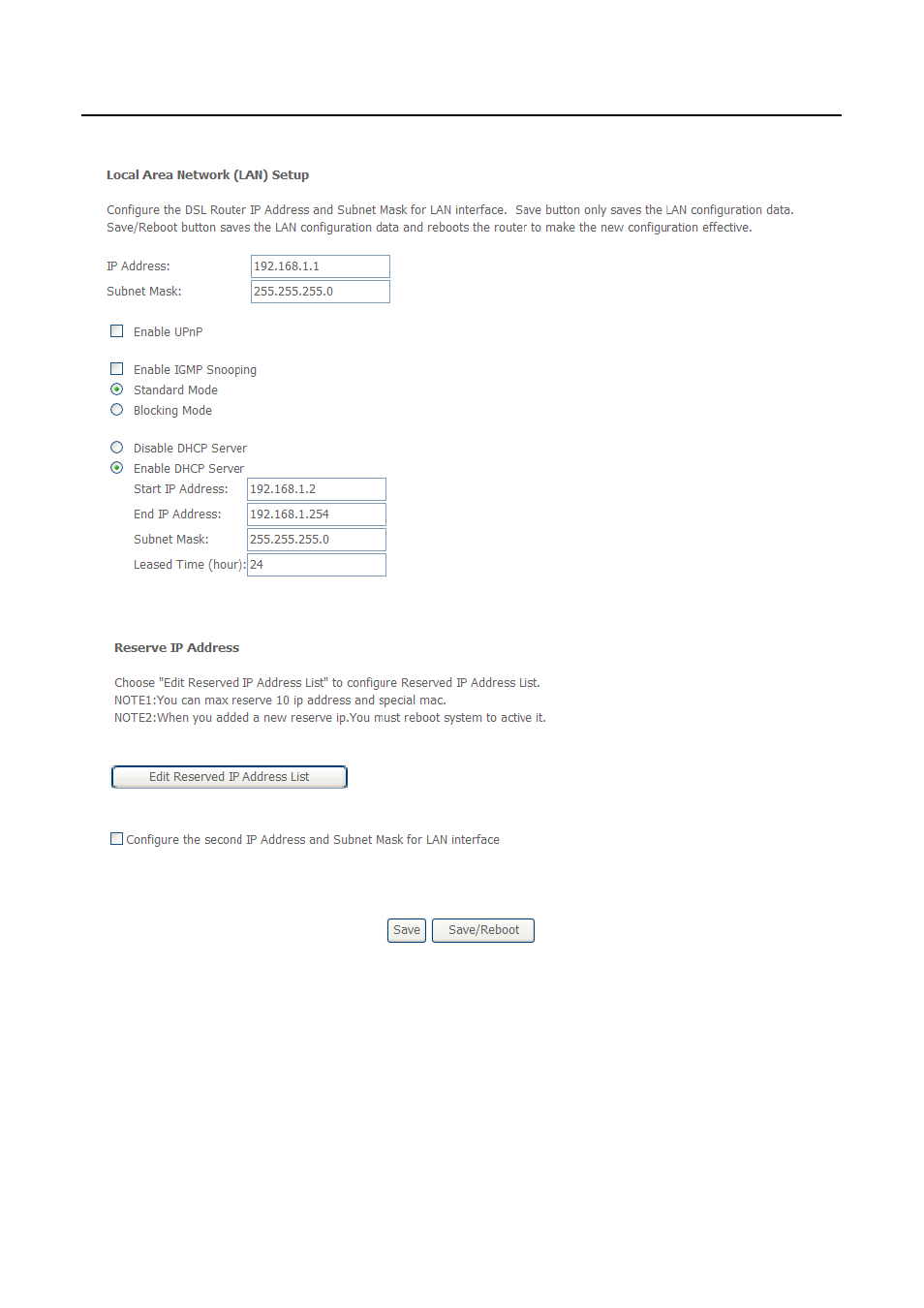
DSL-X11 User Manual
36
3.4.2.1 Defining the Private IP Address for the DSL Router
In this page, you can change the IP address of the device. The preset IP address
is 192.168.1.1. This is the private IP address of the DSL Router, under which the
device can be reached in the local network. It can be freely assigned from the
See also other documents in the category Asus Routers:
- Net4 Switch (18 pages)
- RX3081 (301 pages)
- DSL-N10 (52 pages)
- EW2000 (24 pages)
- DSL-N12E (61 pages)
- DSL-N12U (61 pages)
- DSL-N11 (40 pages)
- DSL-N11 (44 pages)
- DSL-N11 (19 pages)
- DSL-N11 (37 pages)
- DSL-G31 (42 pages)
- DSL-N13 (6 pages)
- RX3041 V2 (46 pages)
- DSL-N13 (54 pages)
- WL-AM604g (108 pages)
- WL-AM604g (10 pages)
- WL-AM604g (34 pages)
- ACM6000EB (16 pages)
- AAM6020BI-T4 (38 pages)
- AM604g (59 pages)
- SL6300 (137 pages)
- AAM6010EV-M (52 pages)
- AAM6020VI-T4 (40 pages)
- RT-AC68U Dual-Band Wireless-AC1900 Gigabit Wi-Fi Router (130 pages)
- RT-AC68U Dual-Band Wireless-AC1900 Gigabit Wi-Fi Router (129 pages)
- RT-AC68U Dual-Band Wireless-AC1900 Gigabit Wi-Fi Router (130 pages)
- RT-AC68U Dual-Band Wireless-AC1900 Gigabit Wi-Fi Router (129 pages)
- RT-AC68U Dual-Band Wireless-AC1900 Gigabit Wi-Fi Router (129 pages)
- RT-AC68U Dual-Band Wireless-AC1900 Gigabit Wi-Fi Router (131 pages)
