Asus DSL-X11 User Manual
Page 38
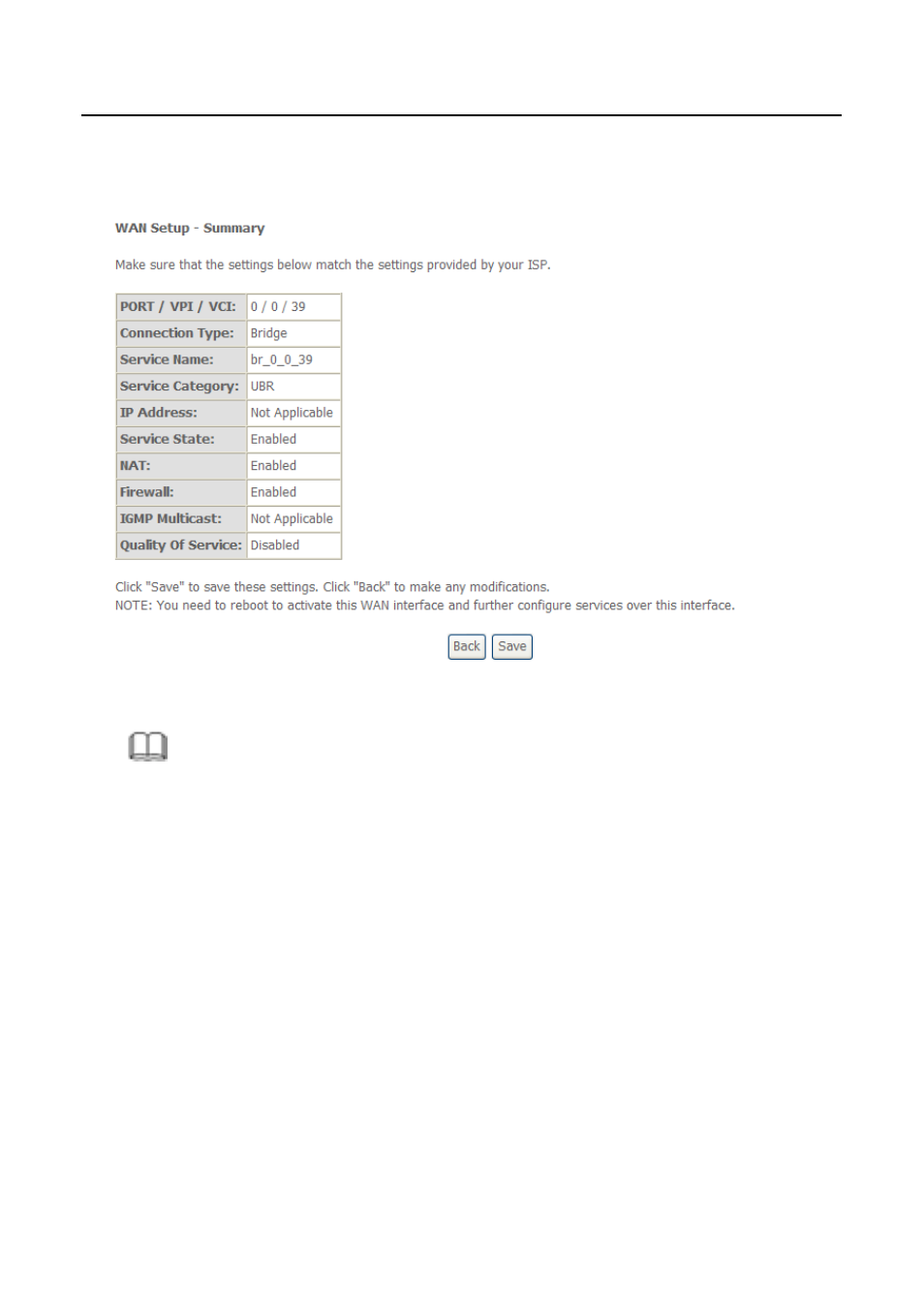
DSL-X11 User Manual
35
Click Next and the following page appears. This page shows all the
configuration.
To save the settings, click Save. To make any modifications, click Back.
Note:
You need to reboot the modem to activate this WAN interface and further
configure services in this interface.
3.4.2 LAN Configuration
You can use the LAN configuration to define an IP address for the DSL Router
and configure the DHCP server.
