Asus DSL-X11 User Manual
Page 33
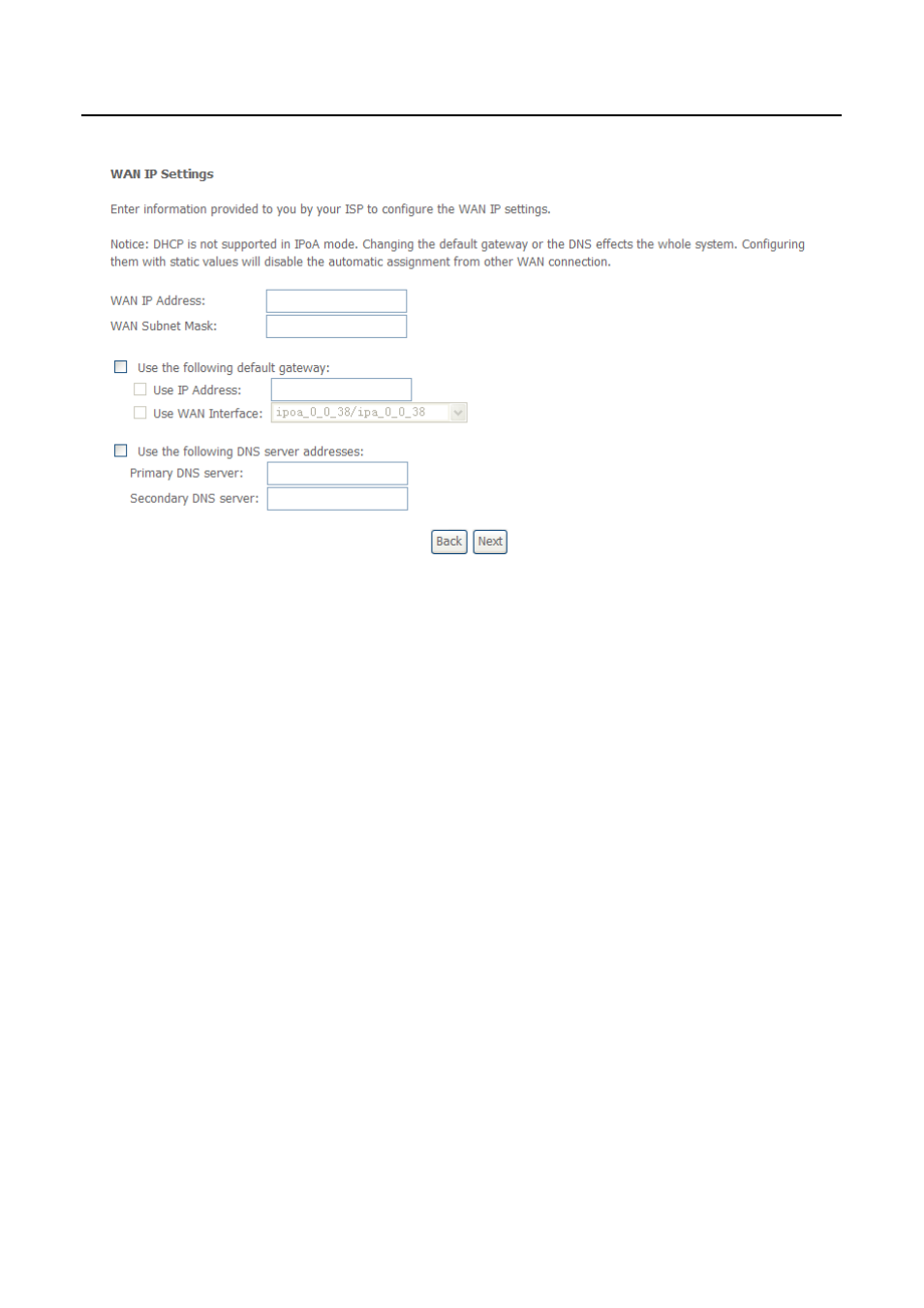
DSL-X11 User Manual
30
WAN IP Address: Enter the IP address of the WAN interface provided by your
ISP.
WAN Subnet Mask: Enter the subnet mask concerned to the IP address of the
WAN interface provided by your ISP.
Use the following Default Gateway: If you want to manually enter the IP
address of the default gateway, select this check box and enter the information in
the fields.
Use IP Address: Enter the gateway of the WAN interface provided by your ISP.
Use WAN Interface: As to BAS equipment, it is the IP address of the downlink
interface.
Use the following DNS server addesses: If you want to manually enter the IP
address of the DNS server, select this check box and enter the information in the
fields.
Primary DNS server: Enter the IP address of the primary DNS server.
Secondary DNS server: Enter the IP address of the secondary DNS server
provided by your ISP.
After proper modifications, click Next and the following page appears.
In this page, you can modify the service name, and enable or disable the NAT,
firewall, IGMP multicast, and WAN service.
