Asus DSL-X11 User Manual
Page 15
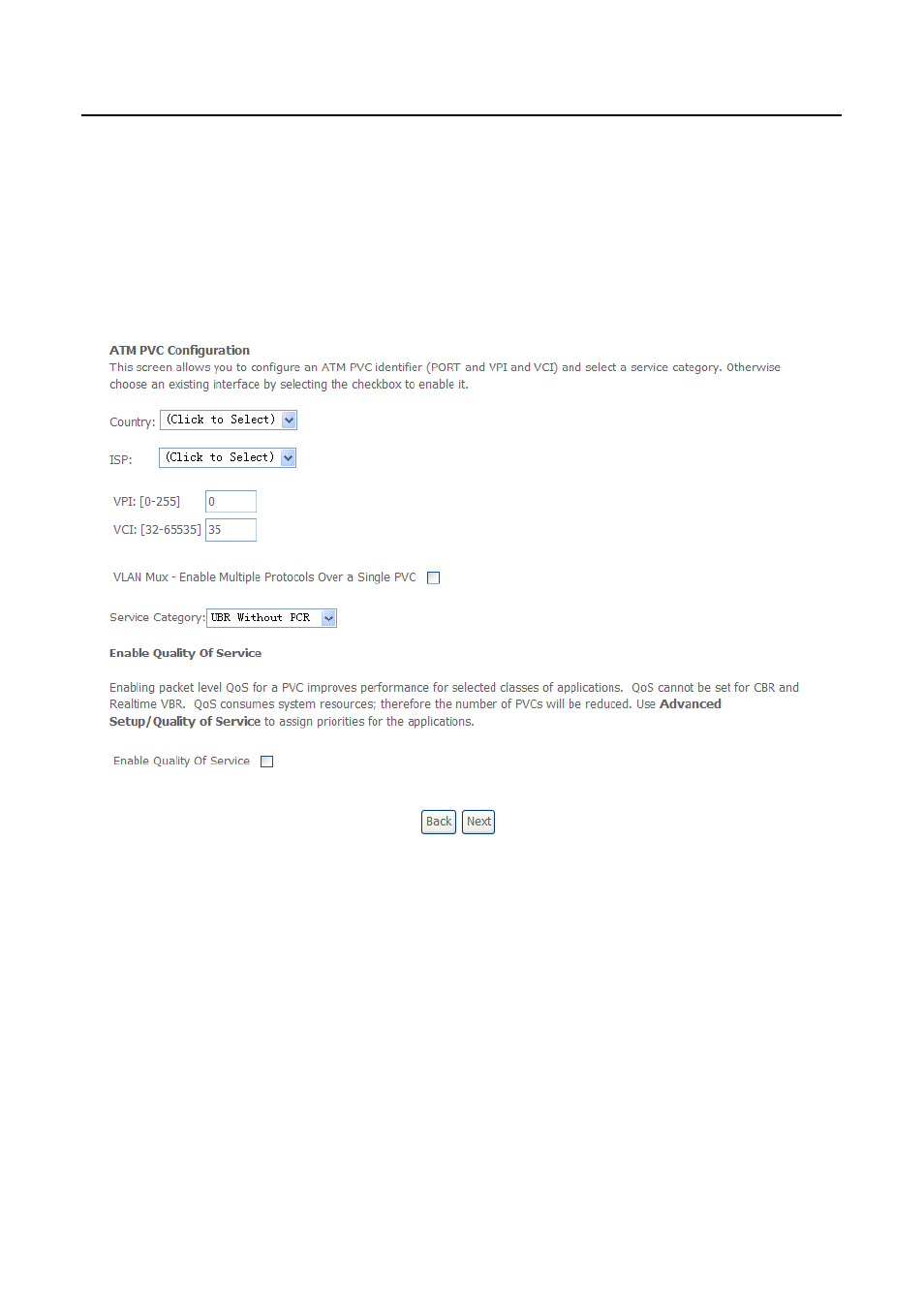
DSL-X11 User Manual
12
The procedure for adding a PVC is described as follows.
3.4.1.1 Adding a PPPoE PVC
This section describes the procedure for adding PVC 0/35 (PPPoE mode).
Click Add and the following page appears. In this page, you can modify VPI/VCI,
service categories, and QoS.
Country: Select the Country from the drop-down list.
ISP: Select the ISP according to the country from the drop-down list. If you
do not find the ISP that matches the country, you can select Others.
VPI: Virtual path between two points in an ATM network. Its valid value
range is from 0 to 255.
VCI: Virtual channel between two points in an ATM network. Its valid value
range is from 32 to 65535 (1 to 31 are reserved for known protocols).
Service Category: UBR Without PCR/UBR With PCR/CBR/Non Realtime
VBR/Realtime VBR.
Enable Quality Of Service: Enable or disable QoS.
