Using the center channel input – Vivitek 51" Micro Display Projection TV User Manual
Page 21
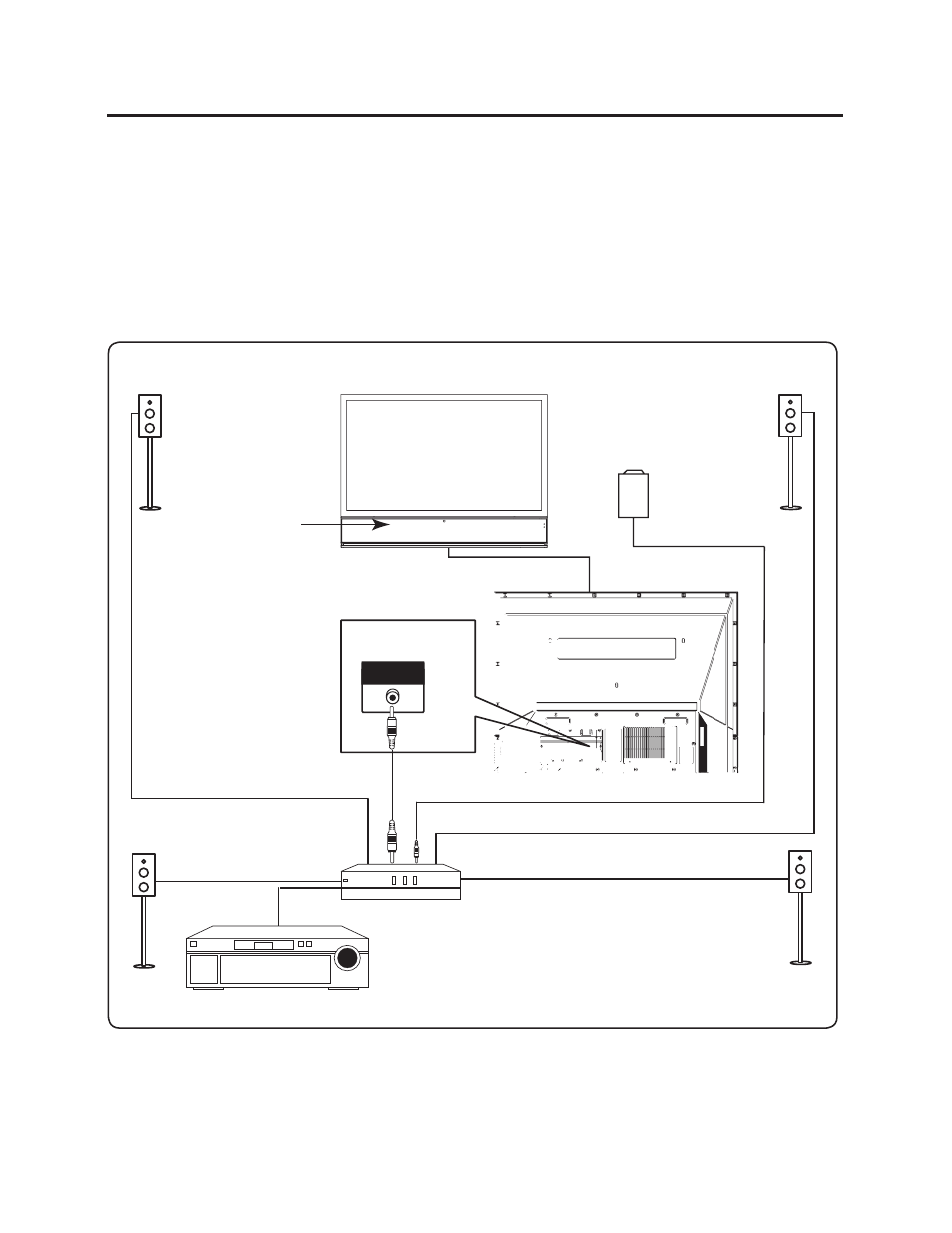
15
Using the Center Channel Input
You can use the RPTV speakers as a center speaker when using 5.1ch surround sound system.
1. Turn off the power of the RPTV and audio equipment which supports 5.1ch surround sound system.
2. Connect the center speaker connector from the rear of your audio equipment to the CENTER CHANNEL INPUT
on the rear of your RPTV.
3. Turn on the power of the RPTV and audio equipment.
4. Press MENU button on the remote control and the "MAIN MENU" will be displayed on the screen.
5. Press the
or
button to select "SETUP".
6. Press the OK button and the main menu will change to the "SETUP".
7. Press the
or
button to select "SPEAKERS".
8. Press the OK button.
9. Press the
or
button to select "CENTER-IN".
Speaker System
AV AMPLIFIER
DVD PLAYER, etc.
Note:
Refer to your audio equipment operation manual for details.
INPUT
CENTER CHANNEL
CENTER CHANNEL
