Using the product, Control panel – VIEWSONIC PJD5123 User Manual
Page 12
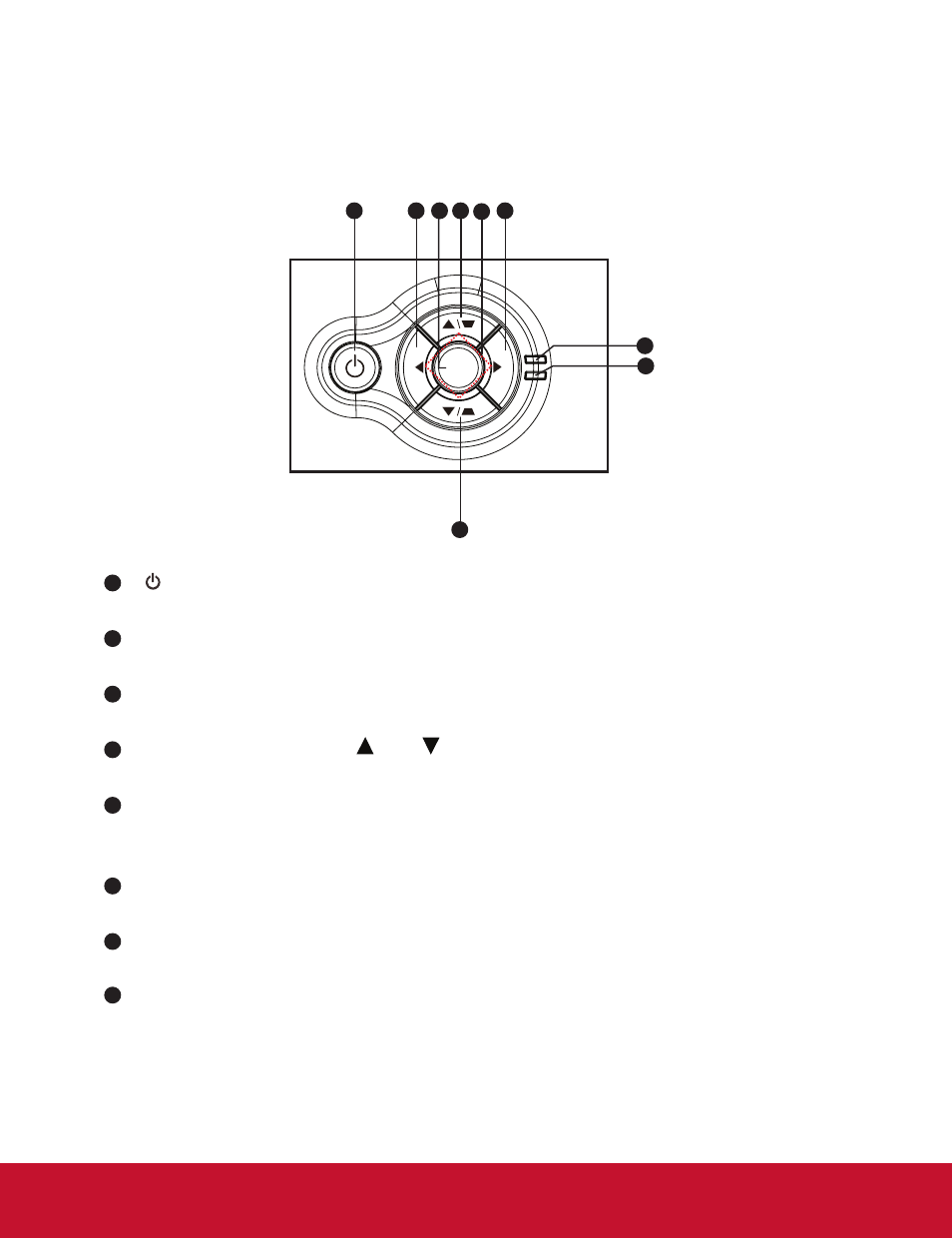
Using the Product
Control Panel
Power
Turn the projector on or off.
SOURCE
Display the source selection bar.
MENU/EXIT
Display or exit the on-screen display menus.
Keystone/Arrow keys (
/Up,
/Down)
Manually correct distorted images resulting from an angled projection.
Four directional buttons
Use four directional buttons to select items or make adjustments to your
selection.
MODE
Change the color mode setting by sequence.
POWER (Power LED indicator)
Refer to “LED Indicator Messages”.
TEMP/LAMP (Temp/Lamp LED indicator)
Refer to “LED Indicator Messages”.
TEMP/LAMP
POWER
M
O
D
E
S
O
U
R
C
E
MENU/
EXIT
1
4
2
4
6
5
7
8
3
1
2
3
4
5
6
7
8
9
See also other documents in the category VIEWSONIC Projectors:
- DLP Projector With Brilliantcolor PJD6211 (2 pages)
- NMP-550 (18 pages)
- PJD6240 (54 pages)
- PJD5112 (43 pages)
- PJ700 (30 pages)
- PJD5221 (69 pages)
- PJ551 (32 pages)
- PJ406D (38 pages)
- PJL6223 (176 pages)
- PJ350 (2 pages)
- PJD6211P (42 pages)
- PJ452 (60 pages)
- DLP Projector Pro8200 (57 pages)
- PJD7383I (95 pages)
- LCD HDTV N4060w (2 pages)
- PJ260D (2 pages)
- PJD6381 (59 pages)
- S50/X50 (41 pages)
- PJ751 (44 pages)
- PJ562 (2 pages)
- DLP PROJECTOR PJD7400W (82 pages)
- PRO8450W VS13646 (79 pages)
- High Resolution Pocket Projector PLED-W200 (2 pages)
- VS13647 (78 pages)
- PJ650/PJ520 (46 pages)
- PJD6230 (2 pages)
- VS13645 (79 pages)
- PJ1165 (52 pages)
- PJ560DC (36 pages)
- PJ258D (2 pages)
- PJ875 (32 pages)
- DLP PJ755D (2 pages)
- PJ458D (42 pages)
- PJD5523W (54 pages)
- PJ750 (30 pages)
- Light Bright and Portable projector PJD6221 (2 pages)
- PJ600-1 (2 pages)
- PJ559D (2 pages)
- VS12476 (59 pages)
- Projector PJ250 (25 pages)
- PRO8450W (2 pages)
- PJD6251 (59 pages)
- PJ255D (34 pages)
- VS13783 (37 pages)
- PJD6241 (59 pages)
