Handset settings, Ringer volume, Ringer tone – VTech MI6895 User Manual
Page 30: Key tone
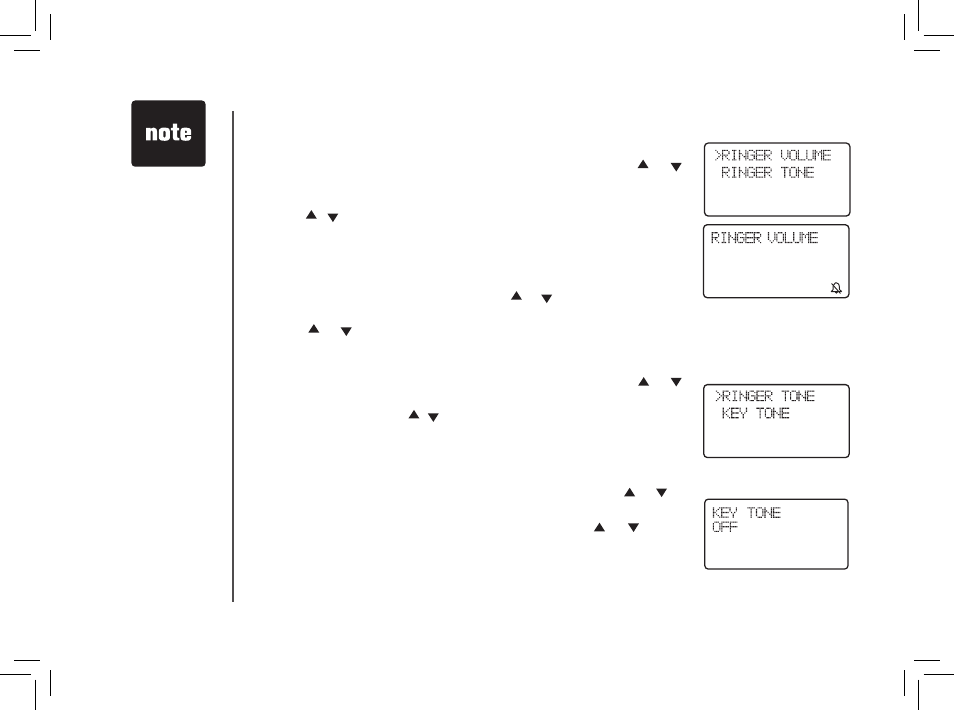
www.vtechphones.com
30
Handset settings
• The handset will
not ring when a
call comes in if
ringer volume
is at the lowest
setting
Ringer volume
• With the handset in idle (off) mode, press
MENU then press or
until
RINGER VOLUME is shown
• Press
SEL. You will hear a sample of the ringer
• Press , or a digit (0 through 6) You will hear a sample of the
new ringer volume and the volume bar will be increased or decreased
each time the setting is adjusted At the lowest setting the display will
show:
- OR -
• With the handset in idle (off) mode, press or of the volume control
on the side of handset will directly go to ringer volume menu
• Press or to adjust the ringer volume and the ringer volume will
be saved automatically
Ringer tone
• With the handset in idle (off) mode, press
MENU then press or
until
RINGER TONE is displayed
• Press
SEL Then press , or a digit (0 through 9) to sample the ring
tones
• Press
SEL to confirm.
Key tone
• With the handset in idle (off) mode, press
MENU then press or to
until
KEY TONE is displayed
• Press
SEL The current setting will be shown Press or to see
ON or OFF When set to ON, the handset will emit a beep whenever
a key is pressed
• When the desired option is shown, press
SEL Key tone is preset to
ON.
