Replacing interior oven lights, Power failure – Viking F1484D User Manual
Page 17
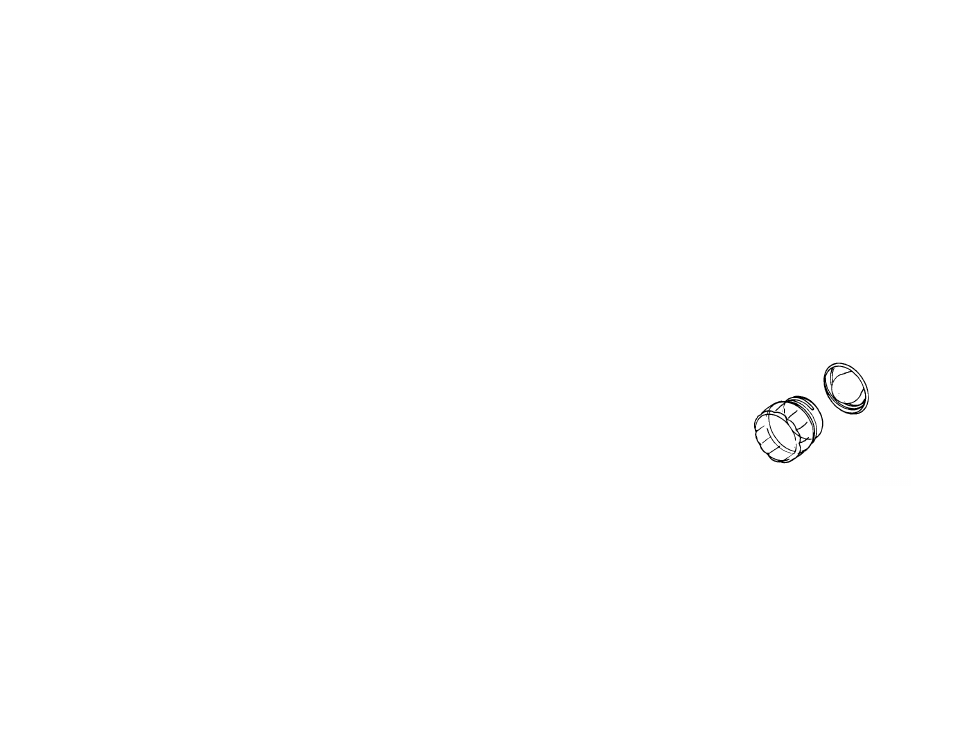
33
4. The cleaning cycle will last approximately 3 1/2 hours with an
additional 30 minutes needed for the oven to cool down enough for
the door latch to disengage.
5. When the cycle is completed, turn both the Oven Function selector
and the Temperature Control knob to ”OFF” At this time the clean
indicator light will go off.
6. When the oven has completely cooled, open door and remove any
ash from the oven surfaces with a damp cloth.
To stop the Self-clean cycle:
To cancel or interrupt the self-cleaning cycle, turn both the
Temperature Control knob and Oven Function selector to “OFF”.
When the oven temperature drops to a safe temperature, the
automatic door latch will release and the oven door can be opened.
32
This range features an automatic pyrolytic self-cleaning cycle. During
this cycle, the oven reaches elevated tempertures in order to burn off
soil and deposits. An integral smoke eliminator helps reduce odors
associated with the soil burn-off. A powder ash residue is left in the
bottom of the oven after completion of the self-clean cycle. The door
latch is automatically activated after selecting the self-clean setting.
The latch ensures that the door cannot be opened while the oven
interior is at clean temperatures.
WARNING: Do not use commercial oven cleaners inside the oven.
Use of these cleaners can produce hazardous fumes or can damage the
porcelain finishes. Do not line the oven with aluminum foil or other
materials. These items can melt or burn during a self-clean cycle,
causing permanent damage to the oven.
Before starting the Self-Clean cycle:
1. Remove the oven racks, rack supports, and any other items/utensils
from the oven. The high heat generated during the cleaning cycle
can discolor, warp, and damage these items. Do not use foil or
liners in the oven. During the Self-Clean cycle, foil can burn or melt
and damage the oven surface.
2. Wipe off any large spills from the oven bottom and sides. Never
use oven cleaners inside a self-cleaning oven or on raised portions
of the door.
3. Some areas of the oven must be cleaned by hand before the cycle
begins. Soil in these areas will be baked on and very difficult to
clean if not removed first. Clean the door up to the gasket, the
door frame, and up to two inches inside the frame with detergent
and hot water. Rinse thoroughly and dry.
To start the Self-Clean cycle:
1. Close the oven door completely.
2. Turn the Oven Function selector know clockwise to the self-clean
mode. At this time the clean indicator light will come on.
3. Turn the Temperature Control knob past the clean setting until the
knob stops. At this time, the temperature indicator light will come
on and within 30 seconds, the automatic door latch engages. The
temperature indicator light will remain on until the oven reaches the
self-clean temperature and will then cycle on and off during the
cycle.
Replacing Interior Oven Lights
CAUTION: DISCONNECT THE ELECTRIC POWER AT THE MAIN FUSE
OR CIRCUIT BREAKER BEFORE REPLACING BULB.
1. Unscrew glass light cover.
2. Use an oven mitt during bulb
removal to protect your hand in
case the bulb breaks.
3. Replace the bulb with a 120 volt,
40-watt appliance bulb.
4. Replace the light cover
5. Reconnect power at the main fuse
or circuit breaker.
Power Failure
Do not attempt to use during a power failure. Unit will not function
If the range is in the self-clean cycle when the power failure occurs,
wait until power is restored and allow door to unlock automatically.
Turn all controls off and restart self-clean cycle again, according to
instructions.
