VIEWSONIC PJD7383 User Manual
Page 52
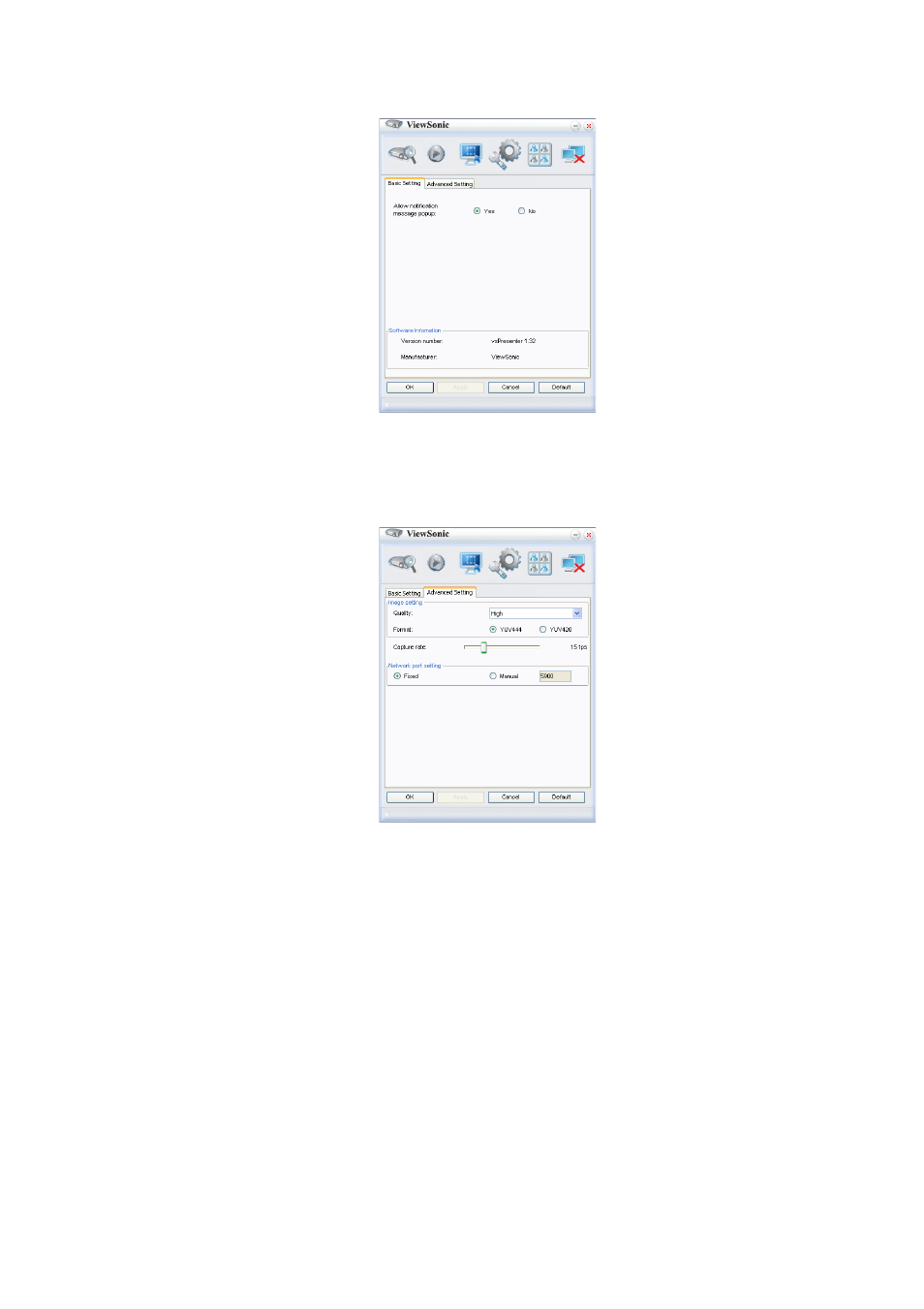
Operation
48
4.
The Basic Setting page allows you to configure vsPresenter.
•
To allow notification messages to appear, click Yes. Click Apply.
•
The Software Information is available on this page.
5.
The Advanced Setting page allows you to configure vsPresenter.
•
To adjust the image quality, click the down arrow to reveal a drop-down list and
select a desired quality level. The higher image quality you select, the higher
network transfer speed is required. Select a YUV sample format between
YUV444 and YUV420. Compared to format YUV420, format YUV 444
provides better effect but may slow the transport and playing speed. Click Apply
after your selections.
•
To adjust the capture rate, move the slider. The network bandwidth may also
affect the performance.
