Channel-level settings, Deleting groups, Editing the channel name – Uniden BC246T User Manual
Page 71
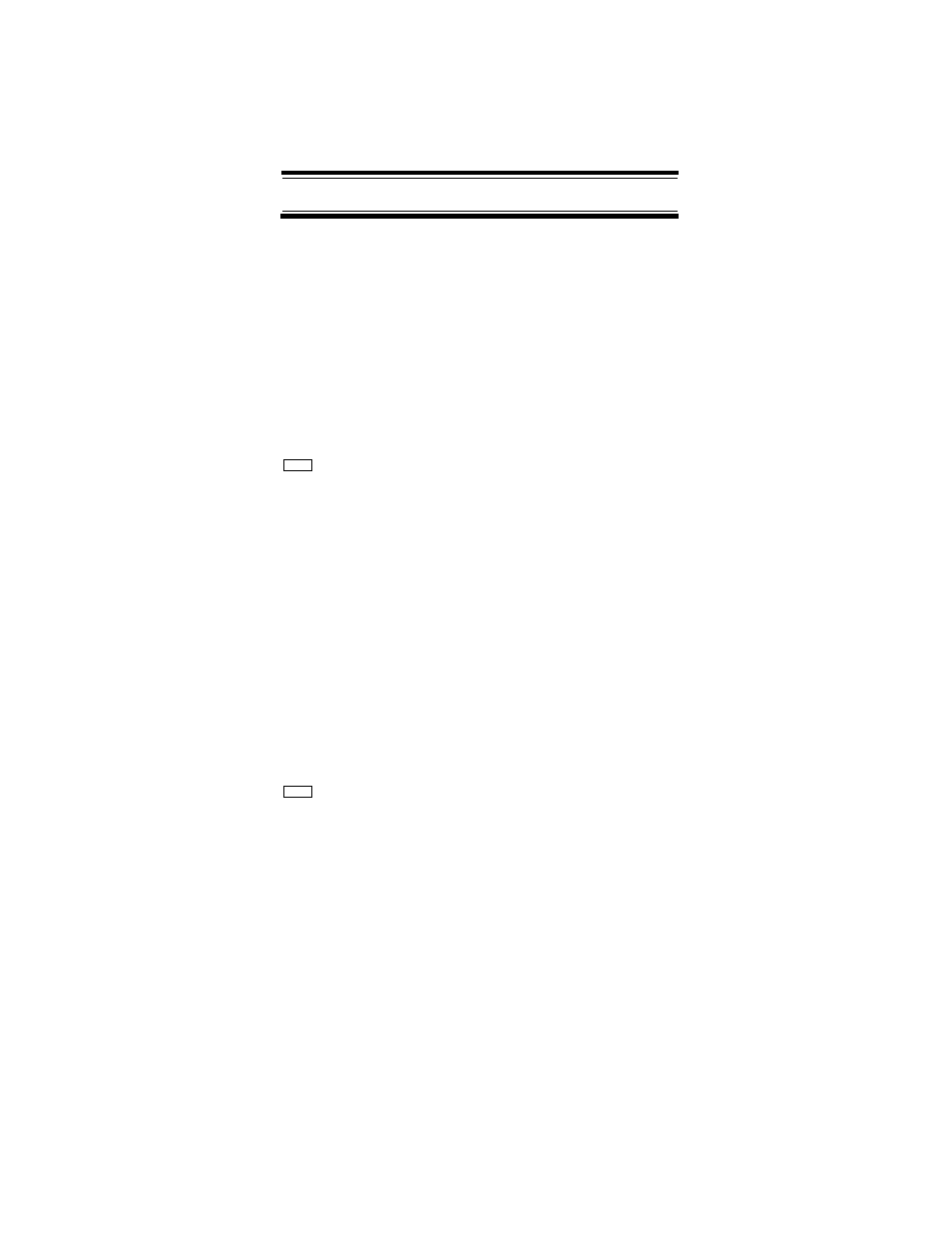
71
Programming/Editing Optional Settings
After selecting this option, press 0-9 to assign the group
to a quick key or press No to assign the system to no
quick key, then press E.
Hints:
• You can assign as many groups to the same quick
key as you want.
• To be scanned, a group’s quick key must be
activated.
Deleting Groups
Program SysteMS
E
Select the system
E
Edit Group
E
Select the group
E
Delete Group
The scanner prompts you to confirm deletion. To confirm,
press E. To cancel, press No.
Note: Deleted groups cannot be restored. You must
re-enter them.
Channel-Level Settings
These settings affect only the channel you are programming.
Editing the Channel Name
Program SysteMS
E
Select the system
E
Edit Group
E
Select the group
E
Edit Channel
E
Select the channel
E
Edit Name
E
Follow these steps to enter/edit the channel name.
1. Rotate the scroll control to select the first letter.
Menu
Menu
- BCD396XT (273 pages)
- UBC340CRS (32 pages)
- BC 235XLT (37 pages)
- BC-RH96 (28 pages)
- BC250D (110 pages)
- BC 245XLT (90 pages)
- UBC144XLT (20 pages)
- BC296D (88 pages)
- BC796D (84 pages)
- UBCT8 (68 pages)
- UBC73XLT (60 pages)
- BCT15 (152 pages)
- UBC69XLT (44 pages)
- UBC 120XLT (32 pages)
- UBCT9 (68 pages)
- BEARCAT UBC 70XLT (12 pages)
- SC200 (56 pages)
- UBC760XLT (8 pages)
- BC785D (100 pages)
- BC340CRS (32 pages)
- BEARCAT UBC3500XLT (94 pages)
- BC370CRS (40 pages)
- UBC780XLT (92 pages)
- BEARCAT BC95XLT (64 pages)
- UBC60XLT (28 pages)
- UBC30XLT (40 pages)
- SC230 (99 pages)
- UBCD996T-RH96 (2 pages)
- UBCD396T (2 pages)
- BCT8 (68 pages)
- BC355C (68 pages)
- BC45XLT (35 pages)
- UBC9000XLT (58 pages)
- BcT7 (39 pages)
- BCT-10 (40 pages)
- SC180 (35 pages)
- BR330T (156 pages)
- BC92XLT (64 pages)
- BC350C (40 pages)
- UBC220XLT (30 pages)
- UBC92XLT (52 pages)
- BC80xlt (32 pages)
- UBC-RH96 (28 pages)
- UBC72XLT (56 pages)
- UBCD996T (176 pages)
