Programming conventional systems, Entering/editing conventional channel groups – Uniden BC246T User Manual
Page 50
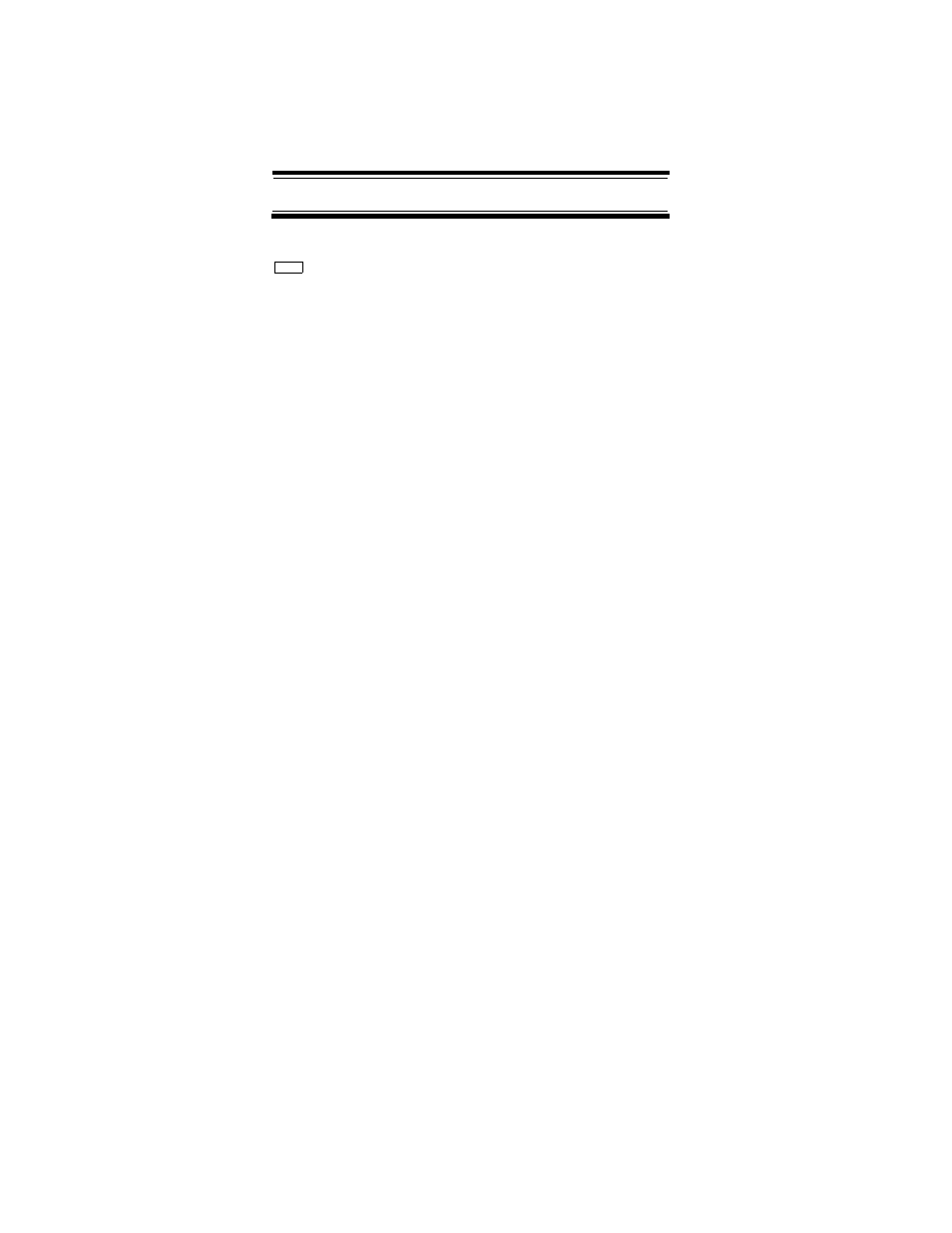
50
Programming Radio Systems
Programming Conventional Systems
Program SysteMS
E
New System
E
Conventional
E
Confirm? E
The scanner creates an empty conventional system, with
a default name of System nnn C. nnn increments
as you add new systems. C indicates that this is a conven-
tional system.
Refer to the appropriate section to set system-wide
options:
• See “Editing the System Name” on Page 61
• See “Editing the System Quick Key” on Page 62
• See “Setting System Lockout” on Page 62
• See “Setting the System Hold Time” on Page 63
• See “Setting the Channel Delay Time” on Page 63
• See “Setting Data Skip (Conventional Systems Only)”
on Page 64
• See “Deleting Systems” on Page 69
• See “Copying/Pasting Systems” on Page 69
• See “Entering/Editing Conventional Channel Groups”
on Page 50
Entering/Editing Conventional
Channel Groups
To enter channels in a conventional system, first set up a
channel group (or groups) to hold the channels. Then,
enter the channel and channel parameters in the group(s).
Menu
