Handset ringer tone and volume, Vibrate mode, Handset ringer mute – Uniden ANA9320 User Manual
Page 27
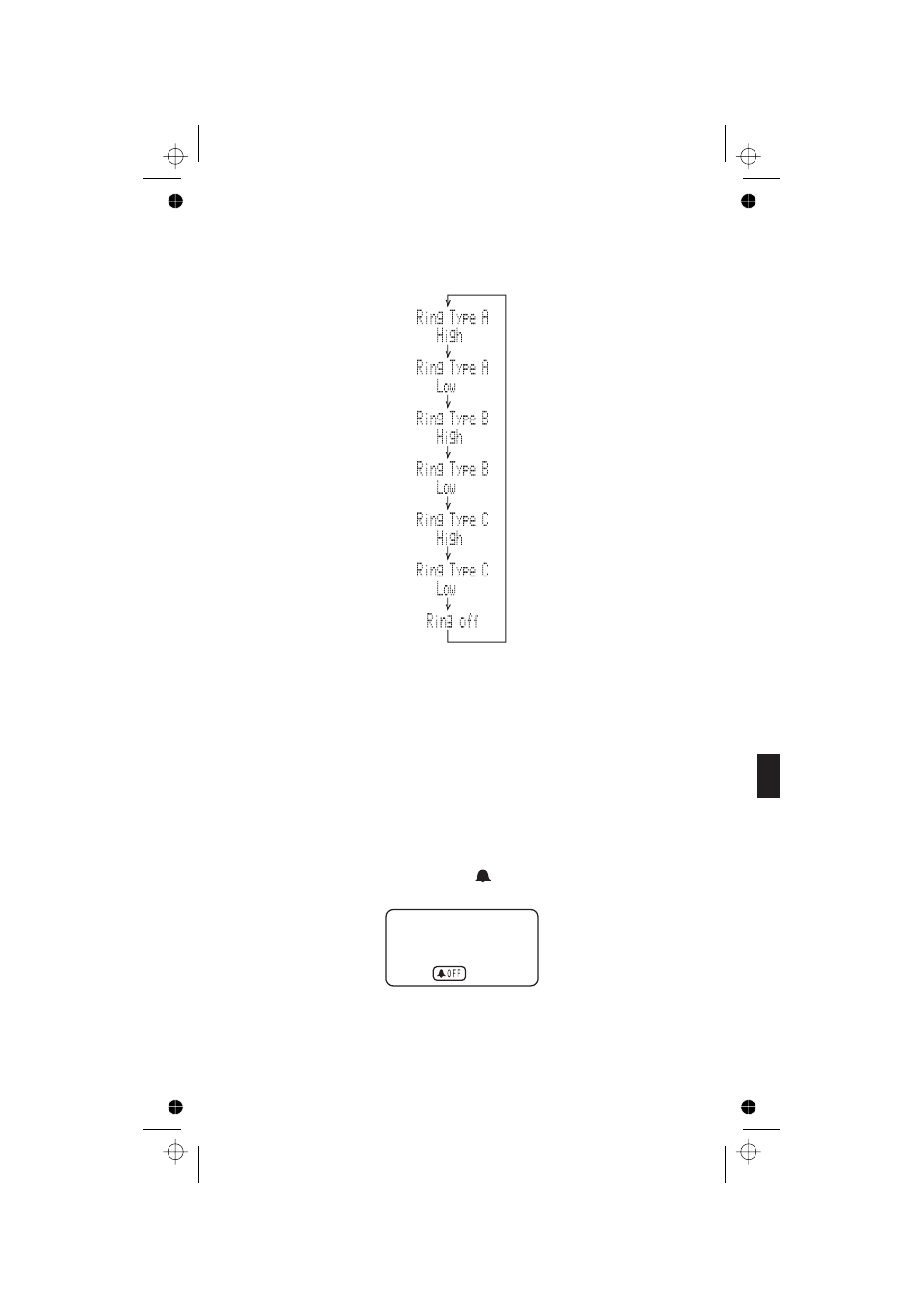
Handset Ringer Tone and Volume
Pressing
RING/VOL on the side of the Handset in standby mode
to select seven ringer tones and volume combinations.
Vibrate Mode
“Ring off” shown on the above display is the Vibrate Mode.
If you set the ringer off and the Handset is not on the charger,
the Handset will vibrate when there is an incoming call.
If you set the ringer off and the Handset is on the charger, the
Handset will ring as Ring Type-A Low.
Handset Ringer Mute
You can temporarily mute the handset ringer tone.
In standby mode, press and hold the
ON/OFF MUTE key on the
side of the handset for 2 seconds. You will see the ring off icon.
If you press and hold the key for 2 seconds again also in standby
mode, the ring off icon will disappear.
21
29
Y:...ANA9320 om.vp
Tue Dec 03 15:24:01 2002
Color profile: Disabled
Composite Default screen
- DSS 2475 (76 pages)
- DECT1060 (56 pages)
- DCT5260-2 (64 pages)
- DSS 7805WP (24 pages)
- DECT2088 Series (72 pages)
- 4541 (12 pages)
- DECT1560 (64 pages)
- DSS3450+1 (56 pages)
- DECT1580 Series (76 pages)
- DCX210 (36 pages)
- DSS3435+1 (72 pages)
- CLX 485 (92 pages)
- DECT1725+2 (44 pages)
- Cordless Telephone (88 pages)
- XS210 (12 pages)
- XSA650 (38 pages)
- DCT758 (76 pages)
- DECT1915+1 (63 pages)
- DECT2185 (32 pages)
- DCT7085 (76 pages)
- D1680-6 (22 pages)
- 8985 (62 pages)
- DECT4066-4 (48 pages)
- DSS 7915 + 1 WP (6 pages)
- FP106 (32 pages)
- DECT2085-4WX (68 pages)
- DSS 7815+1 (2 pages)
- XS 1415 + 1 (2 pages)
- DECT1588 Series (72 pages)
- DECT2080 (64 pages)
- CT301 (21 pages)
- XSA1255+1 (64 pages)
- DS 805 (24 pages)
- 6035 + 1 (60 pages)
- DECT2060 (56 pages)
- DCT5280 (84 pages)
- D1660 (18 pages)
- DSS 2455 (76 pages)
- CEZAI 998 (76 pages)
- XS915 (24 pages)
- FP203 (12 pages)
- DECT3080 (68 pages)
- XS1415/1415+1 (44 pages)
- DCX 640 (88 pages)
- CXA 15698 (72 pages)
