Using special features, Do not disturb (all calls) (dct7565 only), Muting the ringer (one call only) – Uniden DCT756 User Manual
Page 41: Muting the handset microphone, Muting the base microphone (dct7565 only), Privacy mode
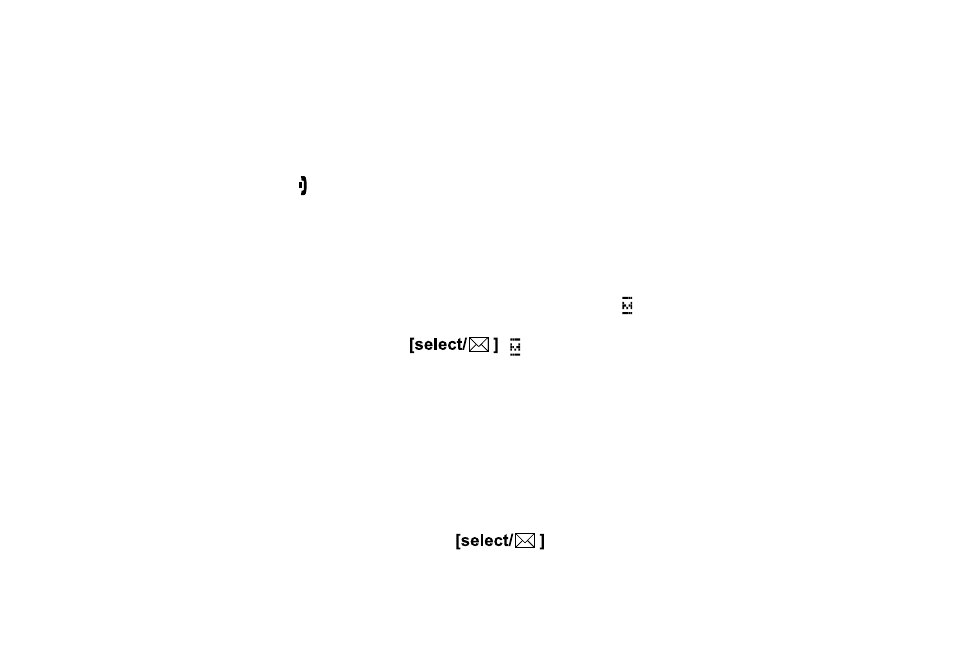
41
Using Special Features
Do Not Disturb (All Calls) (DCT7565 Only)
DND.allows.you.to.mute.the.ringer.of.all.handsets.and.the.base..With.the.phone.in.standby,.press.and.hold.
[dnd]
on the base. A confirmation tone sounds and the
[dnd] LED.illuminates..To.cancel,.press.[dnd].again..You.can.also.
mute.the.ringer.tone.while.the.phone.is.ringing.by.pressing.
[dnd].on.the.DCT7565.base.
Muting the Ringer (One Call Only)
While.a.handset.is.ringing,.press.[ ].on.the.handset.to.mute.the.ringer.for.this.call..The.phone.rings.again.on.the.
next.call.
Note:
The.handset.must.be.off.the.cradle.to.mute.the.ringer.
Muting the Handset Microphone
Mute.turns.off.the.microphone.so.the.caller.can’t.hear.you..The.display.shows. .while.the.microphone.is.muted..
While.you.are.on.a.call,.press
[menu/clear].
Move.the.cursor.to.MUTE.and.then.press.
. .appears.in.the.display.and.remains.
while.MUTE.ON.disappears.in.several.seconds.To.cancel.muting,.repeat.the.procedure.
Muting the Base Microphone (DCT7565 only)
During.a.call,.press.
[mute/find hs].to.turn.off.the.microphone.
To.cancel.muting,.press.
[mute/find hs].again.or.press.[speaker].
Privacy Mode
If.you.don’t.want.other.station.to.interrupt.you.while.on.a.call,.you.can.turn.on.privacy.mode..As.long.as.your.station.
is.in.privacy.mode,.other.stations.won’t.be.able.to.join.your.call.or.make.any.calls.of.their.own.
While.on.a.call,.press.
[menu/clear].
Move.the.cursor.to.PRIVACY.MODE,.and.press.
..PRIVACY.MODE.ON.appears.in.the.display.for.
.seconds,.but.
P.appears.and.remains.in.the.display.until.the.feature.is.turned.off..Other.handsets.will.not.be.
able.to.make.a.call.and.their.display.will.list.UNAVAILABLE.when.they.try.to.join.the.call.
To.turn.privacy.off,.repeat.the.procedures.listed.above.
1.
.
1.
.
1.
.
