Uniden DCT756 User Manual
Page 2
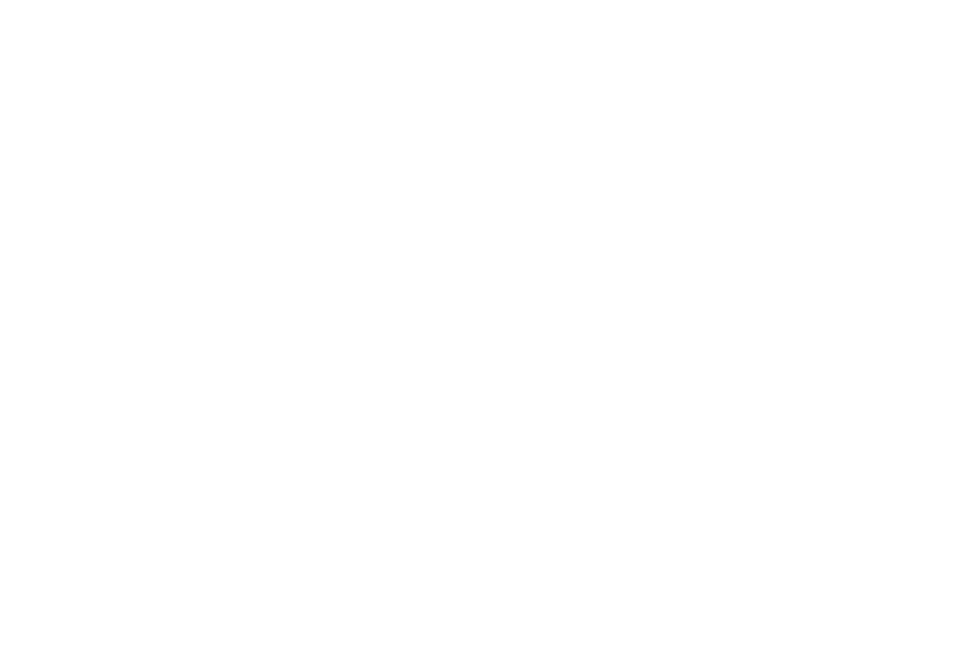
Contents
Welcome ....................................................................... 5
Accessibility.............................................................. 5
Terminology.used.in.this.Manual.............................. 5
Product Overview ........................................................ 6
DCT756 and DCT7565 - Parts of the Handset ........... 7
DCT756 - Parts of the Base......................................... 8
DCT7565 - Parts of the Base....................................... 9
Handset Icons ............................................................ 10
Using the Interface .................................................... 11
Using.the.Four-way.Function.Key........................... 11
Using.the.Handset.Menus...................................... 11
Entering.Text.from.Your.Handset............................ 1
Installing the Phone .................................................. 13
Choosing.the.Best.Location.................................... 13
Wall.Mounting.the.Base.(DCT7565.Only)............... 14
Direct.Wall.Mounting.(DCT7565.Only).................... 15
Installing.the.Rechargeable.Battery........................ 16
Connecting.the.Base..
and.Charging.the.Handset.................................. 17
Installing.the.Belt.Clip............................................. 18
Connecting.to.the.Phone.Line................................ 18
Testing.the.Connection........................................ 18
Changing.the.Dial.Mode...................................... 19
Basic Setup ................................................................ 19
Selecting.a.Language............................................. 19
Setting.the.Day.and.Time....................................... 19
Activating.Caller.ID.on.Call.Waiting..
and.Call.Waiting.Deluxe...................................... 0
Activating.Personal.Ring......................................... 0
Activating.the.Key.Touch.Tone................................ 1
Setting.up.Voice.Mail.............................................. 1
Setting.the.Voice.Mail.Signaling.Tone................. 1
Programming.One-Touch.Voice.Mail.Access..........
Resetting.the.Voice..
Message.Waiting.Indicator..................................
Adding Extra Handsets ............................................. 23
Compatible.Handsets............................................. 3
Charging.the.Accessory.Handset........................... 3
Registering Accessory Handsets ............................ 24
Registering.DCX750.Handsets............................... 4
Registering.DCX640.and.DCX700.Handsets......... 4
Resetting.Handsets................................................ 5
Setting up the Phonebook ....................................... 25
Creating.Phonebook.Entries................................... 5
Programming.Base.Speed.Dial.Numbers..
(DCT7565.Only).................................................. 7
Deleting.Base.Speed.Dial.Numbers.................... 7
Finding.a.Phonebook.Entry.................................... 7
