Uniden DSS3455+1 User Manual
Page 63
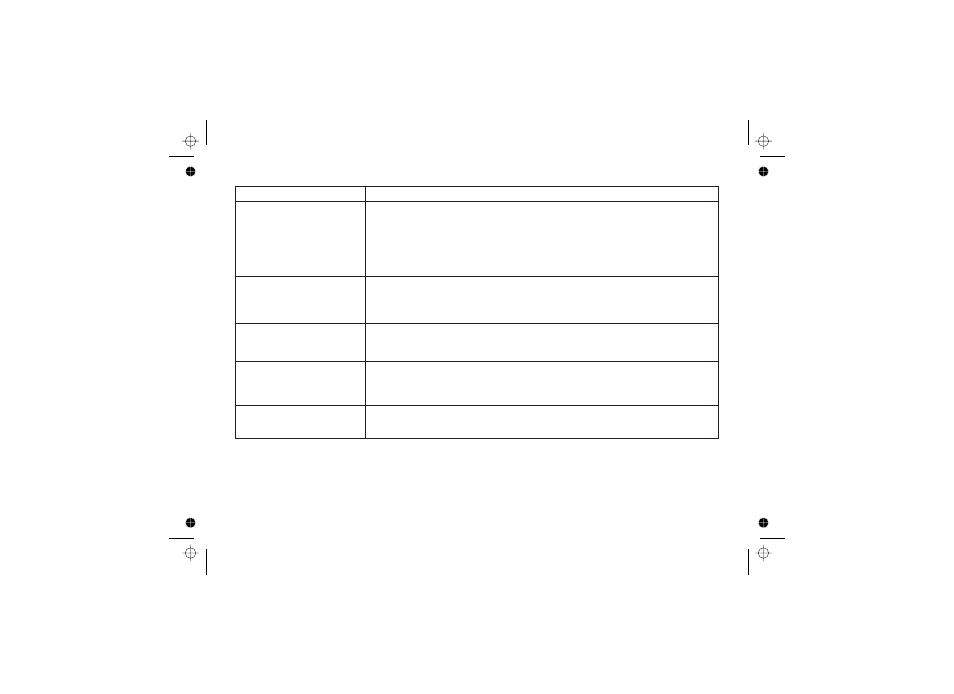
Symptom
Can't make or receive calls.
Severe noise interference.
The Caller ID does not
display.
The handset doesn't ring or
receive a page.
You cannot register the
handset at the base.
Suggestion
• Make sure that you are not too far from the base.
• Make sure the line is not in use. If an outside call is already using a line, you cannot use
that line to make another outside call.
• Check both ends of the base telephone line cord.
• Make sure the AC adapter is plugged into the base and wall outlet.
• Disconnect the AC adapter and reconnect.
• Change the Digital Security Code (see
on page 61).
• Keep the handset away from microwave ovens, computers, remote control toys, wireless
microphones, alarm systems, intercoms, room monitors, fluorescent lights, and electrical
appliances.
• Move to another location or turn off the source of interference.
• The call was placed through a switchboard.
• Call your telephone provider to verify your Caller ID service is current. There may be a
problem with your Caller ID service.
• Make sure that you are not too far from the base.
• Charge the battery in the handset for 15 to 20 hours by placing the handset on the base
or charging cradle.
• Change the Digital Security Code (see
on page 61).
• Charge the battery pack in the handset for 15 to 20 hours.
• Change the Digital Security Code (see
on page 61).
Changing the Digital Security Code
Changing the Digital Security Code
Changing the Digital Security Code
[62]
