Using the soft keys, Options> base setup ans. setup, Options> handset setup ans. setup – Uniden DECT4096 Series User Manual
Page 14
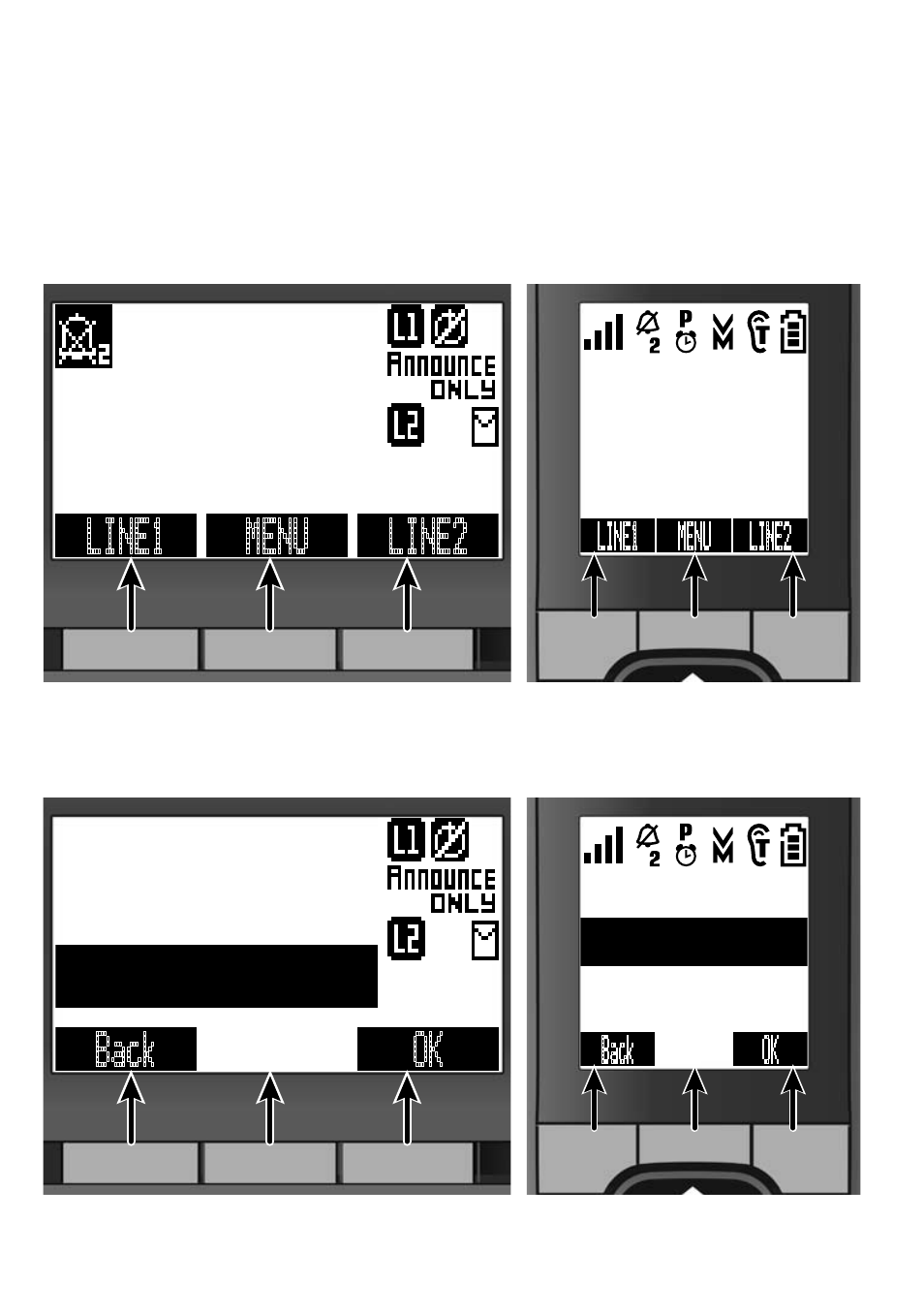
Using the Soft Keys
Soft keys are controlled by the software: they will automatically
change their function depending on what you're currently doing:
Soft keys with the phone in standby
on the base
on the handset
1 2
1 2
LINE1
MENU
LINE2
SUN 12:00A
12/31/08
New CID: 4
Soft key 1 Soft key 2 Soft key 3
SUN 12:00A
Handset #1
New CID: 2
LINE1 MENU LINE2
Soft key
1
Soft key 2 Soft key
3
Soft keys in the main menu
on the base
on the handset
1 2
1 2
OK
Back
Base Setup
Ans. Setup
Soft key 1 Soft key 2 Soft key 3
Handset Setup
Ans. Setup
OK
Back
Soft key
1
Soft key 2 Soft key
3
See also other documents in the category Uniden Handset Cordless Phone:
- DSS 2475 (76 pages)
- DECT1060 (56 pages)
- DCT5260-2 (64 pages)
- DSS 7805WP (24 pages)
- DECT2088 Series (72 pages)
- 4541 (12 pages)
- DECT1560 (64 pages)
- DSS3450+1 (56 pages)
- DECT1580 Series (76 pages)
- DCX210 (36 pages)
- DSS3435+1 (72 pages)
- CLX 485 (92 pages)
- DECT1725+2 (44 pages)
- Cordless Telephone (88 pages)
- XS210 (12 pages)
- XSA650 (38 pages)
- DCT758 (76 pages)
- DECT1915+1 (63 pages)
- DECT2185 (32 pages)
- DCT7085 (76 pages)
- D1680-6 (22 pages)
- 8985 (62 pages)
- DECT4066-4 (48 pages)
- DSS 7915 + 1 WP (6 pages)
- FP106 (32 pages)
- DECT2085-4WX (68 pages)
- DSS 7815+1 (2 pages)
- XS 1415 + 1 (2 pages)
- DECT1588 Series (72 pages)
- DECT2080 (64 pages)
- CT301 (21 pages)
- XSA1255+1 (64 pages)
- DS 805 (24 pages)
- 6035 + 1 (60 pages)
- DECT2060 (56 pages)
- DCT5280 (84 pages)
- D1660 (18 pages)
- DSS 2455 (76 pages)
- CEZAI 998 (76 pages)
- XS915 (24 pages)
- FP203 (12 pages)
- DECT3080 (68 pages)
- XS1415/1415+1 (44 pages)
- DCX 640 (88 pages)
- CXA 15698 (72 pages)
