Storing a number – Uniden ANA 9310 User Manual
Page 35
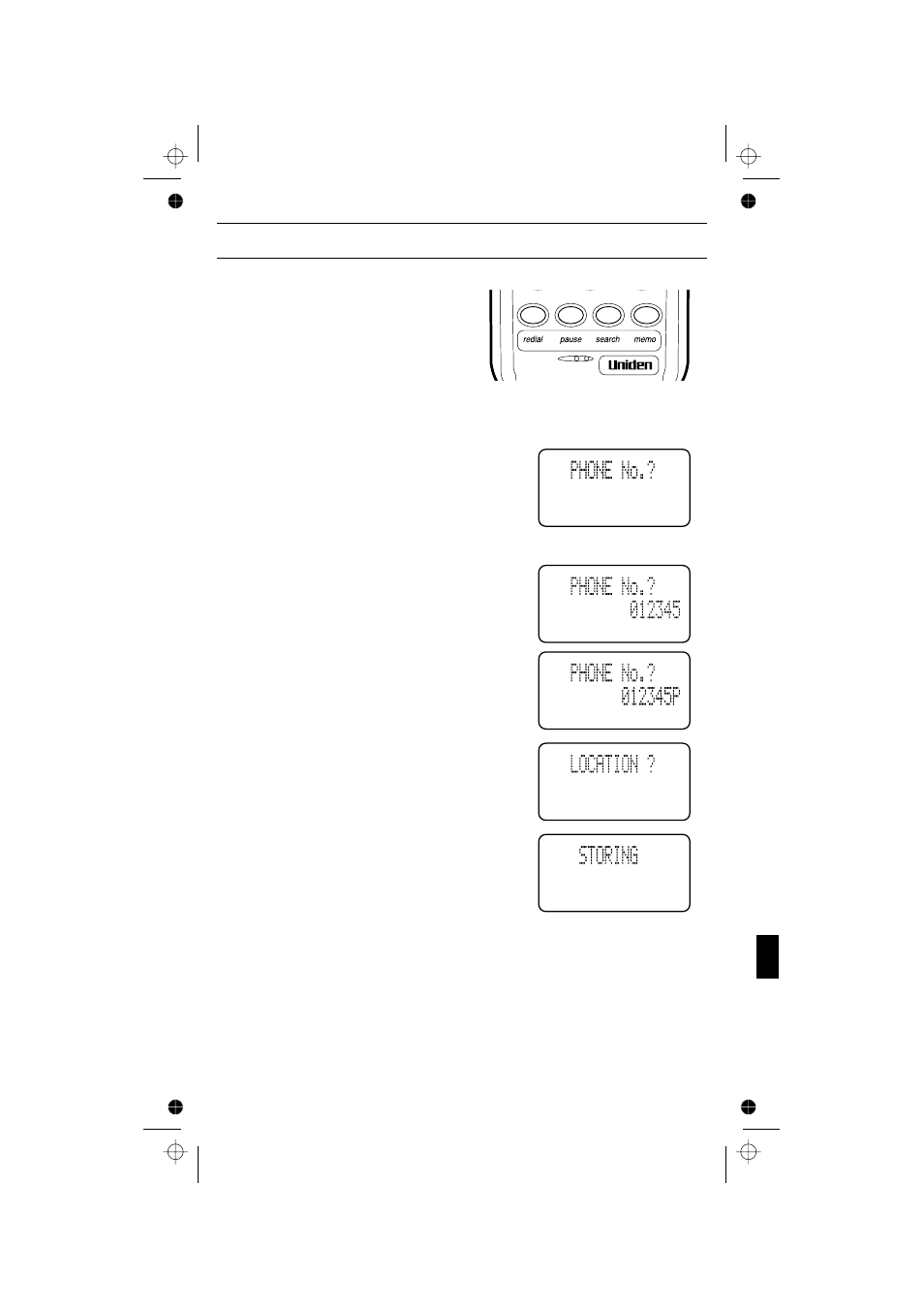
Using Your ANA 9310 Memory
Use these buttons to operate
the ANA 9310 Memory.
Storing a Number
1.
Press
memo. You will see
the message:
2.
Enter the number (up to 20 digits)
you want to store.
a. To program a Pause in the dialing
sequence, press
pause.
3.
Press
memo. You will see
the message:
4.
Enter the number (01) -(20) for the
memory location to store.
You’ll hear a confirmation beep and
see the message:
Note: In storing a number operation, you must press a key within 20
seconds. Otherwise, an error tone sounds and the unit returns
to standby mode.
5.
The ANA 9310 then returns to standby mode.
29
37
Y:...ANA9310 om.vp
Tue Dec 03 14:44:51 2002
Color profile: Disabled
Composite Default screen
See also other documents in the category Uniden Handset Cordless Phone:
- DSS 2475 (76 pages)
- DECT1060 (56 pages)
- DCT5260-2 (64 pages)
- DSS 7805WP (24 pages)
- DECT2088 Series (72 pages)
- 4541 (12 pages)
- DECT1560 (64 pages)
- DSS3450+1 (56 pages)
- DECT1580 Series (76 pages)
- DCX210 (36 pages)
- DSS3435+1 (72 pages)
- CLX 485 (92 pages)
- DECT1725+2 (44 pages)
- Cordless Telephone (88 pages)
- XS210 (12 pages)
- XSA650 (38 pages)
- DCT758 (76 pages)
- DECT1915+1 (63 pages)
- DECT2185 (32 pages)
- DCT7085 (76 pages)
- D1680-6 (22 pages)
- 8985 (62 pages)
- DECT4066-4 (48 pages)
- DSS 7915 + 1 WP (6 pages)
- FP106 (32 pages)
- DECT2085-4WX (68 pages)
- DSS 7815+1 (2 pages)
- XS 1415 + 1 (2 pages)
- DECT1588 Series (72 pages)
- DECT2080 (64 pages)
- CT301 (21 pages)
- XSA1255+1 (64 pages)
- DS 805 (24 pages)
- 6035 + 1 (60 pages)
- DECT2060 (56 pages)
- DCT5280 (84 pages)
- D1660 (18 pages)
- DSS 2455 (76 pages)
- CEZAI 998 (76 pages)
- XS915 (24 pages)
- FP203 (12 pages)
- DECT3080 (68 pages)
- XS1415/1415+1 (44 pages)
- DCX 640 (88 pages)
- CXA 15698 (72 pages)
