Attaching the belt clip to the handset – Uniden ANA 9310 User Manual
Page 23
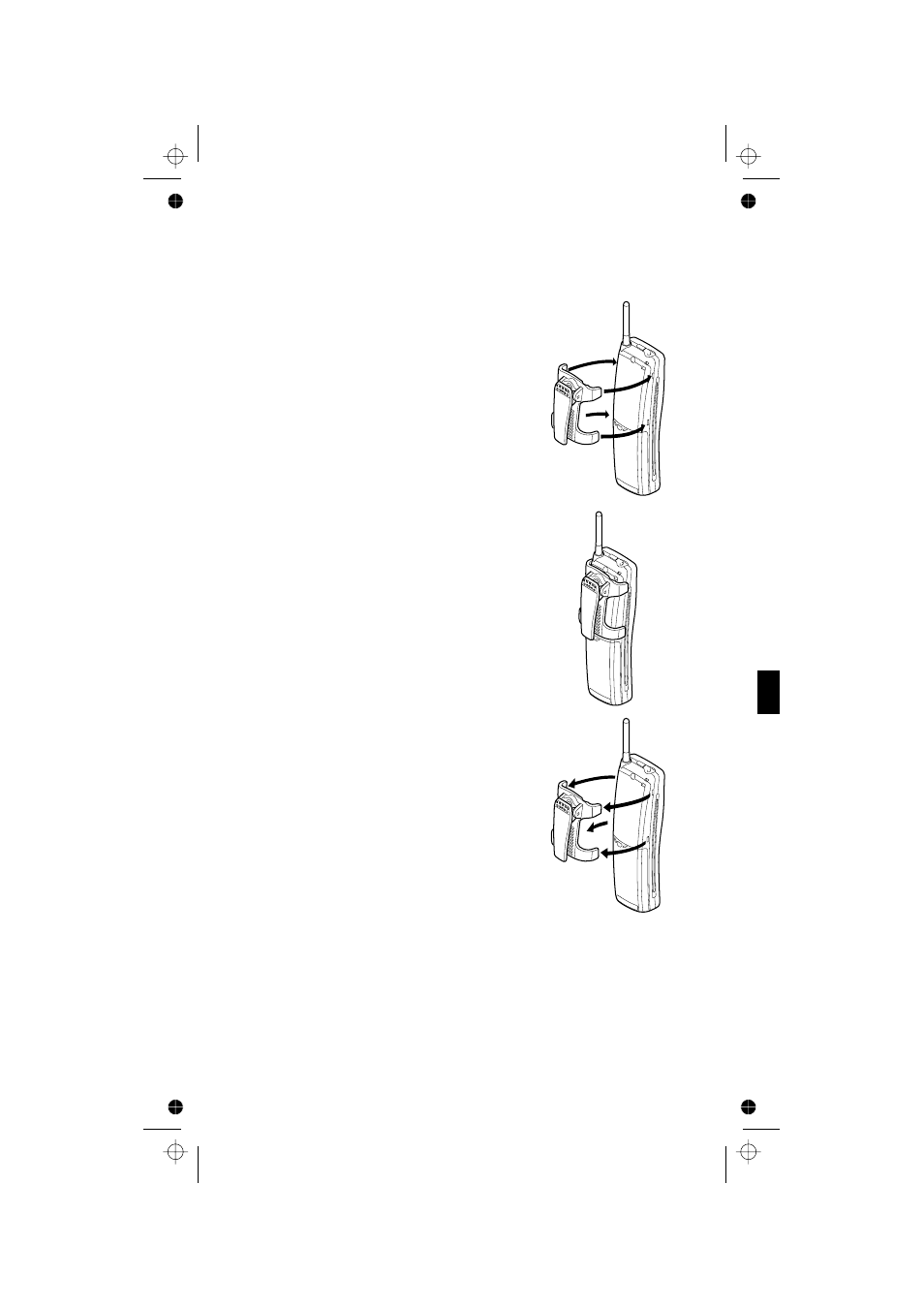
Attaching the Belt Clip to the Handset
You can use the Belt Clip to attach the Handset to your belt or pocket
for convenient portability.
1. Snap the tab out of the Belt Clip
notch on the top of the Handset.
2. Slide the clip into the tab slot.
(CAUTION: The Belt Clip is
designed to fit snugly onto
the Handset.)
3. Press firmly until it snaps
into place.
4. To remove, simply press the
retain clip in toward the Belt Clip
blade and slide the clip up at the
same time. Once the Belt Clip is
removed remember to reinstall
the cover tab.
17
25
Y:...ANA9310 om.vp
Tue Dec 03 14:43:52 2002
Color profile: Disabled
Composite Default screen
See also other documents in the category Uniden Handset Cordless Phone:
- DSS 2475 (76 pages)
- DECT1060 (56 pages)
- DCT5260-2 (64 pages)
- DSS 7805WP (24 pages)
- DECT2088 Series (72 pages)
- 4541 (12 pages)
- DECT1560 (64 pages)
- DSS3450+1 (56 pages)
- DECT1580 Series (76 pages)
- DCX210 (36 pages)
- DSS3435+1 (72 pages)
- CLX 485 (92 pages)
- DECT1725+2 (44 pages)
- Cordless Telephone (88 pages)
- XS210 (12 pages)
- XSA650 (38 pages)
- DCT758 (76 pages)
- DECT1915+1 (63 pages)
- DECT2185 (32 pages)
- DCT7085 (76 pages)
- D1680-6 (22 pages)
- 8985 (62 pages)
- DECT4066-4 (48 pages)
- DSS 7915 + 1 WP (6 pages)
- FP106 (32 pages)
- DECT2085-4WX (68 pages)
- DSS 7815+1 (2 pages)
- XS 1415 + 1 (2 pages)
- DECT1588 Series (72 pages)
- DECT2080 (64 pages)
- CT301 (21 pages)
- XSA1255+1 (64 pages)
- DS 805 (24 pages)
- 6035 + 1 (60 pages)
- DECT2060 (56 pages)
- DCT5280 (84 pages)
- D1660 (18 pages)
- DSS 2455 (76 pages)
- CEZAI 998 (76 pages)
- XS915 (24 pages)
- FP203 (12 pages)
- DECT3080 (68 pages)
- XS1415/1415+1 (44 pages)
- DCX 640 (88 pages)
- CXA 15698 (72 pages)
