Function keys – Uniden ANA 9310 User Manual
Page 34
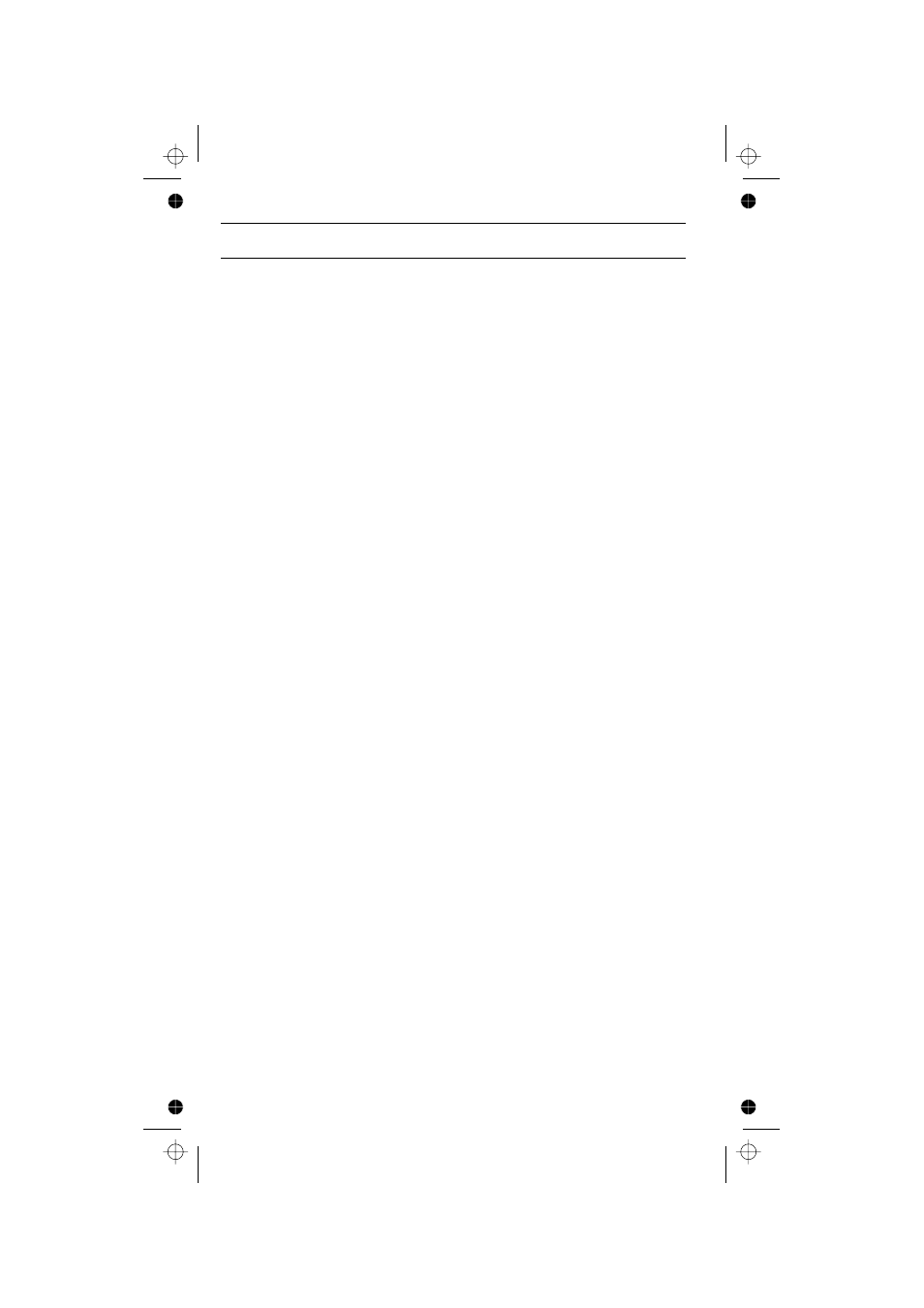
Function Keys
HOLD
Press once and the call is placed on hold.
Press
hold or TALK to resume the call (local hold).
XFER
Press
xfer (Transfer).
CONF
To connect a second party to a call in progress,
press
conf (CONFERENCE).
FLASH
Press once to cause a “Hook Flash” while on a call.
Press once to program a “Hook Flash” in a Feature Button.
CH
Press this key if you encounter interference while using your
phone. You can manually change the phone’s channel for
clear operation.
REDIAL
To dial the last number called, press
TALK, then redial. The phone
will redial the last number called.
PAUSE
Press once to cause a “Pause” while on a call.
Press once to program a Pause while storing a number in Memory.
SEARCH
Press to begin Memory Search. (See “Memory Search” in the
following “Using Your ANA9310 Memory” section.)
MEMO
This key allows you to dial a number using just a few key presses.
(You need to store some numbers in Memory Location. See the
following “Using Your ANA 9310 Memory” section.)
28
36
Y:...ANA9310 om.vp
Tue Dec 03 14:44:41 2002
Color profile: Disabled
Composite Default screen
