Low battery indicator, Cleaning charging unit contacts – Uniden ANA 9310 User Manual
Page 26
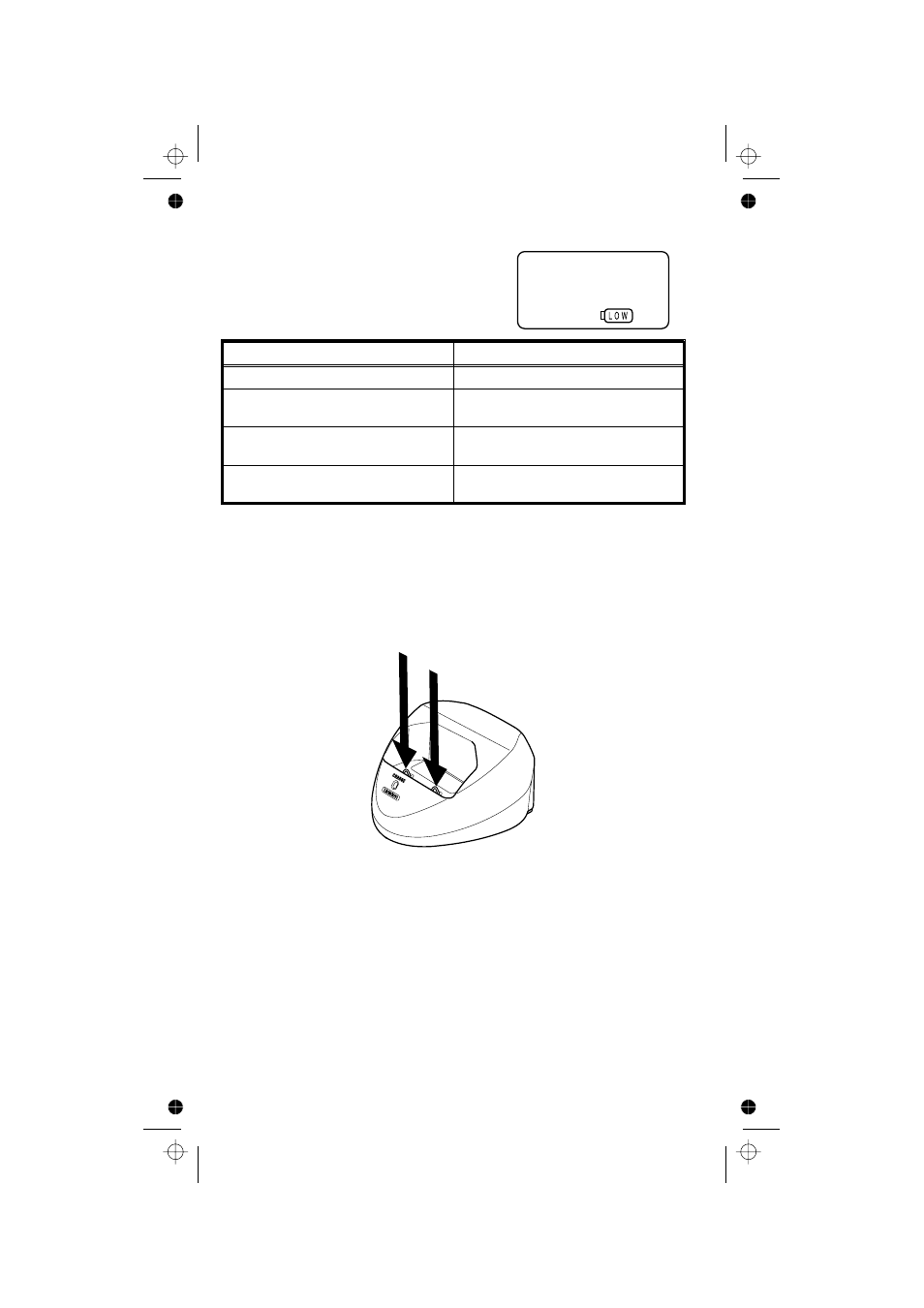
Low Battery Indicator
When the Battery Pack in the
Handset is low and needs to be
charged, you will see a
message on the display.
On a Call
In Standby Mode
All keys and functions are available.
None of the buttons operate.
Handset beeps once every 3 seconds
Handset beeps every 15 seconds for
3 minutes.
Complete your call as quickly as
possible
Cannot make call nor receive a call.
Replace Battery pack within 20
seconds to continue call.
Replace Battery Pack before making a
call.
Return the Handset to the Charging Unit for charging.
Cleaning Charging Unit Contacts
To maintain a good charge, it is important to clean all charging
contacts on the Handset, and Charging Unit about once a month.
Use a pencil eraser or other contact cleaner. Do not use any liquids
or solvents.
20
28
Y:...ANA9310 om.vp
Tue Dec 03 14:44:02 2002
Color profile: Disabled
Composite Default screen
- DSS 2475 (76 pages)
- DECT1060 (56 pages)
- DCT5260-2 (64 pages)
- DSS 7805WP (24 pages)
- DECT2088 Series (72 pages)
- 4541 (12 pages)
- DECT1560 (64 pages)
- DSS3450+1 (56 pages)
- DECT1580 Series (76 pages)
- DCX210 (36 pages)
- DSS3435+1 (72 pages)
- CLX 485 (92 pages)
- DECT1725+2 (44 pages)
- Cordless Telephone (88 pages)
- XS210 (12 pages)
- XSA650 (38 pages)
- DCT758 (76 pages)
- DECT1915+1 (63 pages)
- DECT2185 (32 pages)
- DCT7085 (76 pages)
- D1680-6 (22 pages)
- 8985 (62 pages)
- DECT4066-4 (48 pages)
- DSS 7915 + 1 WP (6 pages)
- FP106 (32 pages)
- DECT2085-4WX (68 pages)
- DSS 7815+1 (2 pages)
- XS 1415 + 1 (2 pages)
- DECT1588 Series (72 pages)
- DECT2080 (64 pages)
- CT301 (21 pages)
- XSA1255+1 (64 pages)
- DS 805 (24 pages)
- 6035 + 1 (60 pages)
- DECT2060 (56 pages)
- DCT5280 (84 pages)
- D1660 (18 pages)
- DSS 2455 (76 pages)
- CEZAI 998 (76 pages)
- XS915 (24 pages)
- FP203 (12 pages)
- DECT3080 (68 pages)
- XS1415/1415+1 (44 pages)
- DCX 640 (88 pages)
- CXA 15698 (72 pages)
