UNICOM Electric 8 User Manual
Page 18
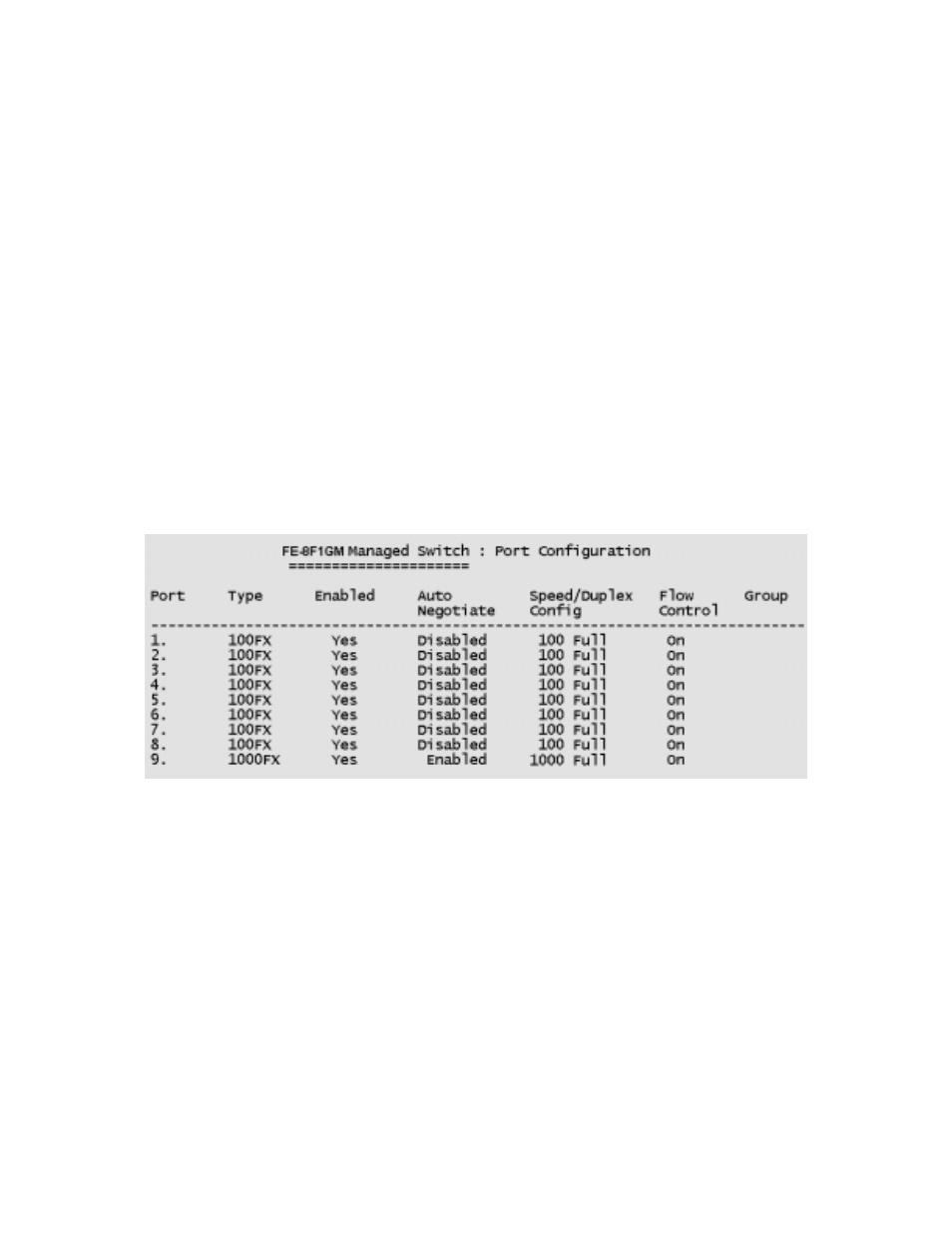
4-3-2. Port / Trunk Configuration
This page provides changes to all port status and configures trunking
groups. Press TAB key to change configuration of each item.
1. Enabled: User can disable or enable port control for Ports 1 ~ 8. Port 9
is permanently enabled and cannot be disabled.
2. Auto Negotiate: Ports 1 ~ 9 are disabled: Port 9 (GBIC port) is
enabled.
3. Speed/Duplex Config: Ports 1 ~ 8 (100 Mbps Fiber port) can be set
as Full or Half duplex; Port 9 (GBIC port) supports 1000Mbps Full Duplex
only.
4. Flow Control: Users can enable or disable flow control function (only
for Ports 1 ~ 8); Port 9 (GBIC port) always supports flow control.
5. Group: User can set trunking groups for Port 1 ~ 8 (up to four groups).
Port 9 is not available for trunking.
Actions->
to go back to action menu line.
4-3-3. Port Mirroring Configuration
Port Mirroring is a method of monitoring traffic in switched networks. Port
traffic can be monitored through one specific port. For instance, traffic
going in and out of monitored ports will be duplicated into a monitoring
port. Press Space key to change configuration of each item.
1.Port Mirroring State: Press Space key to enable and disable.
2.Analysis Port: Port used to monitor traffic on a specific port.
