Uniden SC200 User Manual
Page 24
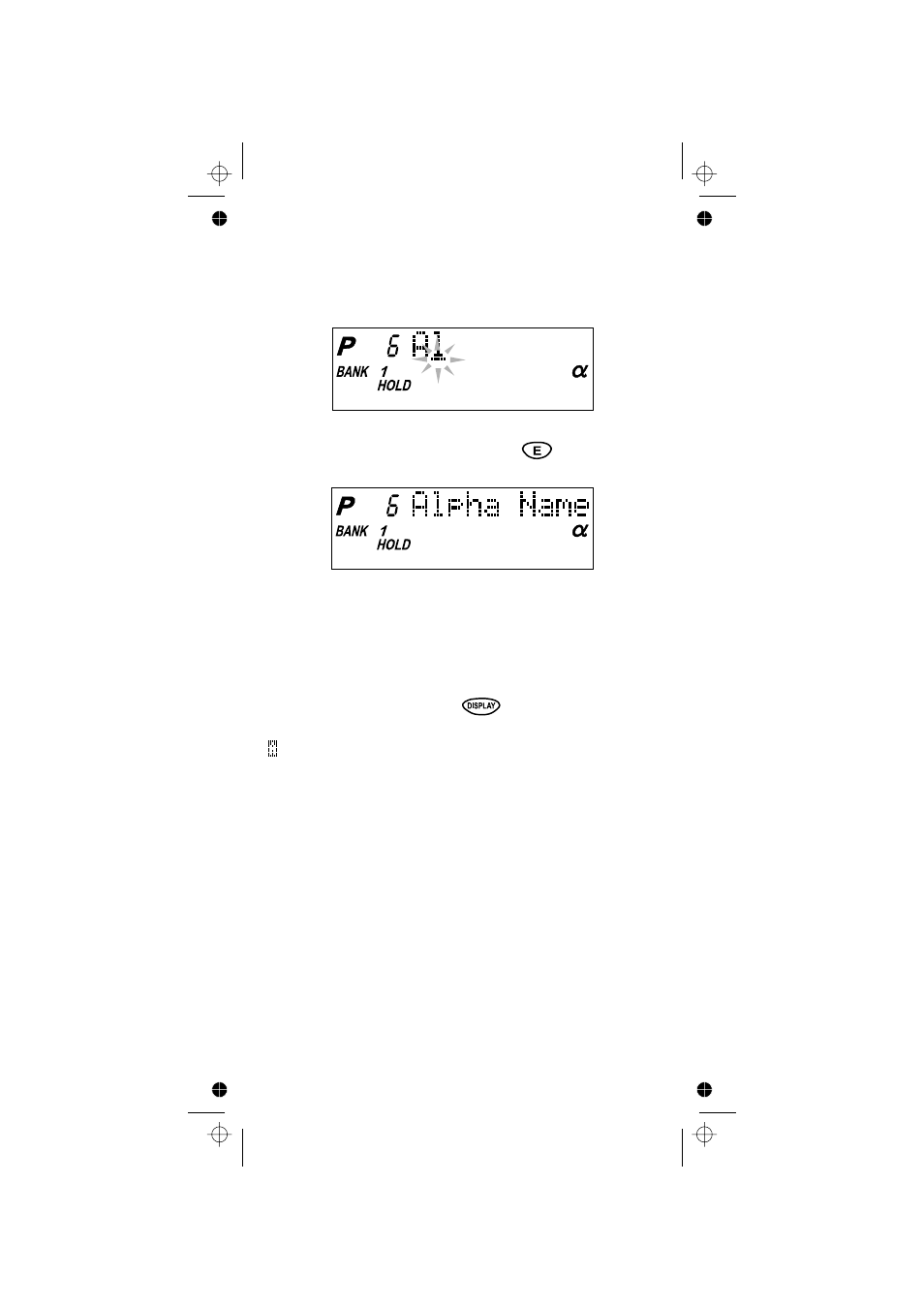
5.
Select the character using VFO Control. Turn clockwise
to move 0 - 9, A - z and other characters and stop the
control at the letter you wish to store.
6.
Repeat the steps 4 and 5 for all the characters you want
to program.
7.
When you complete the input, press
. The words
you have programmed flash twice.
Alert Beep Setting
When a transmission occurs on a channel on which you
have set the Alert Beep function, 2 beeps will let you know
that your “favorite” channel has been received.
You can set this function for each channel. Select a
channel, then press and hold
/
ALERT to set this
function on a channel in Manual mode.
appears on the display.
(Except in Alpha Name display Mode)
You cannot set this function for the channels which have
not been programmed before.
22
24
C:...UC303ZL(SC200).VP
Mon Mar 18 17:33:24 2002
Color profile: Disabled
Composite Default screen
- BCD396XT (273 pages)
- UBC340CRS (32 pages)
- BC 235XLT (37 pages)
- BC-RH96 (28 pages)
- BC250D (110 pages)
- BC 245XLT (90 pages)
- UBC144XLT (20 pages)
- BC296D (88 pages)
- BC796D (84 pages)
- UBCT8 (68 pages)
- UBC73XLT (60 pages)
- BCT15 (152 pages)
- UBC69XLT (44 pages)
- UBC 120XLT (32 pages)
- UBCT9 (68 pages)
- BEARCAT UBC 70XLT (12 pages)
- UBC760XLT (8 pages)
- BC785D (100 pages)
- BC340CRS (32 pages)
- BEARCAT UBC3500XLT (94 pages)
- BC370CRS (40 pages)
- UBC780XLT (92 pages)
- BEARCAT BC95XLT (64 pages)
- UBC60XLT (28 pages)
- UBC30XLT (40 pages)
- SC230 (99 pages)
- UBCD996T-RH96 (2 pages)
- UBCD396T (2 pages)
- BCT8 (68 pages)
- BC355C (68 pages)
- BC45XLT (35 pages)
- UBC9000XLT (58 pages)
- BcT7 (39 pages)
- BCT-10 (40 pages)
- SC180 (35 pages)
- BR330T (156 pages)
- BC92XLT (64 pages)
- BC350C (40 pages)
- UBC220XLT (30 pages)
- UBC92XLT (52 pages)
- BC80xlt (32 pages)
- UBC-RH96 (28 pages)
- UBC72XLT (56 pages)
- UBCD996T (176 pages)
