Uniden WDECT 2345+1 User Manual
Page 60
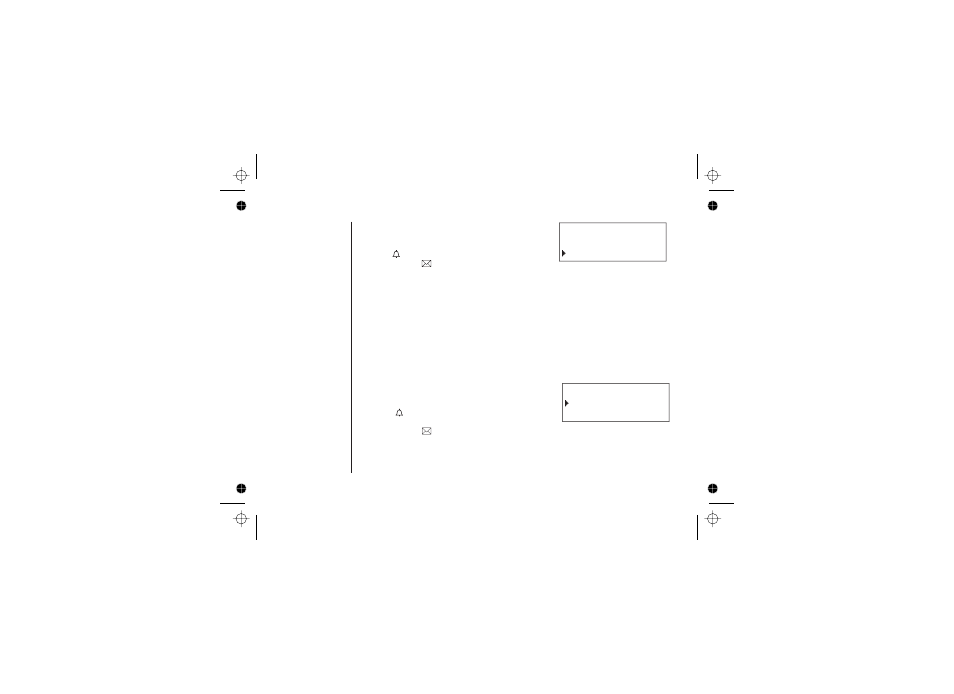
1) Press
(or the
key).
Select the Answ. Setup menu, and then the
Message Alert submenu.
2) Press
to select
or
3) Press
(or the
soft key on the
base). You will hear a confirmation tone.
To quickly turn off the Message Alert tone, press any key on the base unit; the tone
will automatically deactivate.
Call Screen allows you to listen (from the base) to the incoming message being left
by the caller before you answer the call.
menu/del
/volume up/down
select/
MENU
OK
On
Off
Turning the Message Alert tone off by pressing any key
Setting the Call Screen
1) Press
(or the
soft key).
Select the Answ. Setup menu and then the Call
Screen submenu.
2) Press
to select
or
.
3) Press
(or the
soft key on the
base). You will hear a confirmation tone.
menu/del
/volume up/down
select/
MENU
OK
On
Off
Message Alert
On
Off
[59]
Call Screen
On
Off
- T H E E X S 9 9 6 6 (48 pages)
- UIP312 (72 pages)
- DS845 (32 pages)
- FP105 (16 pages)
- FP102 (30 pages)
- DECT2035+1 (72 pages)
- DSS7955 (6 pages)
- FP103 (16 pages)
- DECT1588 (72 pages)
- FP099 (12 pages)
- CEZ200 (6 pages)
- DSS8955 (68 pages)
- DECT 6015 (52 pages)
- 9035+1 (68 pages)
- DSS 2405 (8 pages)
- FP101 (28 pages)
- DECT 2005 Series (24 pages)
- D2998-3 (28 pages)
- TRU 8885 SERIES (92 pages)
- TRU9488 (84 pages)
- TRU 3485 (60 pages)
- DS70 (23 pages)
- MC 790 (13 pages)
- DECT2015+1 (60 pages)
- XS1215 (44 pages)
- DECT1820 (12 pages)
- DECT2035 (2 pages)
- EXI4560 (48 pages)
- Slimline 1260 (1 page)
- TCX4 (16 pages)
- FP100 (20 pages)
- MC 722 (10 pages)
- EXI 4246 (47 pages)
- DGMax DGA940 (42 pages)
- DECT 6035 (20 pages)
- PS-0035 (28 pages)
- EXAI2248 series (68 pages)
- DSS7915+1 (64 pages)
- TRU 346 (48 pages)
- MC615 (12 pages)
- DECT 1811 (28 pages)
- DSS7955+1 (84 pages)
- DSS8900 Series (24 pages)
- DSS7805 (8 pages)
- MC 724 (12 pages)
