Operation, Setting the squelch, Monitor – Uniden UH013 User Manual
Page 9: Moni, Uniden model uh013 uhf cb radio
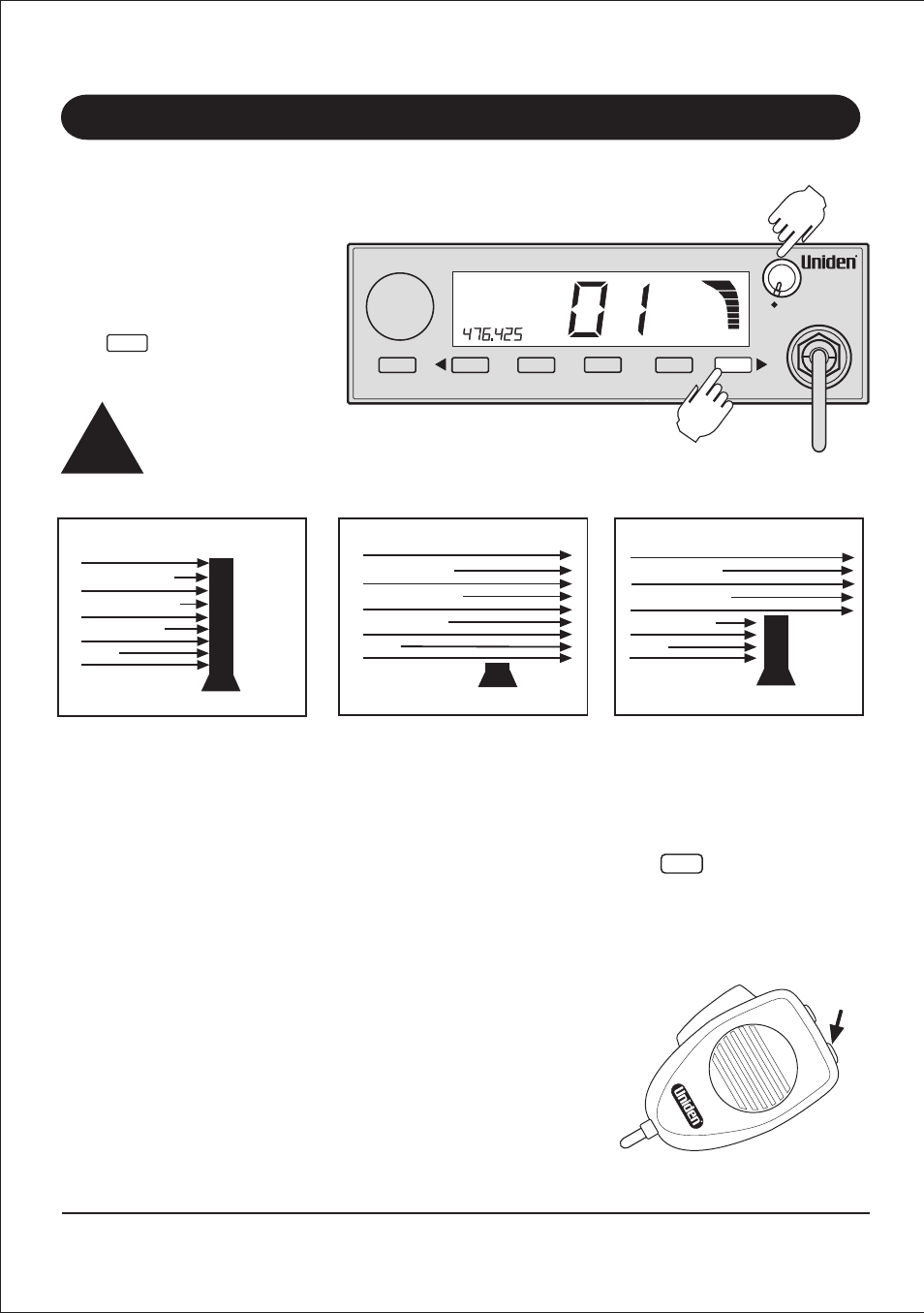
Turn the Unit ON by rotating the
volume control clockwise.
The UH013 has 2 Levels Preset
Squelch. It requires no adjustment.
However, if you are in a very high
noise area it may break through.
Press to select the tight squelch
mode. The SQT icon appears.
Setting the Squelch
Strong Signals
Medium Signals
Weak Signals
Noise
Think of the squelch control as a
gate. If the squelch is fully closed
no signal can get through.
Strong Signals
Medium Signals
Weak Signals
Noise
Strong Signals
Medium Signals
Weak Signals
Noise
If the squelch is fully open ‘Monitor
Mode’ it allows all signals to get
through - weak, medium and strong
signals and noise.
By setting the squelch to ‘threshold’,
it blocks out all weak signals and
noise and allows only the required
medium and stronger signals to pass
through.
Strong noise may still break through.
Press to select the ‘Tight
Squelch’ mode. The SQT icon
appears.
UNIDEN Model UH013 UHF CB Radio
8
Press the MONI button on the microphone to open the squelch and receive all
weak signals. Press and hold the MONI button for 2 seconds to hold the squelch
open (Monitor Mode). Press MONI again momentarily to cancel.
Monitor
MONI
Rotary
Channel
Selector
Selecting tight squelch mode may prevent the
reception of weak signals.
NOTE
VOL
S/RF
SLCT
STORE
INST
SQT
CTCSS
SET/SKIP
SCAN
MEM
SRCH
DUP
OS/GS
TSQ
Operation
SQT
MHz
SLT SRC HLD
SQT M
CAL TSQ DUP
MON SCN GS BCL INS
SQT
