Ab c, Mounting options, Fixing the display rear bracket – Uniden UH013 User Manual
Page 8: Optional mounting positions, Remote mounting of the display unit
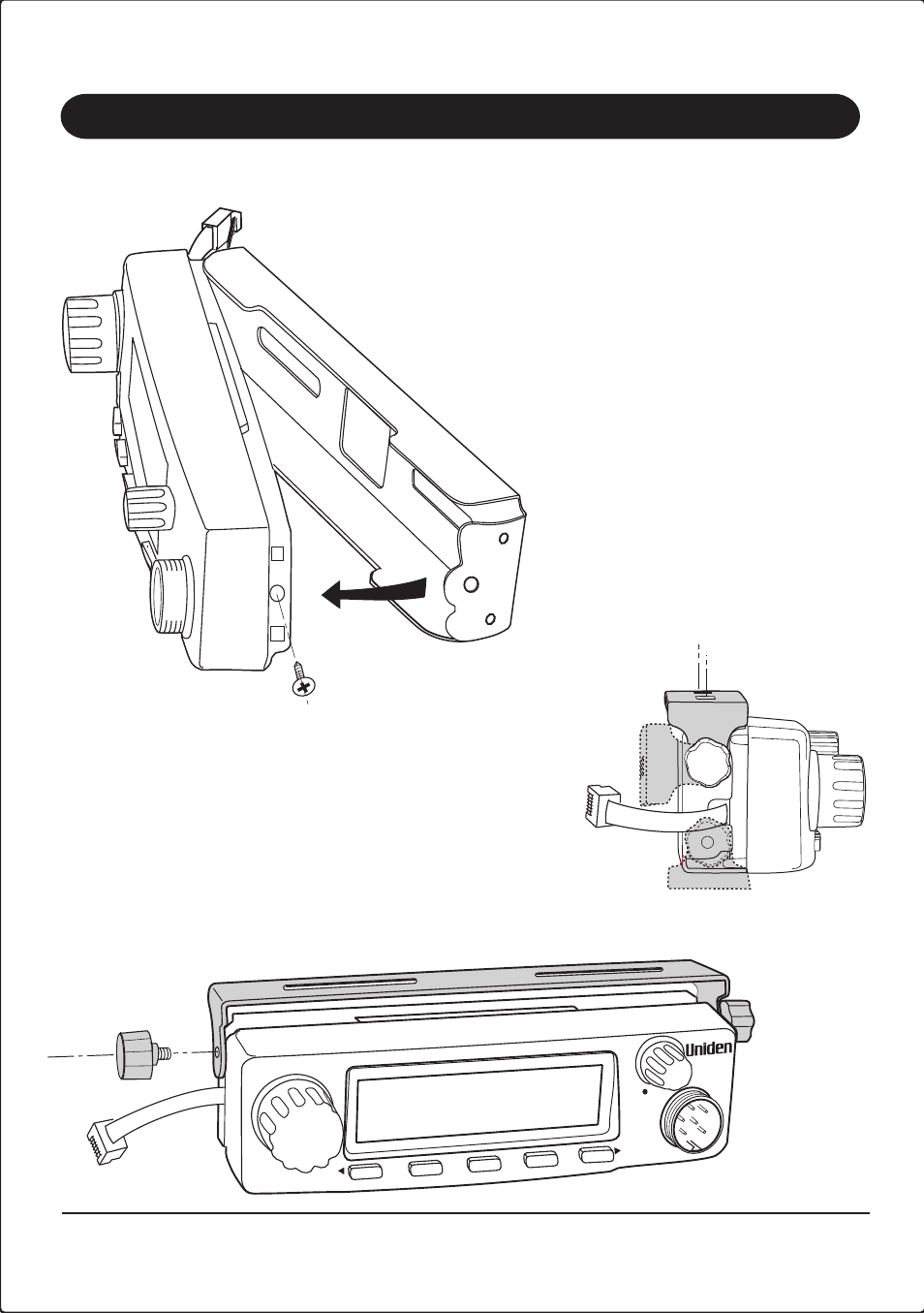
Fixing the Display Rear Bracket
To mount the Display Unit it needs to
be fitted with a Display Rear Bracket
(included in package).
a)
Position the Display Rear Bracket
so that one end fits over the two
studs at the end of the Display
Unit.
b)
Push it into place until the fixing
screw hole is aligned with its
threaded counterpart.
c)
Secure the Display Rear Bracket
with the screw provided.
Optional mounting positions
The Display Unit can be mounted from the top, back or bottom.
d)
Fix the Display Mount Bracket in place (above, at the
rear or at the bottom) by screwing through the slots in
the bracket.
e)
Fix the Display Unit to the bracket with the
thumb screws provided.
f)
Connect the Extension Cable between the Display
Unit and the Transceiver.
d
Top fix
Back fix
Bottom fix
7
Remote mounting of the Display Unit
UNIDEN Model UH013 UHF CB Radio
Mounting Options
a
b
c
VOL
SRCH
TSQ
SCAN
OS/GS
MEM
INST
SET/SKIP
DUP
CTCSS
SLCT
STORE
UH013
SQT
e
f
