Uniden XCA750 User Manual
Page 25
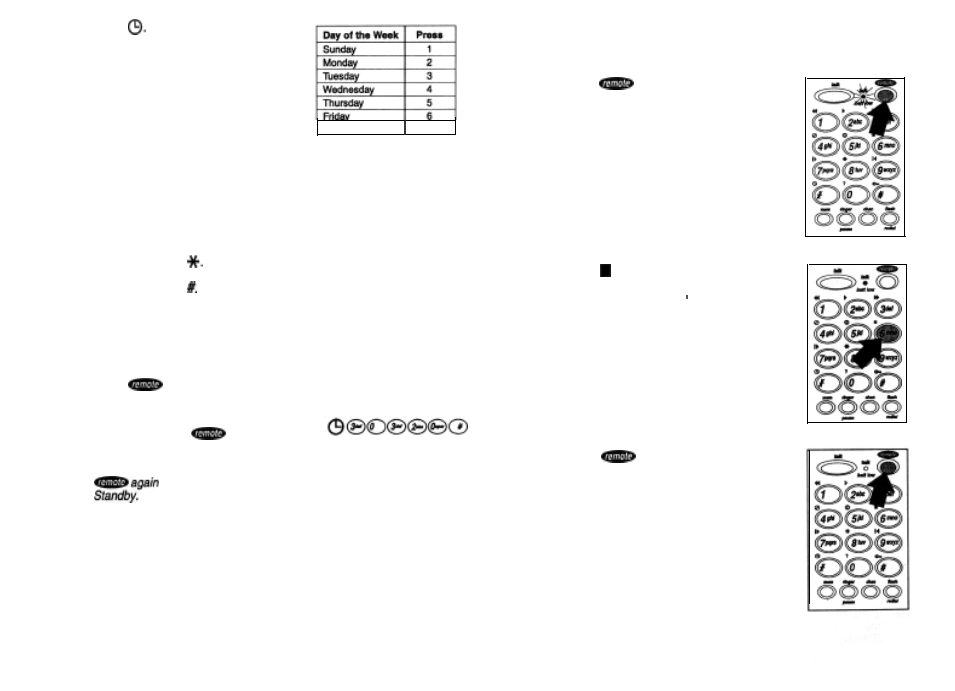
2.
Press
Then enter the number which
corresponds to the day.
3.
Enter the two-digit number
for the hour (01-12) and the
minute (00-59)
4.
To set AM, press
To set PM, press
Note: A beep indicates the
new rime is programmed,
and the new Time and Day
Stamp is announced in the
Handset receiver.
5.
Press
to return to
Standby.
6.
For example, to set Tuesday
at 3:20 PM, press
followed by these keys.
Note: Remember to press
to return to
Saturday
7
Reviewing Time and Day Stamp
Handset Operation
1.
Press
to hear the
current Time and Day Stamp.
The Handset beeps and the
Time and Day Stamp is
announced, followed by the
new total number of messages
stored in memory The talk/batt
low LED lights green.
2.
Press to replay the current
Time and Day Stamp while
using the remote keys
The Handset beeps and the
Time and Day Stamp is
replayed.
3.
Press
again to return
to Standby.
43
44
- T H E E X S 9 9 6 6 (48 pages)
- UIP312 (72 pages)
- DS845 (32 pages)
- FP105 (16 pages)
- FP102 (30 pages)
- DECT2035+1 (72 pages)
- DSS7955 (6 pages)
- FP103 (16 pages)
- DECT1588 (72 pages)
- FP099 (12 pages)
- CEZ200 (6 pages)
- DSS8955 (68 pages)
- DECT 6015 (52 pages)
- 9035+1 (68 pages)
- DSS 2405 (8 pages)
- FP101 (28 pages)
- DECT 2005 Series (24 pages)
- D2998-3 (28 pages)
- TRU 8885 SERIES (92 pages)
- TRU9488 (84 pages)
- TRU 3485 (60 pages)
- DS70 (23 pages)
- MC 790 (13 pages)
- DECT2015+1 (60 pages)
- XS1215 (44 pages)
- DECT1820 (12 pages)
- DECT2035 (2 pages)
- EXI4560 (48 pages)
- Slimline 1260 (1 page)
- TCX4 (16 pages)
- FP100 (20 pages)
- MC 722 (10 pages)
- EXI 4246 (47 pages)
- DGMax DGA940 (42 pages)
- DECT 6035 (20 pages)
- PS-0035 (28 pages)
- EXAI2248 series (68 pages)
- DSS7915+1 (64 pages)
- TRU 346 (48 pages)
- MC615 (12 pages)
- DECT 1811 (28 pages)
- DSS7955+1 (84 pages)
- DSS8900 Series (24 pages)
- DSS7805 (8 pages)
- MC 724 (12 pages)
