Uniden XCA750 User Manual
Page 24
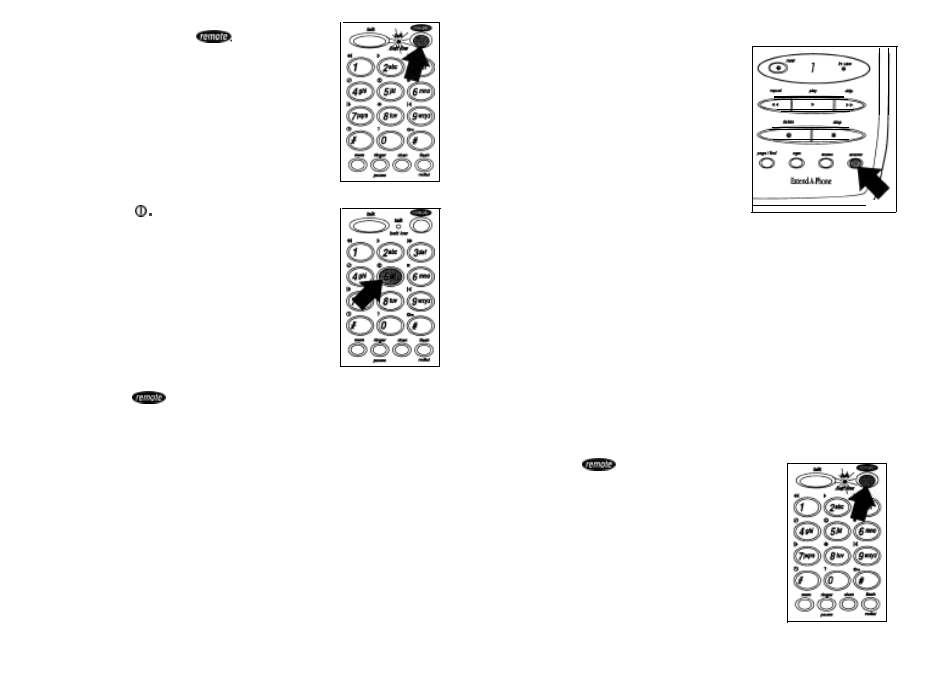
4.
To turn the Answering
System off, press
The
talk/batt low
LED lights
green, The current Time and
Day Stamp and number of
new messages recorded is
announced on the Handset
receiver.
5.
Press
You will hear a tone in the
Handset followed by the
announcement: “Answering
System off,”
6.
Press
again to return
to Standby.
The talk/batt low LED turns off.
Base Operation
1.
To turn the Answering
System on, press answer.
A tone sounds, and the current
outgoing message plays on the
Base Unit speaker and the
Message Counter LED turns on.
A second tone sounds to indicate
the unit is ready to answer calls.
Note:
When the Message Counter
LED flashes, you have unread
new messages.
2.
To turn the Answering
System off, press answer
again.
A tone sounds and the
Message Counter LED turns
Off.
Setting the Clock
The clock in your XCA650/XCA750 Answering System starts when power
is applied to the Base Unit. Follow these steps to set the clock to the correct
time.
1.
Press
on the Handset.
The
talk/batt low
LED lights
green.
41
42
- T H E E X S 9 9 6 6 (48 pages)
- UIP312 (72 pages)
- DS845 (32 pages)
- FP105 (16 pages)
- FP102 (30 pages)
- DECT2035+1 (72 pages)
- DSS7955 (6 pages)
- FP103 (16 pages)
- DECT1588 (72 pages)
- FP099 (12 pages)
- CEZ200 (6 pages)
- DSS8955 (68 pages)
- DECT 6015 (52 pages)
- 9035+1 (68 pages)
- DSS 2405 (8 pages)
- FP101 (28 pages)
- DECT 2005 Series (24 pages)
- D2998-3 (28 pages)
- TRU 8885 SERIES (92 pages)
- TRU9488 (84 pages)
- TRU 3485 (60 pages)
- DS70 (23 pages)
- MC 790 (13 pages)
- DECT2015+1 (60 pages)
- XS1215 (44 pages)
- DECT1820 (12 pages)
- DECT2035 (2 pages)
- EXI4560 (48 pages)
- Slimline 1260 (1 page)
- TCX4 (16 pages)
- FP100 (20 pages)
- MC 722 (10 pages)
- EXI 4246 (47 pages)
- DGMax DGA940 (42 pages)
- DECT 6035 (20 pages)
- PS-0035 (28 pages)
- EXAI2248 series (68 pages)
- DSS7915+1 (64 pages)
- TRU 346 (48 pages)
- MC615 (12 pages)
- DECT 1811 (28 pages)
- DSS7955+1 (84 pages)
- DSS8900 Series (24 pages)
- DSS7805 (8 pages)
- MC 724 (12 pages)
