Uniden XCA750 User Manual
Page 15
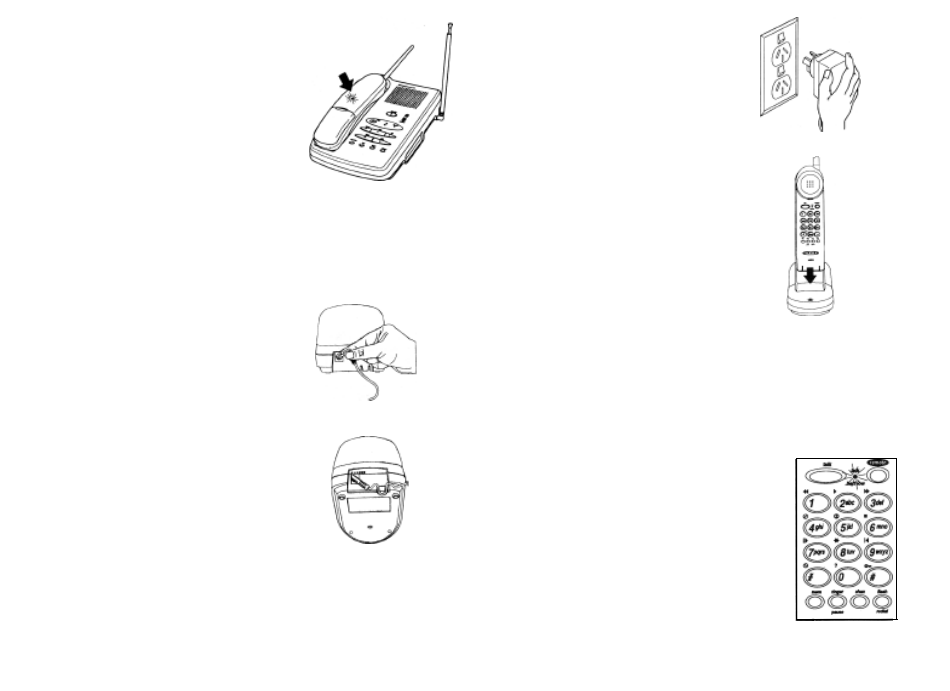
2.
Make sure the
charge
LED
lights. If the LED doesn’t
light, check to see that the
AC Adapter is plugged in,
and that the Handset is
making good contact with the
Base Unit charging contacts.
Charging from the Charging Cradle
(Only for the XC750 phone.)
1. Plug the Charging Cradle
AC Adapter cord into the
DC input jack on the
Charging Cradle.
2. Place the AC Adapter cord
around the strain relief.
3. Plug the AC Adapter into a
standard 230/240V AC wall
outlet.
4. Place the Handset upright
on the Charging Cradle.
The red CHARGE LED
lights while the unit is
charging.
Continuous Battery Charging
For the best battery performance, return the Handset to the Base Unit at the
end of the day. This keeps the battery fully charged.
Low Battery Indicator
When the Battery Pack in the
Handset is very low and
needs to be charged, the
talk/batt low
LED flashes.
23
24
- T H E E X S 9 9 6 6 (48 pages)
- UIP312 (72 pages)
- DS845 (32 pages)
- FP105 (16 pages)
- FP102 (30 pages)
- DECT2035+1 (72 pages)
- DSS7955 (6 pages)
- FP103 (16 pages)
- DECT1588 (72 pages)
- FP099 (12 pages)
- CEZ200 (6 pages)
- DSS8955 (68 pages)
- DECT 6015 (52 pages)
- 9035+1 (68 pages)
- DSS 2405 (8 pages)
- FP101 (28 pages)
- DECT 2005 Series (24 pages)
- D2998-3 (28 pages)
- TRU 8885 SERIES (92 pages)
- TRU9488 (84 pages)
- TRU 3485 (60 pages)
- DS70 (23 pages)
- MC 790 (13 pages)
- DECT2015+1 (60 pages)
- XS1215 (44 pages)
- DECT1820 (12 pages)
- DECT2035 (2 pages)
- EXI4560 (48 pages)
- Slimline 1260 (1 page)
- TCX4 (16 pages)
- FP100 (20 pages)
- MC 722 (10 pages)
- EXI 4246 (47 pages)
- DGMax DGA940 (42 pages)
- DECT 6035 (20 pages)
- PS-0035 (28 pages)
- EXAI2248 series (68 pages)
- DSS7915+1 (64 pages)
- TRU 346 (48 pages)
- MC615 (12 pages)
- DECT 1811 (28 pages)
- DSS7955+1 (84 pages)
- DSS8900 Series (24 pages)
- DSS7805 (8 pages)
- MC 724 (12 pages)
