Toshiba DVd Video Recorder D-R4SU User Manual
Page 24
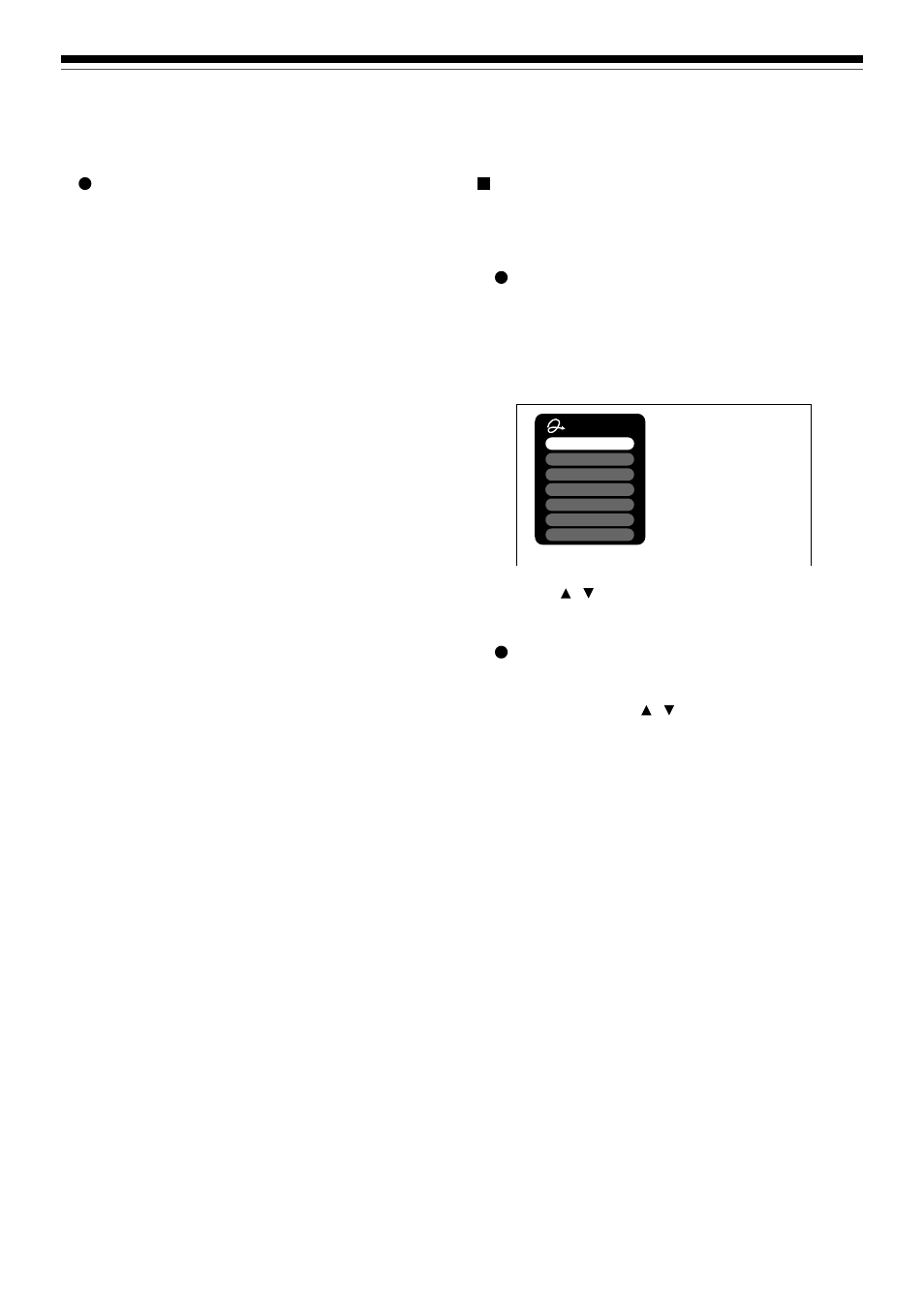
24
Key operation - EASY NAVI & QUICK MENU (Continued)
Introduction
Quick Menu operation
To access various optional functions of this recorder,
open Quick Menu. Quick Menu displays a list of
selections relevant to your current mode.
Opening a Quick Menu
1) Press QUICK MENU.
The following menu (“Quick Menu”) appears.
(Actual selections vary depending on operational
status.)
2) Press / to select an item, then press
SELECT/ENTER.
To exit Quick Menu
Press QUICK MENU again.
Alternatively
Select “Exit” with / , then press SELECT/
ENTER.
Quick Menu
Title information
Restart title
Auto Power Off
Remain
Exit
Bit rate
Special playback mode
Time bar
e.g.
To exit the EASY NAVI
Press EASY NAVI again.
Note
• For a disc other than the specified one, the finder cannot
be operated. To play the disc, exit the EASY NAVI then
press the PLAY button, or select the “Play Contents”
function.
- DR430KU (103 pages)
- SD-6980SY (76 pages)
- RD-XS32SB (239 pages)
- SD-P1707SR (76 pages)
- SD-2200 (48 pages)
- DVD - ROM MOBILE DRIVE SD-C2732 (12 pages)
- MD20F52 (56 pages)
- MD20FN3/R (48 pages)
- HD-A35KU (46 pages)
- MW20FN3/R (68 pages)
- HD-A2KC (72 pages)
- HD-A20KC (76 pages)
- HD-A30KU (48 pages)
- SD-W1111 (34 pages)
- MW24F12 (2 pages)
- MD20FM1 (2 pages)
- MV19N2 (2 pages)
- DVD Video Player SD-V394SU (72 pages)
- M750 (2 pages)
- SD-9200 (70 pages)
- MW14F52 (2 pages)
- MW 26G71 (2 pages)
- MV13N2/W (56 pages)
- SD-480EKE (40 pages)
- SD-3980 (2 pages)
- MV 13N2 (2 pages)
- 37HLX95 (106 pages)
- CASSETTE RECORDER SD-V393SU (68 pages)
- SD-6980 (2 pages)
- SD-2700 (51 pages)
- SD-150ESB (35 pages)
- 9676109606 (48 pages)
- SD-240ESB (61 pages)
- SD-K600 (51 pages)
- SD-V290 (2 pages)
- D-R1 (2 pages)
- SD-260SY (61 pages)
- MD13P3 (48 pages)
- MD20FN1/R (48 pages)
- MD13N3R (47 pages)
- 32LV17 (78 pages)
- MV13Q41 (2 pages)
- HD-EP30KB (40 pages)
- HD-EP30 (3 pages)
