Toshiba DVd Video Recorder D-R4SU User Manual
Page 19
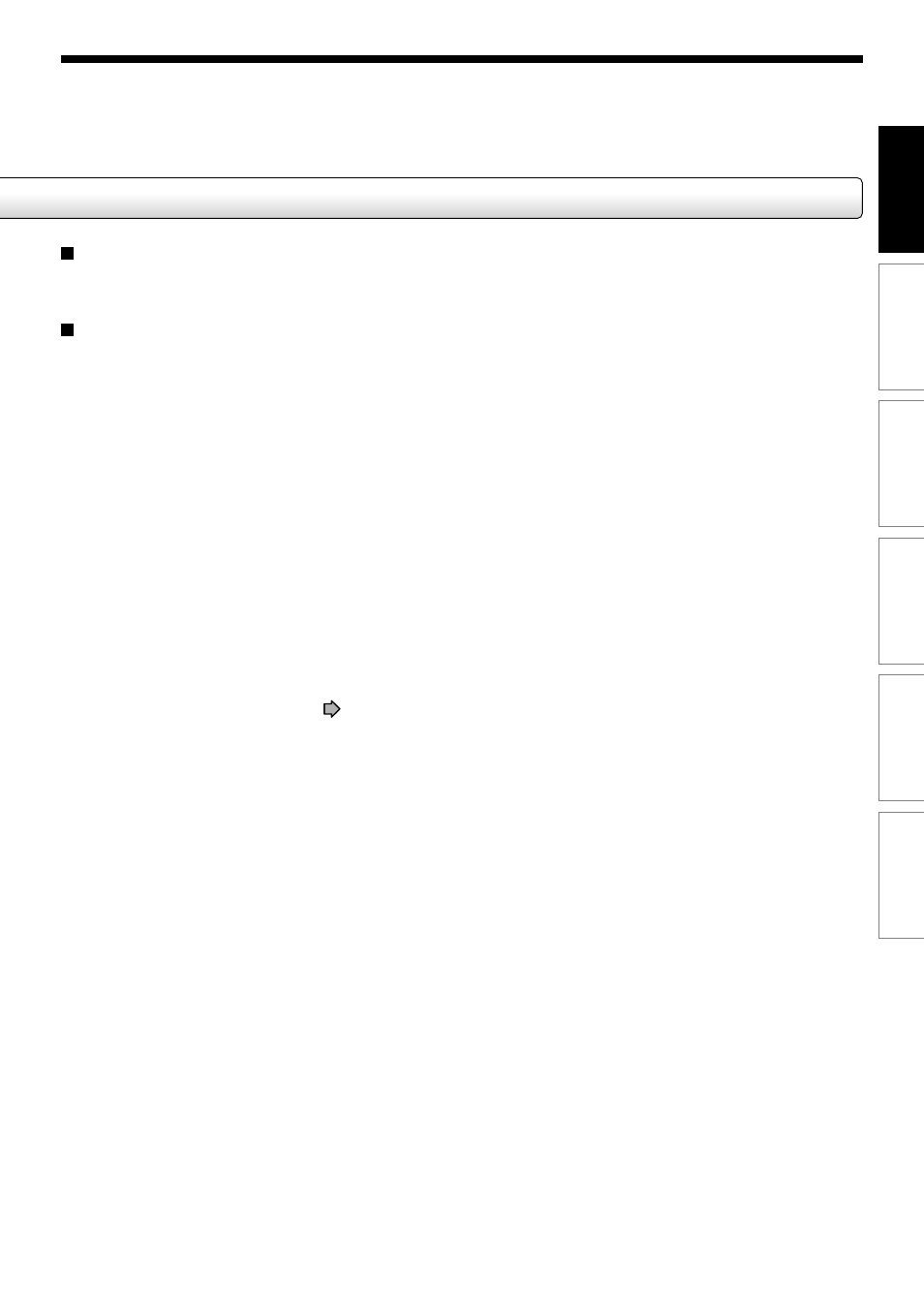
19
Recording
Playback
Editing
Function setup
Other
s
Intr
oduction
Dimming the display
Pressing the DIMMER button on the remote control changes the brightness of the display (normal/dimmed).
When dimming the display, the LED will be turned off.
Switching the display
Every time you press the FL SELECT button, the display changes between the channel, title number, and time.
The display may not change, depending on the disc or recording conditions.
!4
Disc indicator
Indicates the category of a loaded disc.
RAM : DVD-RAM disc
RW : DVD-RW disc
R
: DVD-R disc
!5
Picture quality mode indicator
page 117
The current picture quality mode lights up.
!6
PROGRESSIVE indicator
Illuminates when video signals are output in the
progressive format.
See also other documents in the category Toshiba DVD-players:
- DR430KU (103 pages)
- SD-6980SY (76 pages)
- RD-XS32SB (239 pages)
- SD-P1707SR (76 pages)
- SD-2200 (48 pages)
- DVD - ROM MOBILE DRIVE SD-C2732 (12 pages)
- MD20F52 (56 pages)
- MD20FN3/R (48 pages)
- HD-A35KU (46 pages)
- MW20FN3/R (68 pages)
- HD-A2KC (72 pages)
- HD-A20KC (76 pages)
- HD-A30KU (48 pages)
- SD-W1111 (34 pages)
- MW24F12 (2 pages)
- MD20FM1 (2 pages)
- MV19N2 (2 pages)
- DVD Video Player SD-V394SU (72 pages)
- M750 (2 pages)
- SD-9200 (70 pages)
- MW14F52 (2 pages)
- MW 26G71 (2 pages)
- MV13N2/W (56 pages)
- SD-480EKE (40 pages)
- SD-3980 (2 pages)
- MV 13N2 (2 pages)
- 37HLX95 (106 pages)
- CASSETTE RECORDER SD-V393SU (68 pages)
- SD-6980 (2 pages)
- SD-2700 (51 pages)
- SD-150ESB (35 pages)
- 9676109606 (48 pages)
- SD-240ESB (61 pages)
- SD-K600 (51 pages)
- SD-V290 (2 pages)
- D-R1 (2 pages)
- SD-260SY (61 pages)
- MD13P3 (48 pages)
- MD20FN1/R (48 pages)
- MD13N3R (47 pages)
- 32LV17 (78 pages)
- MV13Q41 (2 pages)
- HD-EP30KB (40 pages)
- HD-EP30 (3 pages)
