Dvd recorder operation – Toshiba DVd Video Recorder D-R4SU User Manual
Page 117
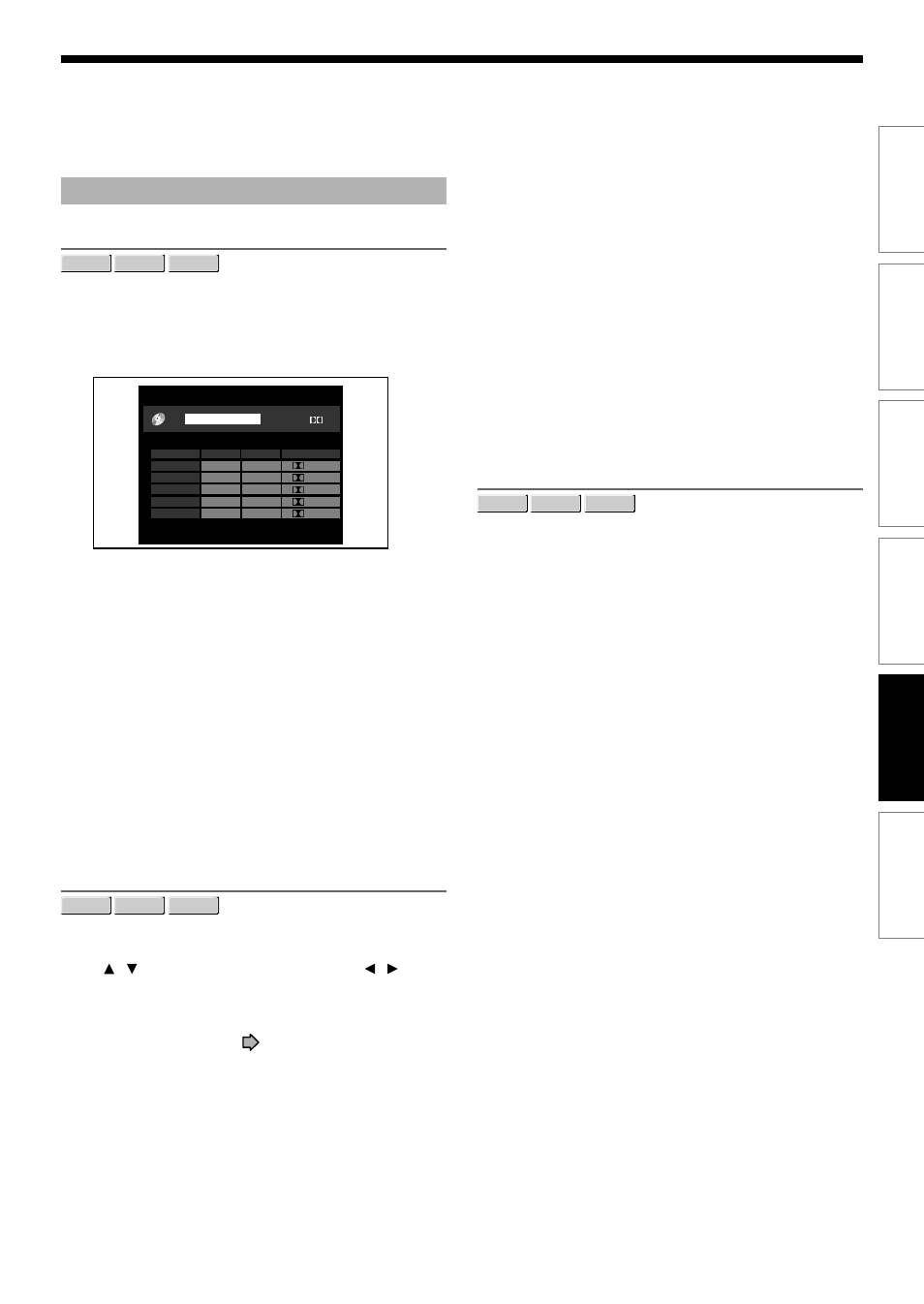
117
Recording
Playback
Editing
Function setup
Others
Introduction
DVD recorder operation
AV record quality
DVD-RAM DVD-RW
DVD-R
You can select from 5 recording modes prior to actual
recording.
Actual selection applied becomes the default setting for
the normal recording or programmed recording.
e.g.
• To apply the recording mode
1) Press ADJUST to change the setting.
You can confirm the available recording time for
the selected setting on the bottom screen.
2) Press SELECT/ENTER.
Note
• You can change the recording mode also by displaying
Quick Menu during stop mode, then selecting “AV record
quality”. Either of the above methods updates the setting of
this recorder.
Picture record mode
DVD-RAM DVD-RW
DVD-R
Adjusts problems with the brightness of video signals of
TV broadcasts or other external input.
Press / buttons to select the source, and /
buttons to select the mode.
(Only use this setting when you cannot adjust the
brightness satisfactorily with the Custom picture setting in
the Picture/Audio settings (
page 113) of this recorder.)
Important:
• This setting changes the video signal to record and the
recorded signal is not returned to the original state even
when this setting is changed after recording. When
duplicating from VHS tape, if you can check the video
recording state beforehand, we recommend first playing
back for a while and checking the overall brightness
tendency, then setting an appropriate mode.
Standard:
The brightness of signals received with this recorder
and external input signals is adjusted automatically.
This is normally the setting to use.
Mode 1:
This setting is used to record the signals darker when
the screen is too bright.
Mode 2, 3, 4:
As the number rises, the signals are recorded brighter.
Use these modes to adjust the brightness.
Input Black level
DVD-RAM DVD-RW
DVD-R
You can adjust the black level of the input signal.
Standard:
Normal black level.
Enhanced:
Brighter black level than in “Standard” setting.
AV record quality
Custom setting
5
4
3
2
1
D / M1
D / M1
D / M1
D / M1
D / M1
X P
L P
E P
S P
M P
9. 2
4. 6
3. 0
2. 2
1. 4
Mode
Setting
Rate
Audio quality
Total Recording Time: approx. 122min.
(with 4.7 GB unused)
- - -
DVD
D/M1
SP
4.6
