Warning – Teledyne 6712SR User Manual
Page 162
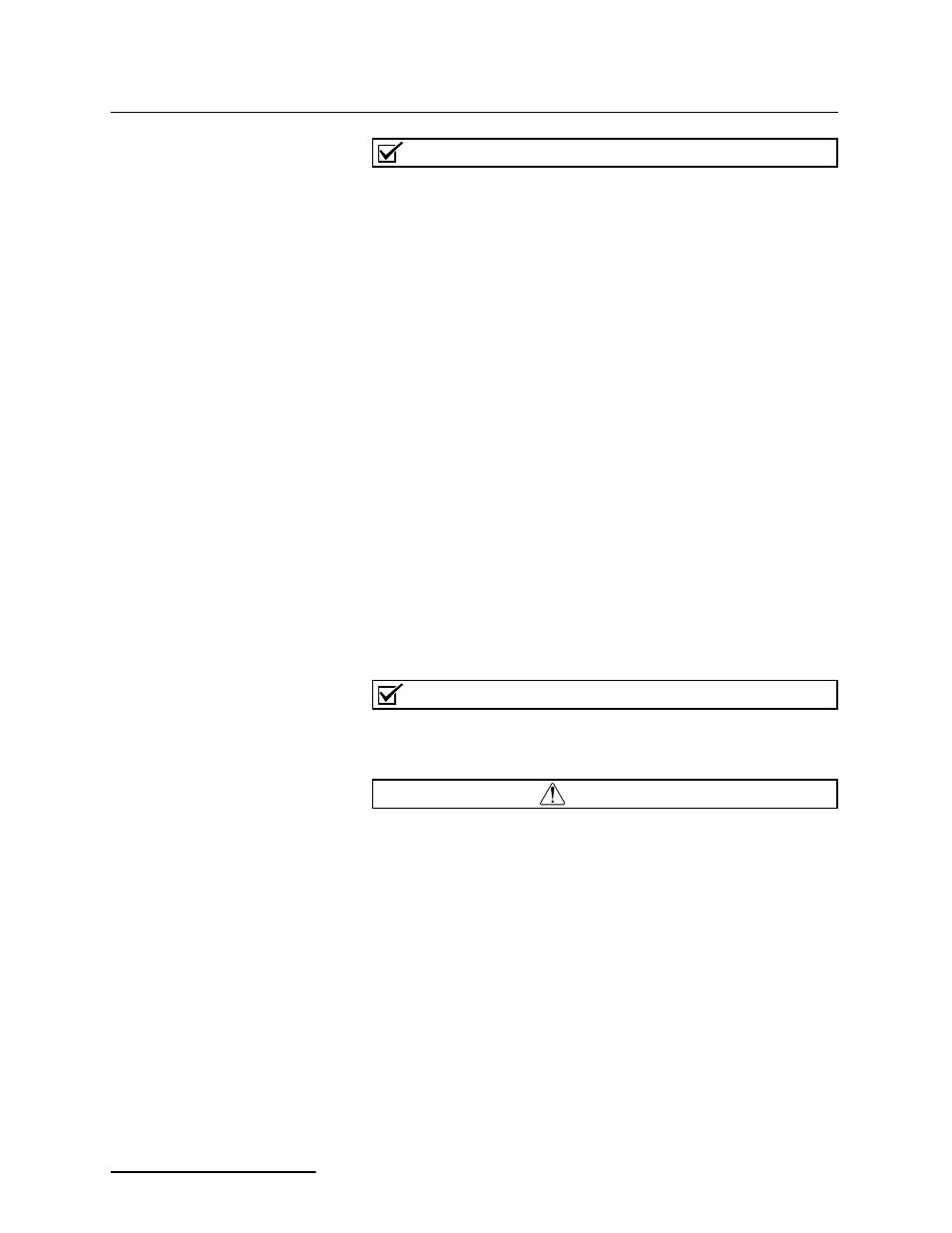
6712SR Refrigerated Sampler
Section 8 Maintenance
8-14
Note
Teledyne Isco recommends you replace the battery every five
years, as soon as the battery warning appears. To ensure that
the replacement meets Teledyne Isco’s specifications, use only
Teledyne Isco replacement batteries. (See Appendix D,
Replacement Parts.)
To replace the internal battery:
1. Open the controller case. Separate the case bottom and top
by removing the two distributor connectors.
2. Lift the desiccant box from the case.
3. Remove the EMI shield and grounding straps by loosening
the five
1
/
4
-inch stop nuts.
4. Disconnect the module, liquid detector, and pump count
connectors from the main circuit board.
5. Remove the three screws and the
1
/
4
-inch stud attaching
the main circuit board to the case.
6. Detach the main circuit board from the keypad connector
by pulling gently upward on the edges of the board next to
the connector. Pull the main board up until the keypad con-
nector is almost even with the edge of the case. Next,
detach the main circuit board from the connector board.
7. De-solder the lithium battery, using care to prevent dam-
age to the circuit board. Insert the replacement battery
and solder it in place.
Note
Poor soldering techniques can easily damage a printed circuit
board. The battery should be replaced by a skilled technician.
WARNING
Danger of explosion if lithium battery is incorrectly
replaced. Replace with the same type, ensuring correct
polarity. Do not dispose of used lithium battery in fire.
8. Reconnect the main circuit board to the connector board
before reconnecting it to the keypad. Replace the
1
/
4
-inch
stud and the three screws, and reconnect the module, liq-
uid detector, and pump count connectors.
9. Replace the EMI shield and grounding straps. Reconnect
the two distributor connectors.
10. Ensure that all connections and hardware are secure.
Replace the desiccant and close the case.
11. Reset the battery alarm.
