6 opening the controller case, 7 replacing the desiccant, Caution – Teledyne 6712SR User Manual
Page 159
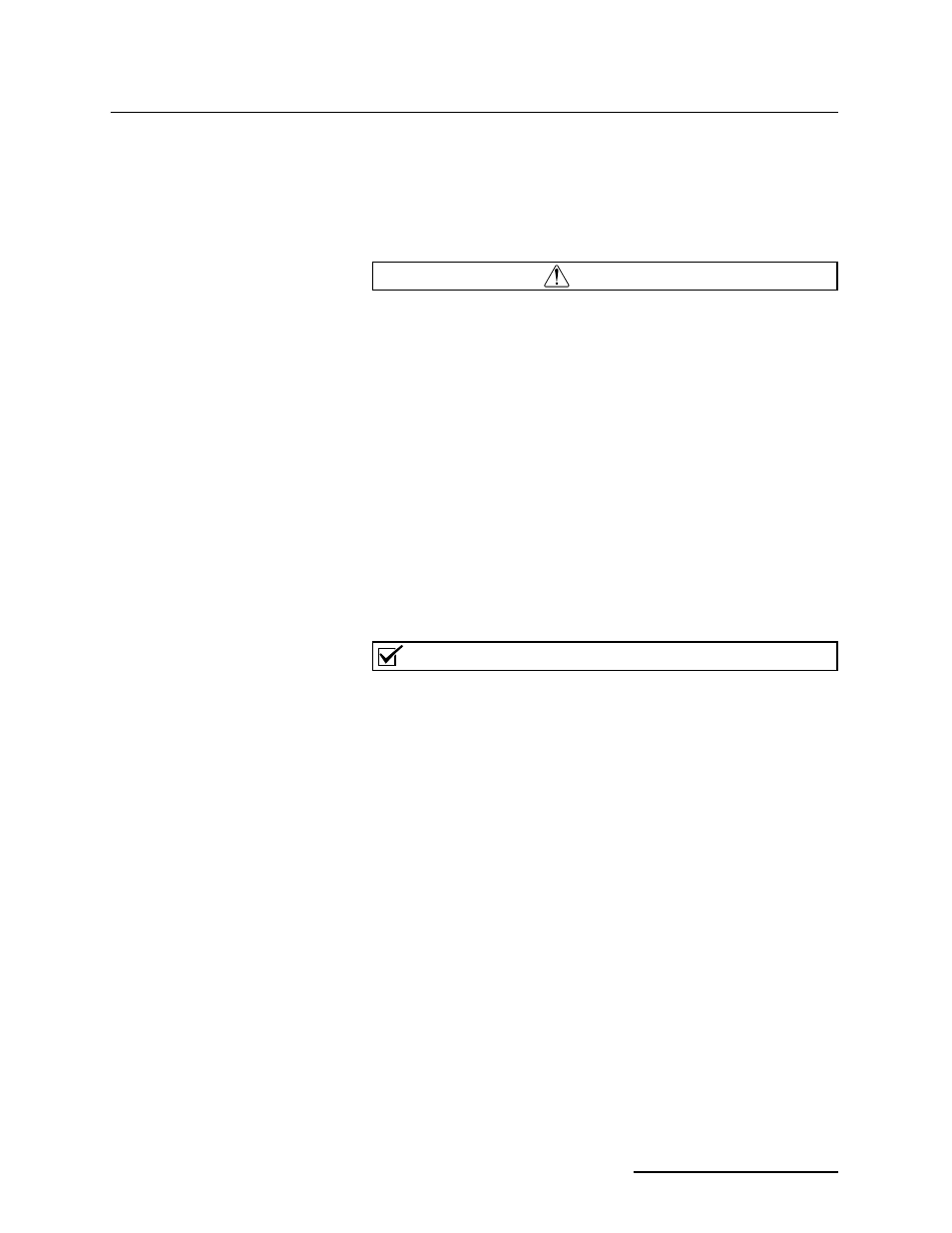
6712SR Refrigerated Sampler
Section 8 Maintenance
8-11
8.6 Opening the
Controller Case
You will need to open the controller case to gain access to:
• The desiccant bag that dries the controller’s interior
• The battery that provides backup power to the controller
CAUTION
The circuit boards can be damaged from a discharge of static
electricity. Always use an antistatic mat when opening the con-
troller to protect the circuit boards.
To open the case:
1. Pull the discharge tube and pump tube away from the
bulkhead fitting.
2. Remove the distributor arm by unscrewing the nut that
attaches the arm to the distributor shaft. DO NOT
ROTATE THE DISTRIBUTOR ARM MANUALLY;
THIS WILL SEVERELY DAMAGE THE DISTRIBU-
TOR DRIVE GEARS.
3. Remove the controller from the refrigerator.
4. Open the case by removing the 11 screws that attach the
case bottom to the case top.
Note
T h e c a s e t o p a n d b o t t o m f i t t o g e t h e r w i t h a s e a l e d
tongue-and-groove joint. Any damage — nicks or cuts — to
the tongue, groove, or sealing gasket prevent the case from
sealing completely when you close it. Use extreme care when
opening the case to avoid damaging the joining surfaces.
Refer to Figure 8-3 for the location of the desiccant box. To gain
access to the main circuit board and battery, remove the two dis-
tributor connectors and the EMI shield.
8.7 Replacing the
Desiccant
A humidity indicator, labeled “INTERNAL CASE HUMIDITY,” is
located to the right of the keypad. It indicates the amount of
moisture present inside the control box. The paper indicator is
blue when the control box is dry.
The control box is a completely sealed unit. You do not need to
open the control box during normal operation. The 6712 Sam-
plers use a desiccant bag inside the controller case to prevent
moisture damage to its electronic components. Thus, the
humidity indicator should remain blue under normal conditions.
If moisture does accumulate, the numbered areas on the indi-
cator will turn light pink or white, starting with the area num-
bered “20.” This indicates that the relative humidity inside the
