7 continuous sampling, 7 continuous sampling -17 – Teledyne 6712SR User Manual
Page 105
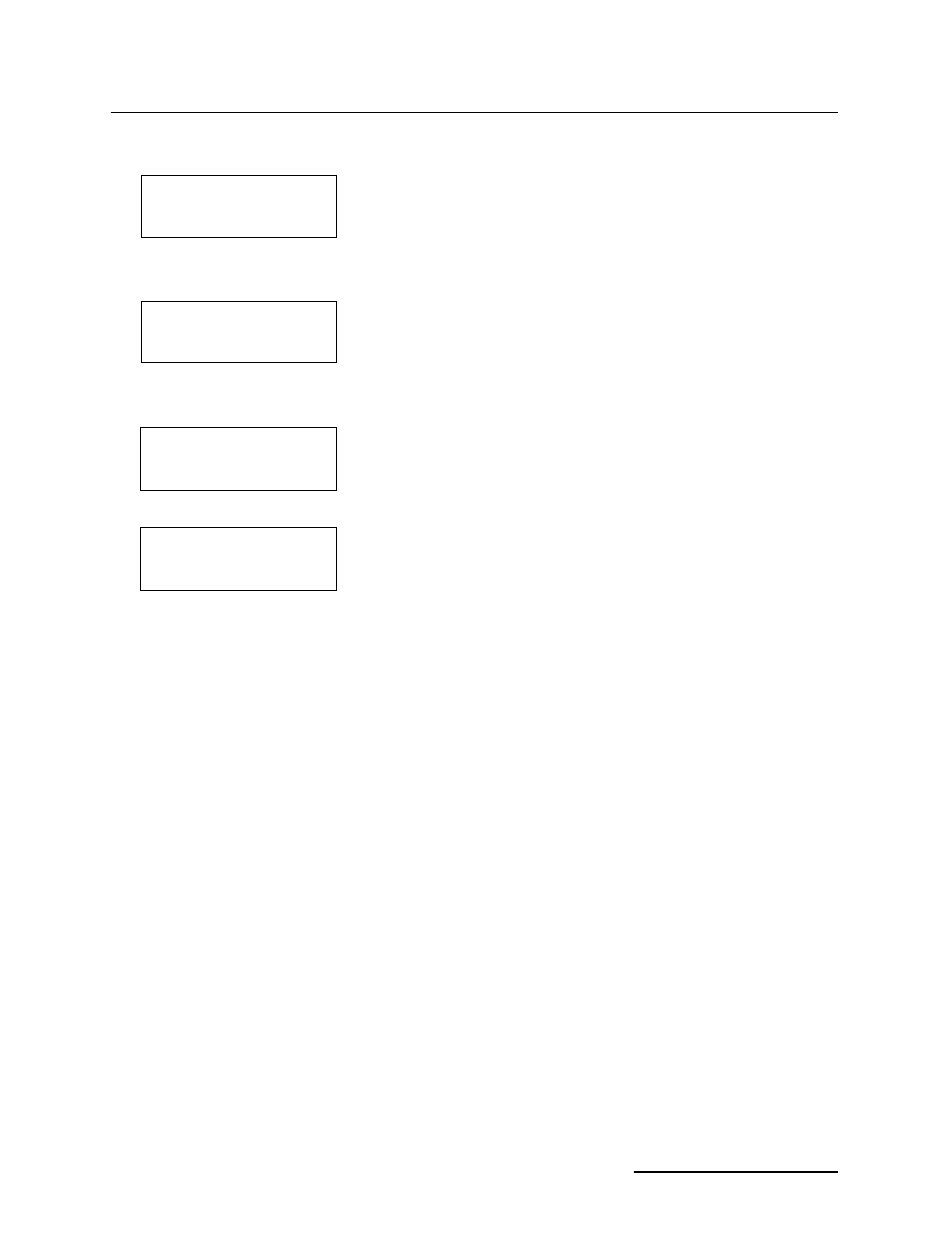
6712SR Refrigerated Sampler
Section 5 Extended Programming
5-17
If the program settings instruct the sampler to take a sample at
the start time, the sampler also draws a sample at the switch
time. When this occurs, the pacing will also be reset at the switch
time.
Time switching is normally used with flow-paced programs that
do not take a sample at start. These programs will place a
sample in the current bottle if it is empty at the switch time, and
then move to the next bottle/set. Pacing intervals are reset at
every switch time.
When you use the time switching feature, the volume in each
bottle or bottle set may vary. Sample volumes that would exceed
the bottle capacity are not taken and a “PROBABLE OVERFILL”
message is logged.
5.10.7 Continuous Sampling
Sample programs can be run indefinitely by selecting “YES” at
the “RUN CONTINUOUSLY?” screen. Continuous sampling
resets the distribution when the distribution sequence is com-
plete. That is, when the last bottle/set is reached, the next
bottle/set is the first bottle/set. All pacing modes except
RANDOM are supported.
When running a program continuously, the bottles must be ser-
viced at regular intervals to prevent overfilling the bottles. The
sampler assumes that the next bottle/set is empty and ready to
receive samples. If you are using this feature with two-part pro-
gramming, keep in mind that the parts will most likely reset at
different intervals.
Time Switched
Distribution
1
2 BOTTLES PER
SAMPLE EVENT (1-max)
•Enter the number of bottles
that should receive samples
at each sample event.
2
SWITCH BOTTLES ON:
NUMBER OF SAMPLES
TIME
• Select TIME.
3
SWITCH BOTTLES EVERY
__ HOURS, __ MINUTES
• Enter the time between
bottle switches.
4
FIRST SWITCH TIME
AT: __:__
• Enter the first bottle
switch time.
