3 opening the controller -12, Caution – Teledyne 6712SR User Manual
Page 160
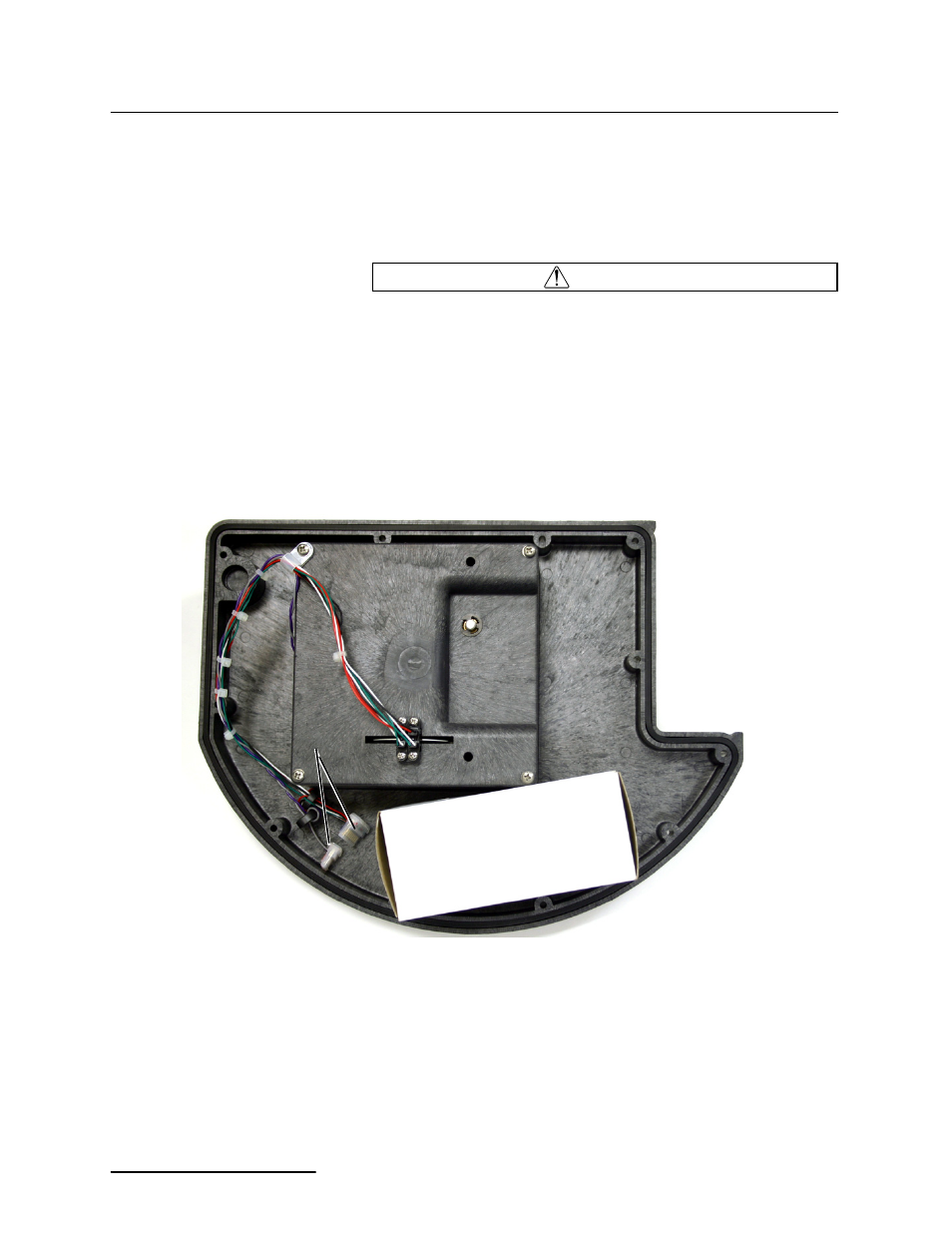
6712SR Refrigerated Sampler
Section 8 Maintenance
8-12
control box exceeds 20%. As more moisture accumulates, the
areas numbered “30” and “40” will turn light pink or white, indi-
cating relative humidities of 30% and 40% respectively.
If the 30% area of the humidity indicator turns light pink or
white, open the control unit, inspect it for leaks, and replace the
desiccant bag.
CAUTION
Do not attempt to reactivate the used desiccant. Reactivation
may cause desiccant to leak out of the bag, causing mechani-
cal damage inside the controller.
Follow the instructions in Opening the Controller Case in Section
8.6 to open the controller. Remove the bag from the cardboard
box (part #69-9003-518) at the front of the case and replace it
with a fresh bag of desiccant (part #099-0002-00).
Figure 8-3 Opening the Controller
Desiccant Box
Distributor
Connectors
