Test sawtooth, Lens matching, Test sawtooth -4 lens matching -4 – Technicolor - Thomson STUDIO CAMERA LDK 20(S) User Manual
Page 12
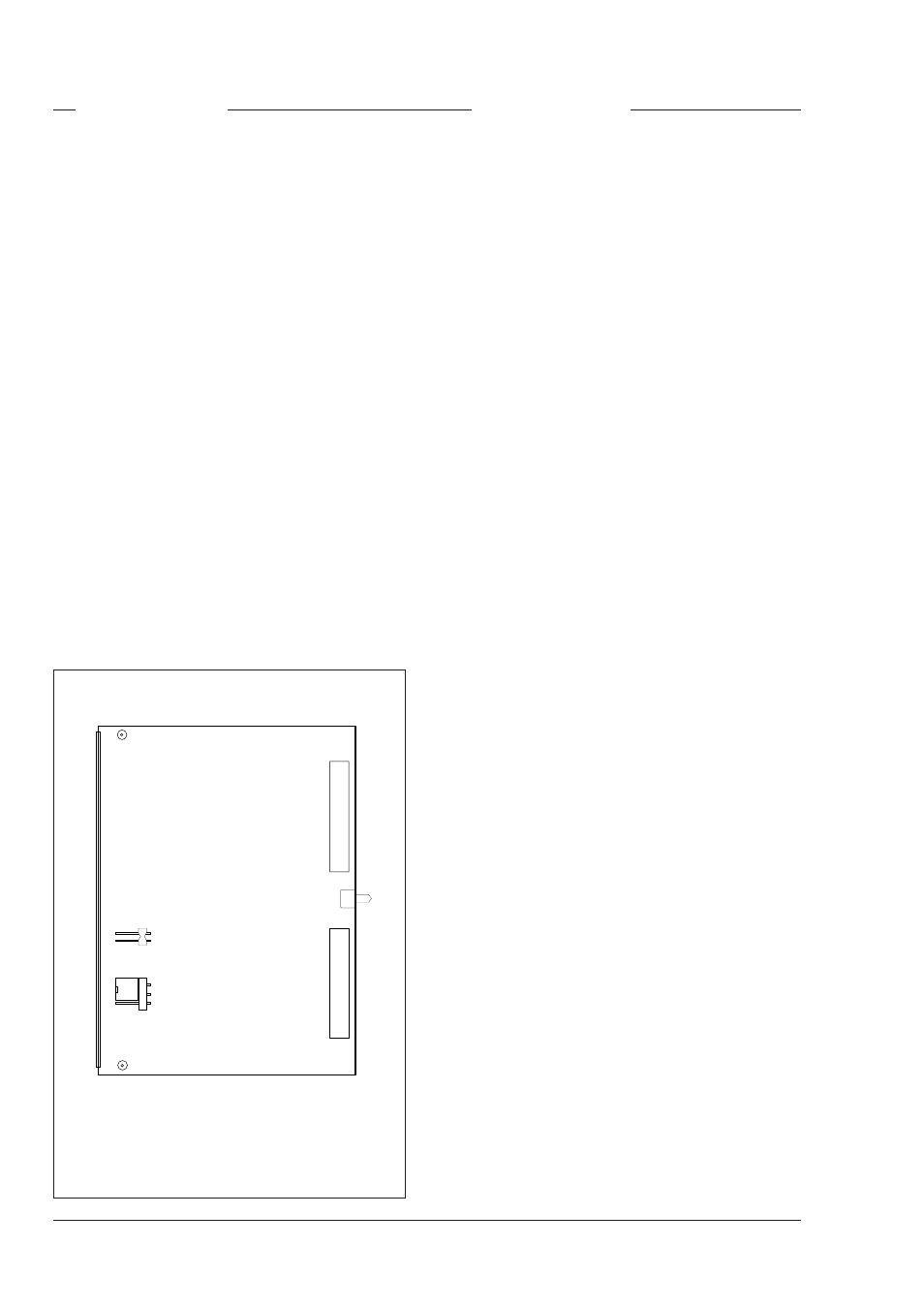
2-4
Technical Manual LDK 20(S) - Studio Camera
Installation
Lens matching
When a camera is supplied with a lens it is not
necessary to perform any of the following adjustments
as the lens is already matched to the camera. However,
if you wish to change to a different type of lens or the
lens is not supplied with your camera, back focus,
white shading and auto iris adjustment procedures
may have to be performed.
• Colour balance.
If required, perform the gain adjustment of the
preprocessor board and/or white shading adjustment
procedures, described in section 4.
• Auto Iris Adjustment
If a different lens either works too slow or overshoots
too much with the auto iris control, adjust the
potentiometer on the lens to obtain acceptable
operation. Refer to the lens documentation.
• Back Focus Adjustment
To adjust the back focus of the lens refer to the
documentation of the lens.
Test Sawtooth
A test sawtooth signal is normally only used for
adjustment procedures. Jumper X3 on Video processor
1 board provides a choice between two internal signals
or an external signal.
Internal signals
Set jumper X3 to position BC to get the nominal
sawtooth. This is used for checking amplitudes.
Set jumper X3 to position AB to get a small sawtooth
(approximately 25% nom.). This small sawtooth is
used for checking painting or colour temperature
ranges.
External signal
To inject an external test signal first set jumper X3 to
position CD (test input). Connect the external test
signal to connector X4-1/2. The nominal value of this
signal is 700 mV without sync.
The test sawtooth signal is switched on by means of
the Operate menu of the camera or the Setup 1 menu
of the MCP.
X
5
5
X
5
6
TOP SIDE
A1
1
2
X4
A
TEST IN
Video processor 1
B
C
X3
