2 standard rack mounting, 3 single-stage installation, 4 two-stage installation – Tripp Lite B020-016-17-IP User Manual
Page 9: Installation
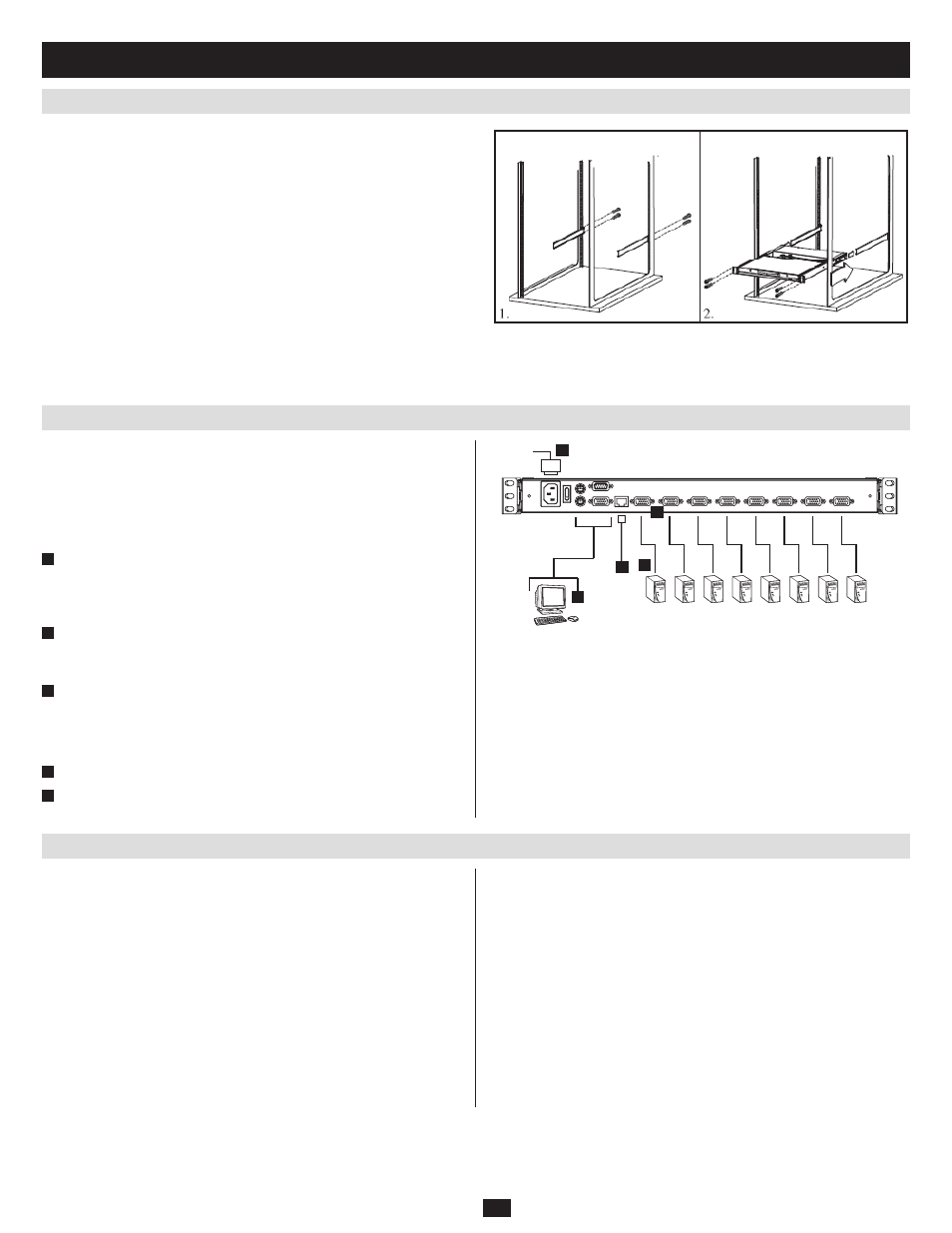
9
The NetDirector Console KVM Switch with IP Access is designed for mounting in a 1U rack
system. For convenience, a rack mounting kit is included with your console KVM switch for quick
installation. The various mounting options are explained in the sections that follow.Standard
Rack Mounting
The standard rack mounting brackets that come attached to the console KVM switch allow the
unit to be installed in a standard 1U rack by a single individual.
1. Slide out the rear mounting brackets from the console and mount both brackets (separate from
the console) to the inside rear of a standard 1U rack system using user-supplied screws.
2. Take the console and gently slide it into the two rear-mounted brackets in the rack and secure
the console in place by inserting user-supplied screws.
2-Post Rackmounting
The console KVM switch can also be mounted in a 2-post rack installation using the optional
2-Post Rack Mount Kit (model #: B019-000). The mounting hardware allows for the console to be
opened with the drawer in any position. Heavy-duty 14-gauge steel provides stability and prevents
the console frame from twisting. See the B019-000 instructional manual for detailed mounting
instructions.
2
3
4
1
5
5.2 Standard Rack Mounting
5.3 Single-Stage Installation
5.4 Two-Stage Installation
5. Installation
(continued)
In a Single Stage installation, there are no additional switches cascaded down
from the first unit. To set up a single stage installation, refer to the installation
diagram (the numbers in the diagram correspond to the numbers of the
installation steps) and do the following:
Note: Power off all computers before connecting them to the console KVM
switch.
1
(Optional) If you choose to install an external console, plug your
keyboard, monitor, and mouse into the Console Ports located on the rear
panel. (The external mouse can also be connected to the external mouse
port located on the Keyboard Panel of the unit.)
2
Using a P774-Series (PS/2) or P776-Series (USB) KVM cable kit, plug
the yellow custom HD15 connector into any available KVM port on the
switch.
3
At the other end of the cable, plug the keyboard, video (blue), and mouse
connectors into their respective ports on the computer.
Repeat steps 2 and 3 for each additional computer/server you are connecting
to the console KVM switch
4
Plug the Cat5e/6 cable from the LAN into the LAN port on the rear panel.
5
Connect the power cord provided with this package to an AC source and
the power socket.
To expand the number of computers that can be controlled in your KVM
installation, up to 16* additional KVM switches (model B007-008) can be
cascaded to a NetDirector Console KVM Switch with IP Access. As many as
128* computers can be controlled in a complete two stage installation. In a
two stage installation, the NetDirector Console KVM Switch with IP Access
is considered the first stage unit; the cascaded B007-008 KVM switches are
considered second stage units.
*Using a B020-016-17-IP as the first stage unit
To set up a two stage installation, do the following:
Make sure that power to all the devices you will be connecting up,
1.
including all preexisting devices on the installation, have been turned off.
Use a P774-Series (PS/2) KVM cable kit to connect any available KVM
2.
Port on the First Stage unit to the Console ports of the Second Stage unit.
After you are all cabled up, you can power on the switch. After the switch is
powered on, power on the computers.
Note: The B020-008-17-IP is pictured above. The only difference between it
and the B020-016-17-IP is the number of KVM ports.
Use the appropriate KVM cable kits (as described in the Cables section of
3.
the B007-008 owner’s manual to connect any available KVM port on the
second stage KVM switch to the keyboard, video, and mouse ports of the
computers you are installing.
(Repeat Steps 2 and 3 for any additional second stage KVM switches that
you wish to cascade from the NetDirector Console KVM Switch with IP
Access.)
If it is not already powered on, power on the NetDirector Console KVM
4.
Switch with IP Access.
Power on the second stage KVM switches.
5.
Power on the connected computers.
6.
