Toshiba A10 Series User Manual
Page 42
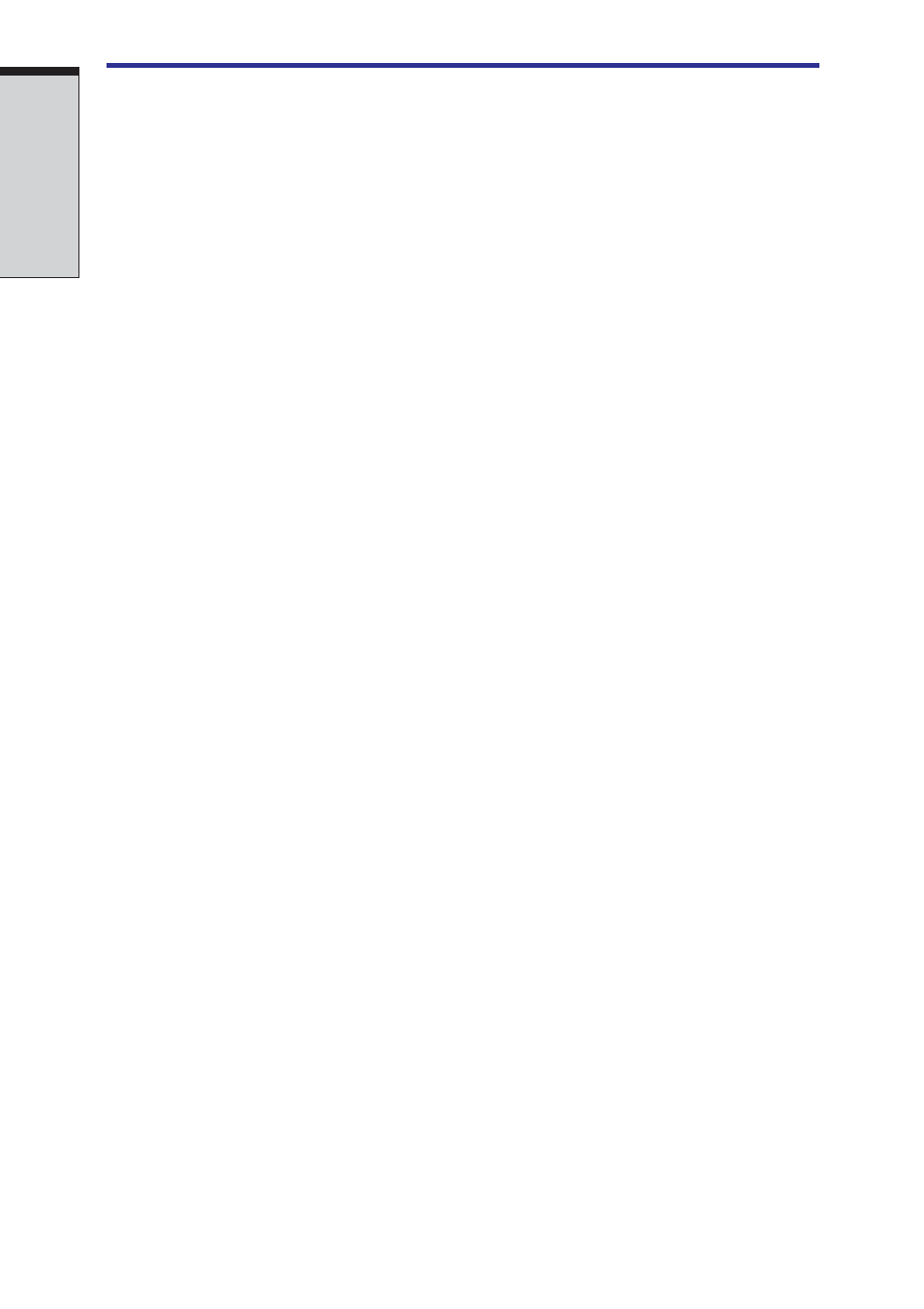
1-4
User's Manual
I
NTRODUCTION
•
CD-ROM Mode 1, Mode 2
•
CD-ROM XA Mode 2 (Form1, Form2)
•
Enhanced CD (CD-EXTRA)
•
CD-G (Audio CD only)
•
Addressing Method 2
DVD-ROM drive
Some models are equipped with a full-size, DVD-ROM
drive module that lets you run either 12 cm (4.72") or 8 cm
(3.15") CDs or 12cm(4.72") DVDs without using an
adaptor. It runs DVD-ROMs at maximum 8 speed and CD-
ROMs at maximum 24 speed. The drive supports the
following formats:
• DVD-ROM
• DVD-Video
• CD-DA
• CD-Text
• Photo CD™ (single/multi-session)
• CD-ROM Mode 1, Mode 2
• CD-ROM XA Mode 2 (Form1, Form2)
• Enhanced CD (CD-EXTRA)
• CD-G (Audio CD only)
• Addressing Method 2
CD-RW/DVD-ROM
Some models are equipped with a full-size, CD-RW/DVD-
drive
ROM drive module that lets you run CD/DVDs without
using an adaptor. It reads DVD-ROMs at maximum 8 speed
and CD-ROMs at maximum 24 speed. It writes CD-R at up
to 24 speed and CD-RW at up to 10 speed. For reading,
this drive supports the same formats as the DVD-ROM
drive.
• DVD-ROM
• DVD-Video
• CD-DA
• CD-Text
• Photo CD™ (single/multi-session)
• CD-ROM Mode 1, Mode 2
• CD-ROM XA Mode 2 (Form1, Form2)
• Enhanced CD (CD-EXTRA)
• CD-G (Audio CD only)
• Addressing Method 2
