Battery pack, Universal ac adaptor, Usb fdd kit – Toshiba A10 Series User Manual
Page 157
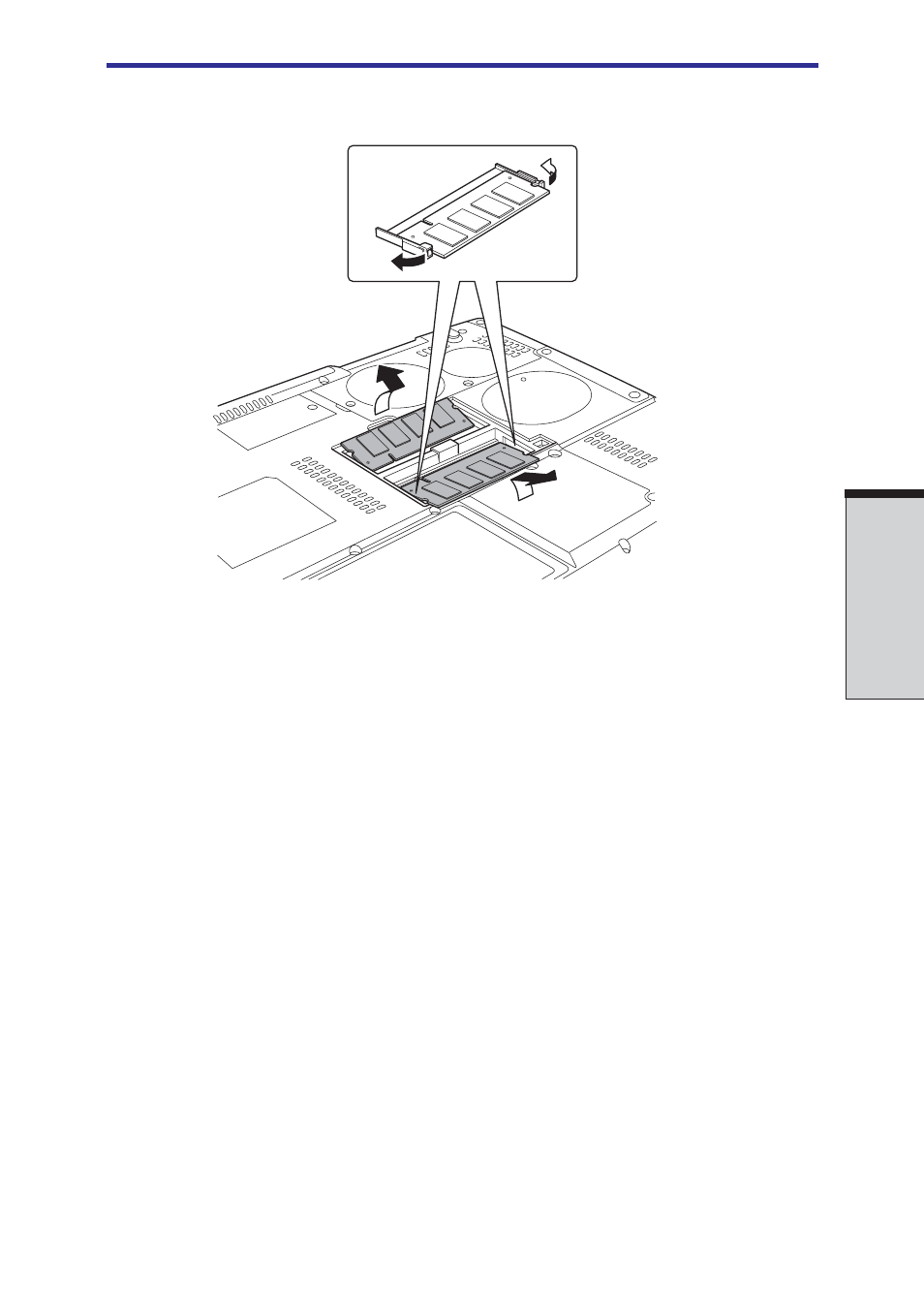
8-7
O
PTIONAL
D
EVICES
Figure 8-5 Removing the memory module
6.
Seat the cover and secure it with a screw and replace the battery pack.
Battery pack
You can increase the portability of the computer with additional battery packs. If
you’re away from an AC power source and your battery runs low, you can replace it
with a freshly charged battery. See Chapter 6,
Universal AC adaptor
If you frequently transport the computer between different sites such as your home
and office, purchasing a universal AC adaptor for each location will reduce the
weight and bulk of your carrying load.
USB FDD kit
The 3 1/2" external diskette drive module can be connected to the USB port. For
details on connecting the 3 1/2" external diskette drive module, refer to Chapter 4,
Battery pack
- Libretto W100 (117 pages)
- R400 (4 pages)
- Qosmio Personal Computer X500 (277 pages)
- Computer L300D (186 pages)
- Satellite P300-SE3 (2 pages)
- NB250 (197 pages)
- NB250 (130 pages)
- NB250 (138 pages)
- Tecra M3 (2 pages)
- Tecra M3 (236 pages)
- Tecra M3 (256 pages)
- PORT (243 pages)
- Tecra M9-ST5511 (8 pages)
- 6100 (266 pages)
- PORTABLE PERSONAL COMPUTER L500 (188 pages)
- F15 (328 pages)
- Satellite M60-S811TD (7 pages)
- SATELLITE L300D (187 pages)
- SATELLITE L300D (165 pages)
- SATELLITE L300D (174 pages)
- M300 (218 pages)
- M10 (460 pages)
- A40 Series (286 pages)
- A50 (211 pages)
- Satellite 5205 Series (312 pages)
- SATELLITE A65 (242 pages)
- 510D (15 pages)
- PSA20 (244 pages)
- M40 (262 pages)
- 3500 (24 pages)
- M30 (236 pages)
- Satellite A105-S4344 (11 pages)
- Satellite A135-S2286 (11 pages)
- 2000 (76 pages)
- M400 (298 pages)
- M400 (2 pages)
- Satellite A205-S7458 (5 pages)
- Magnia Z300 (109 pages)
- Magnia Z300 (272 pages)
- Magnia Z300 (270 pages)
- Magnia Z300 (145 pages)
- Magnia Z300 (40 pages)
- X200 (233 pages)
- SATELLITE A665 (234 pages)
- SATELLITE A200 (186 pages)
