Changing the resolution to 640x480 for tv, Changing the resolution -9 – Toshiba A10 Series User Manual
Page 159
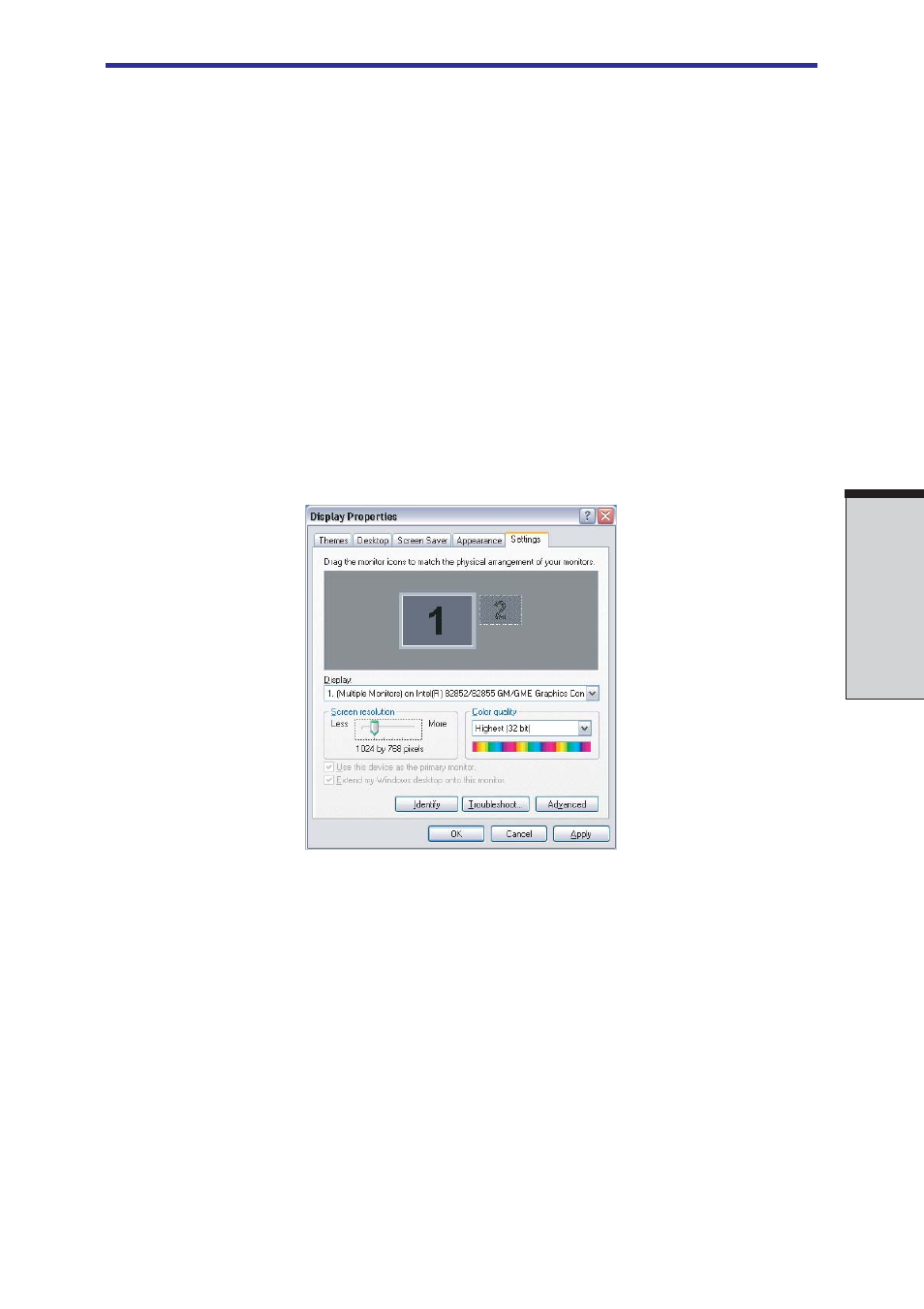
8-9
O
PTIONAL
D
EVICES
TV
e. Select
Television
icon.
f.
Select the
Video Standard
list box and select the format that your
TV supports.
*Please select one of them, NTSC-M, NTSC-J or PAL-B from the
Video Standard list box though there are lots of selections.
Changing the resolution to 640x480 for TV
If you want to change the resolution into 640x480 because it is difficulty to read
character on TV, follow the steps below.
(1)
Open
Display properties
and select the
Settings
tab.
(2)
Select
Advanced
(Figure 8-6).
Figure 8-6 Display properties
(3)
Select the
Adapter
tab, then select
List all modes
.
See also other documents in the category Toshiba Computers:
- Libretto W100 (117 pages)
- R400 (4 pages)
- Qosmio Personal Computer X500 (277 pages)
- Computer L300D (186 pages)
- Satellite P300-SE3 (2 pages)
- NB250 (138 pages)
- NB250 (197 pages)
- NB250 (130 pages)
- Tecra M3 (2 pages)
- Tecra M3 (236 pages)
- Tecra M3 (256 pages)
- PORT (243 pages)
- Tecra M9-ST5511 (8 pages)
- 6100 (266 pages)
- PORTABLE PERSONAL COMPUTER L500 (188 pages)
- F15 (328 pages)
- Satellite M60-S811TD (7 pages)
- SATELLITE L300D (174 pages)
- SATELLITE L300D (187 pages)
- SATELLITE L300D (165 pages)
- M300 (218 pages)
- M10 (460 pages)
- A40 Series (286 pages)
- A50 (211 pages)
- Satellite 5205 Series (312 pages)
- SATELLITE A65 (242 pages)
- 510D (15 pages)
- PSA20 (244 pages)
- M40 (262 pages)
- 3500 (24 pages)
- M30 (236 pages)
- Satellite A105-S4344 (11 pages)
- Satellite A135-S2286 (11 pages)
- 2000 (76 pages)
- M400 (298 pages)
- M400 (2 pages)
- Satellite A205-S7458 (5 pages)
- Magnia Z300 (40 pages)
- Magnia Z300 (109 pages)
- Magnia Z300 (272 pages)
- Magnia Z300 (270 pages)
- Magnia Z300 (145 pages)
- X200 (233 pages)
- SATELLITE A665 (234 pages)
- SATELLITE A200 (186 pages)
