Wireless lan, Real time clock, Wireless lan -25 real time clock -25 – Toshiba A10 Series User Manual
Page 189
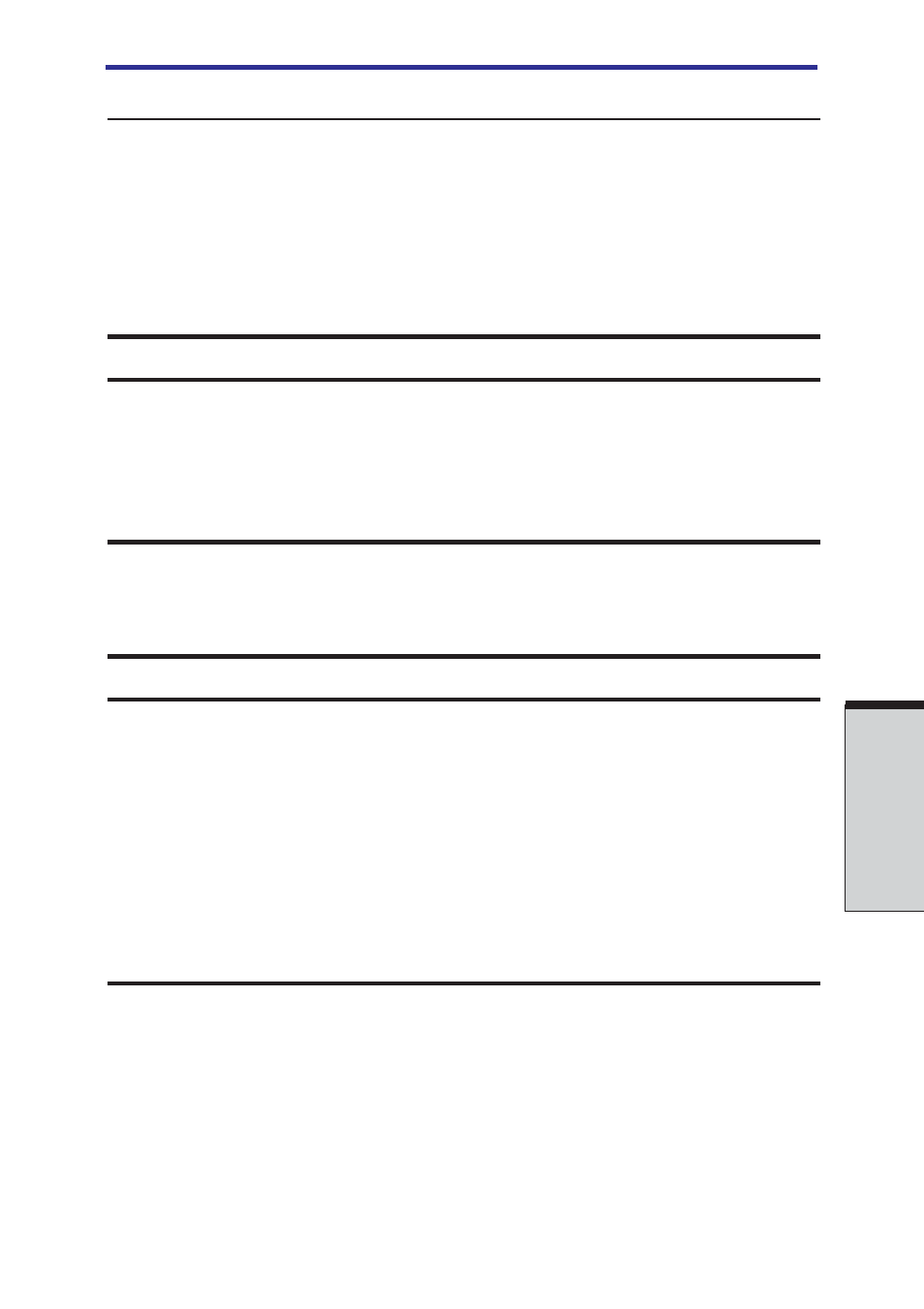
9-25
T
ROUBLESHOOTING
Wireless LAN
If the following procedures do not restore LAN access, consult your LAN adminis-
trator. For more information on wireless communication, refer to Chapter 4,
Problem
Procedure
Cannot access
Make sure the computer’s wireless
Wireless LAN
communication switch is set to on.
If problems persist, contact your LAN administra-
tor or dealer.
Real Time Clock
Problem
Procedure
The following message
The battery for RTC is wearing. Set the date and
is displayed on the LCD: time in BIOS setup with the following steps:
RTC battery is low or
1. Press [F1] key. BIOS setup will boot up.
CMOS checksum is
2. Set the date in [System Date].
inconsistent. Press
3. Set the time in [System Time].
[F1] key to set
4. Press [End] key.
Date/Time.
Confirmation message will appear.
5. Press [Y] key. BIOS setup will terminate and
the computer will be rebooted.
Hardware and system checklist
- Libretto W100 (117 pages)
- R400 (4 pages)
- Qosmio Personal Computer X500 (277 pages)
- Computer L300D (186 pages)
- Satellite P300-SE3 (2 pages)
- NB250 (197 pages)
- NB250 (130 pages)
- NB250 (138 pages)
- Tecra M3 (256 pages)
- Tecra M3 (2 pages)
- Tecra M3 (236 pages)
- PORT (243 pages)
- Tecra M9-ST5511 (8 pages)
- 6100 (266 pages)
- PORTABLE PERSONAL COMPUTER L500 (188 pages)
- F15 (328 pages)
- Satellite M60-S811TD (7 pages)
- SATELLITE L300D (187 pages)
- SATELLITE L300D (165 pages)
- SATELLITE L300D (174 pages)
- M300 (218 pages)
- M10 (460 pages)
- A40 Series (286 pages)
- A50 (211 pages)
- Satellite 5205 Series (312 pages)
- SATELLITE A65 (242 pages)
- 510D (15 pages)
- PSA20 (244 pages)
- M40 (262 pages)
- 3500 (24 pages)
- M30 (236 pages)
- Satellite A105-S4344 (11 pages)
- Satellite A135-S2286 (11 pages)
- 2000 (76 pages)
- M400 (2 pages)
- M400 (298 pages)
- Satellite A205-S7458 (5 pages)
- Magnia Z300 (272 pages)
- Magnia Z300 (270 pages)
- Magnia Z300 (145 pages)
- Magnia Z300 (40 pages)
- Magnia Z300 (109 pages)
- X200 (233 pages)
- SATELLITE A665 (234 pages)
- SATELLITE A200 (186 pages)
