Font character mapping – TROY Group Font Card Kit 4515 User Manual
Page 20
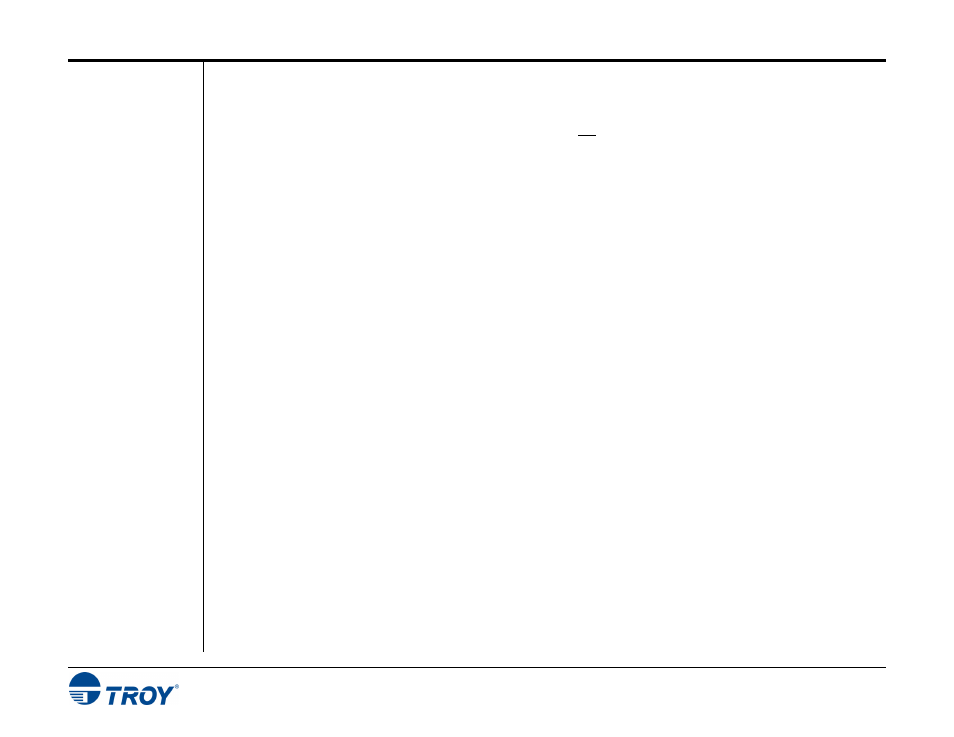
Section 3
Using TROY Fonts
Font Card Kit User’s Guide -- Document #50-70407-003 Rev. A
3-5
Font
Character
Mapping
Each character or symbol in a font set corresponds to a specific ASCII (American Standard Code for Information
Interchange) number (e.g., the capital letter “A” = ASCII number 65). Pressing a key on your computer
keyboard automatically generates the ASCII number (32 through 127) associated with the character or symbol
displayed on the key. Likewise, any character or symbol not represented on your computer keyboard (ASCII
numbers above 127) can be accessed by manually entering the associated ASCII number using the numeric
keypad.
The fonts provided on the TROY Font Card Kit CD have each of the characters and symbols in each font set
(shown on the following pages) “mapped” (associated) to standard computer keyboard characters using the
corresponding ASCII number for each character and symbol on the keyboard.
For example, the transit symbol (one of the industry-standard symbols used in a MICR line at the bottom of a
check) contained in the TROY E-13B MICR character table (shown on page 3-8) does not exist on a standard
computer keyboard but has been “mapped” to the standard ASCII keyboard capital letter “A”, designated as
ASCII number 65.
Therefore, after loading and then selecting the TROY E-13B MICR Font, typing the capital letter “A” on your
computer keyboard will produce the MICR transit symbol instead of the capital letter “A”. The TROY E-13B
MICR character table (shown on page 3-8) associates the transit symbol with ASCII number 65 (the same ASCII
number used for the capital letter “A” if you had selected a standard ASCII font set instead of the TROY E-13B
MICR font set).
