Toshiba TEC MA-186 User Manual
Page 70
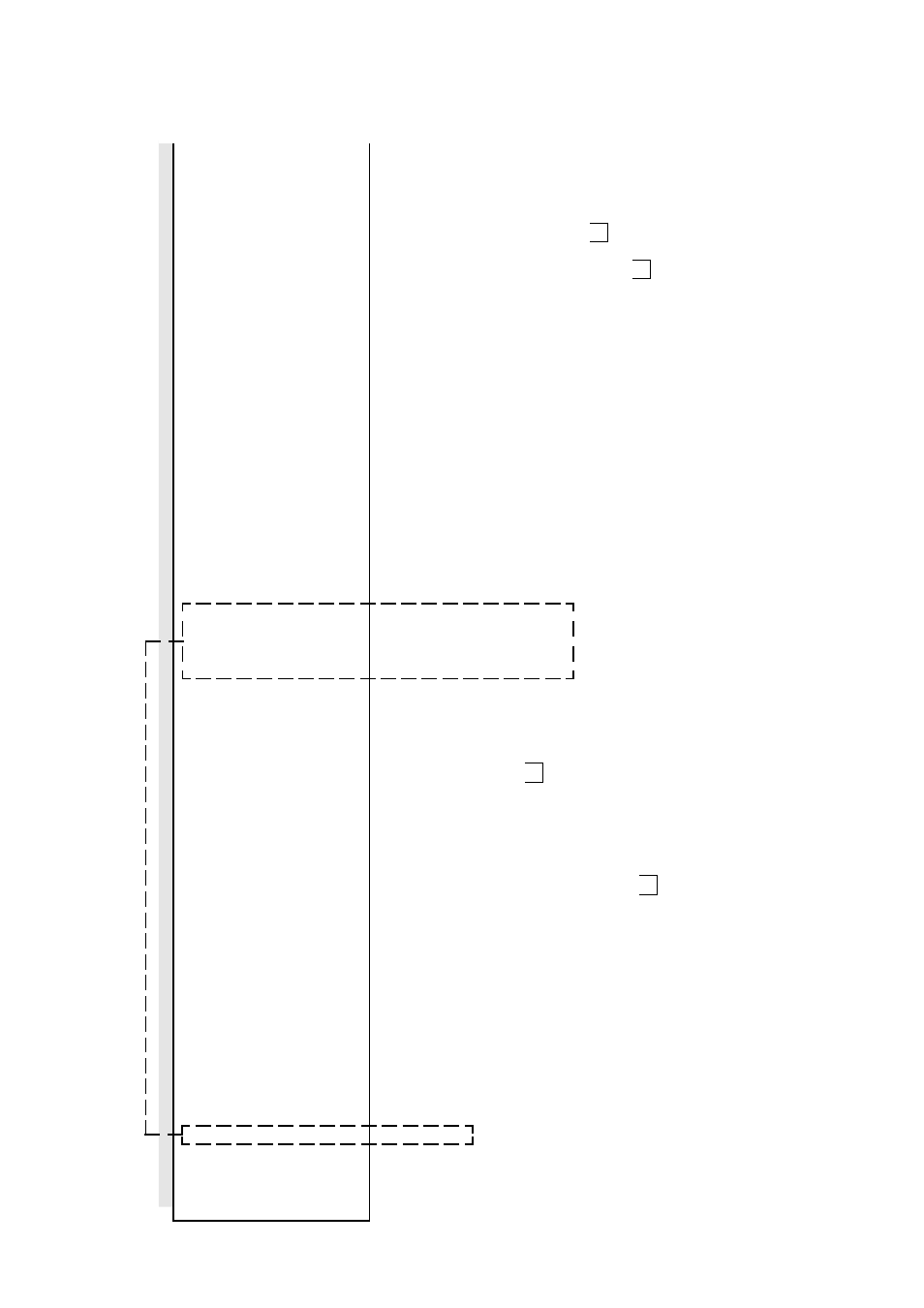
- 64 -
EO1-11115
MA-186-100 SERIES
★1.2 06.9 0
1
★2.5 3
2
★0.0 0
3
4 72.
★ 13.3 57.1 9
0.
@
★0.0 0
@
1
% -
★0.4 0
% -
1
-
★0.4 0
-
1 9
★ 13.3 56.3 9
1 6
★ 13.3 40.8 2
1
★7.2 6
2
★8.3 1
2
★ 12.5 0
3
★6.5 0
★ 13.3 43.5 8
2
★ 10.5 0
2
★8.3 1
2
★3.0 3
2
2
★ 11.0 0
2
1
3
★0.1 5
3
1
4
★ 18.7 0
4
1
% -
★0.3 2
% -
6.
- 14.0 0
5.
★1.3 0
★0.1 7
-
★0.0 0
∗
1
★ 12.0 69.0 2
2
★ 50.5 0
1
★0.0 0
∗
★5.0 0
1
★5.0 0
2
1
00.0 1 Z
0 20.7
1 3 - 5 3
EX
EX
EX
EX
TT
TT
TT
RT
RT
VD
VD
VD
VD
VD
VD
VD
VD
CU
CU
CU
CU
TX
CH
CK
CH
CK
CA
NS
NS
TX
TX
TX
ID
ID
ID
PO
PO
RA
RA
TL
These items are printed on Daily Reports
only but not on Periodical Reports.
(Initial Status: Print)
(Initial Status: Non-print)
(Initial Status: Non-print)
Tax (PST) 1 Amount
Tax (PST) 2 Amount
Tax 3 (Manual Tax) Amount
Net Sale With Tax:
Item Count
Amount
Sum of Other Income Depts.:
Item Count
Amount
Percent Discount on Subtotal:
Count
Amount
Dollar Discount: Count
Amount
Total Customer Count
All Media Sales Amount
Cash Sales:
Customer Count
Amount
Check Sales:
Customer Count
Amount
Charge Sales: Customer Count
Amount
Received-on-Account: Count
Amount
Paid Out:
Count
Amount
Cash-in-drawer Amount
Check Count
Check-in-drawer Amount
Charge Count
Charge-in-drawer Amount
Item Correct: Count
Amount
Void:
Count
Amount
Misc. Void:
Count
(Item Correct and Void on other
Amount
items than departments and PLUs)
All Void:
Count
Amount
Percent Discount on Item: Count
Amount
Sum of Negative Departments: Item Count
Amount
Returned Merchandise:
Item Count
Amount
Negative or Returned Tax Amount
Total of Sale Amount subject to GST
Total of Sale Amount subject to Tax (PST) 1
Total of Sale Amount subject to Tax (PST) 2
Total Tax Exempt Customer Count
GST Exempt Amount
Tax (PST) 1 Exempt Amount
Tax (PST) 2 Exempt Amount
No-sale Count
Reset Count of Financial Reset Report (printed on Reset Reports only)
Receipt Consecutive No.
Current Time
