Check cashing (cashing non-cash media), Post-issue receipt – Toshiba TEC MA-186 User Manual
Page 61
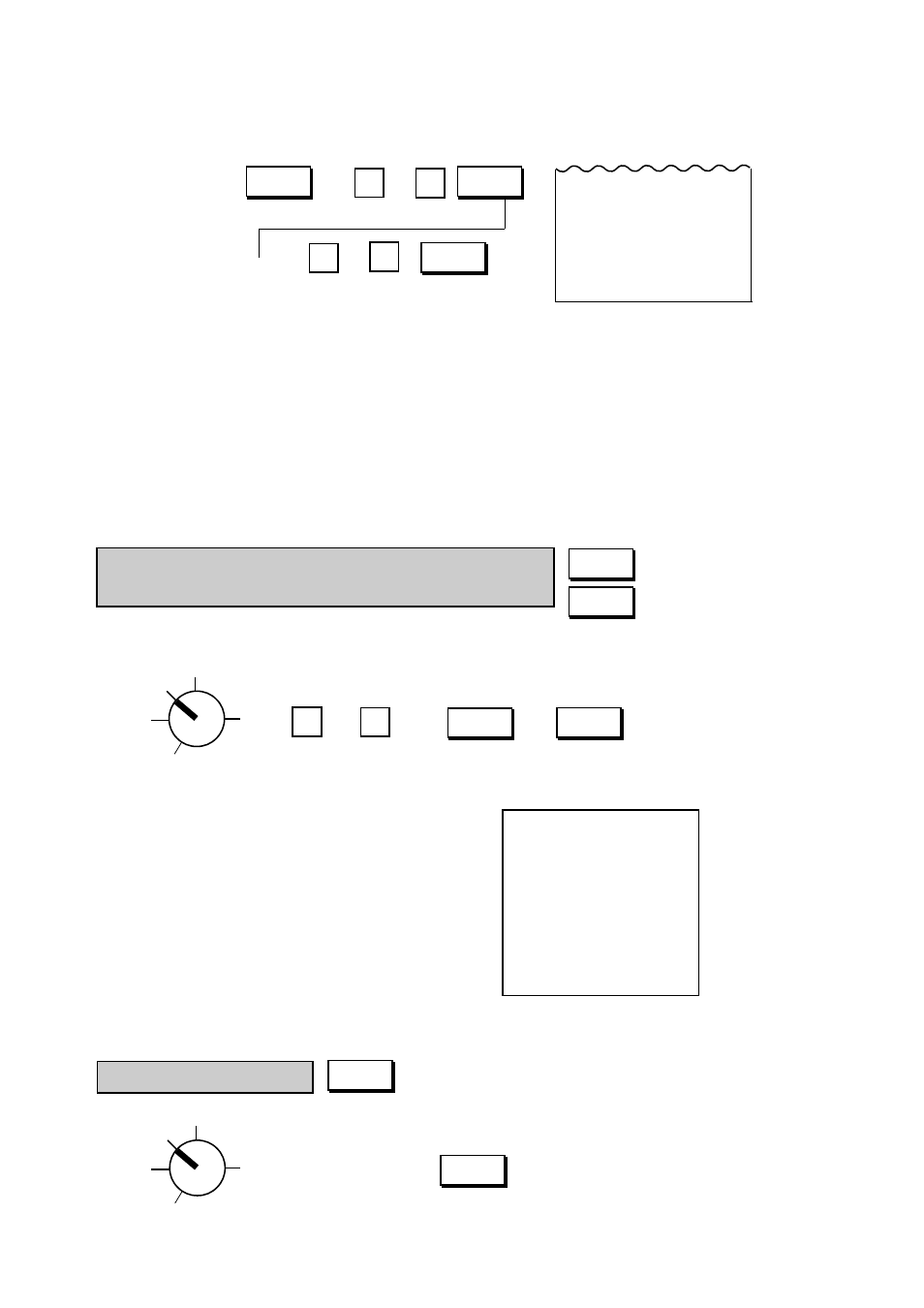
- 55 -
EO1-11115
MA-186-100 SERIES
4) Split-Tender (short- tender repeated by the different media)
Example)
Sale Item
→ (
) →
Entries
→
(
)
RECEIPT
ISSUE
(Post-issue Receipt Key)
Z
OFF
X
REG
SET
CHK
TND
★1.3 0
★ 10.3 0
★7.0 0
★3.3 0
0 11.8
1 0 - 0 4
CHK
TND
CA
CK
TX
TL
←
←
←
Tax Amount
Sales Total
1st Media (Check)
Tendered (Short)
2nd Media (Cash) Total
←
. . .
Short- tendered Amount Max. 8 digits
. . .
AT/TL
Equal-or over-tendered Amount
Max. 8 digits
ST
(Check Tender)
(Charge Total Key)
Chg
CHK
TND
○
○
Z
OFF
X
REG
Chg
Thank you
Call again
05.- 28.- 9 7
★ 10.0 0
0 12.3
1 0 - 3 0
CK
RECEIPT
ISSUE
Amount to be cashed
SET
NOTES: 1. Each Media key is programmed as follows as standard. (Refer to Chapter “16. System Option
Setting”, Addresses 6 to 8 on pages 74 to 76.)
[AT/TL]...Tender/Total, [CHK TND]...Tender only, [Chg]...Total only
2. When the option “Taxable Total Compulsory” is selected, the sale is finalized only after reading the
sale total (by [ST] or [TXBL TL]). (Refer to Chapter “16. System Option Setting”, Address 2 -
Bit 4 on page 72.)
3. When the option “Short-tendering Prohibited” is selected, short-tendering is not possible. (Refer
to Chapter “16. System Option Setting”, Address 11 -Bit 1 on page 77.)
Check Cashing (Cashing Non-cash Media)
Check cashing (cashing non-cash media) requested by a customer is entered through a non-cash media
key. It is operable only outside a sale (i.e. when no sale is underway on the register).
A sale is finalized.
→
..................
The receipt for the last sale is issued.
NOTE:
The [CHK TND] key is programmed to
allow cashing as initial status. It can be
programmed to prohibit cashing. (Refer
to Chapter “16. System Option Set-
ting”, Address 7 - Bit 3 on page 75.)
Similarly, cashing using the [Chg] key
is programmed to prohibit cashing as
initial status. It can be programmed to
allow cashing. (Refer to Chapter “16.
System Option Setting”, Address 8 -
Bit 3 on page 76.)
→
(or
) ........ The drawer opens to
enable exchanging the
non-cash media into
cash.
