5 changing lun numbers – Texas Memory Systems RamSan-325/325c User Manual
Page 78
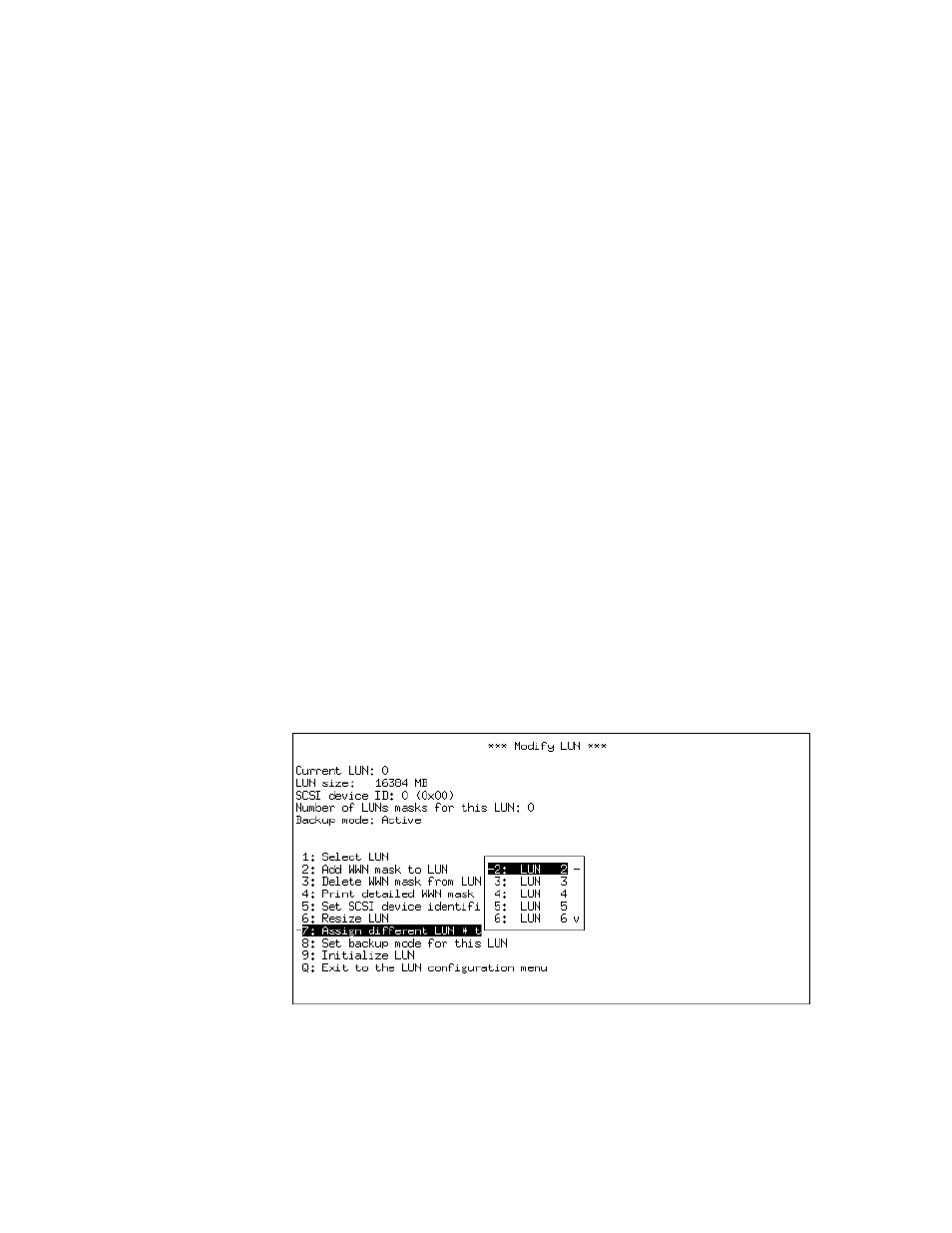
RamSan-325/325c User’s Manual
- 74 -
6.5 Changing LUN Numbers
The configuration utilities allow you to change the LUN numbers.
6.5.1 Via Web Interface
To change LUN numbers via the Web Management Interface:
• Click on the “Management Control Processor” graphic.
• Click on the “LUN Config” tab.
• Select the LUN to edit by clicking on the LUN graphic.
• Click the “Modify LUN” button.
• Select the LUN number from the “LUN number” listbox.
• Click the “OK” button.
6.5.2 Via Text Management
• From the Telnet Main Menu, select “LUN Setup”
• Select “Modify LUN(s)”
• Select “Select LUN”
• Select the LUN to edit from the sub-menu and press [ENTER]
• Select “Assign different LUN # to this LUN”
• A sub-menu displays a list of the available LUN numbers. Select
a LUN number and press [ENTER]. For details, see Figure 6-10:
Assigning Different LUN Numbers.
• Select “Exit to the LUN configuration menu”
• To save the changes once you have completed all LUN
configuration, select “Save changes and exit”
You may number the LUNs between 0 and 63, minus those LUN
numbers already assigned to devices.
Figure 6-10: Assigning Different LUN Numbers
