Texas Memory Systems RamSan-325/325c User Manual
Page 19
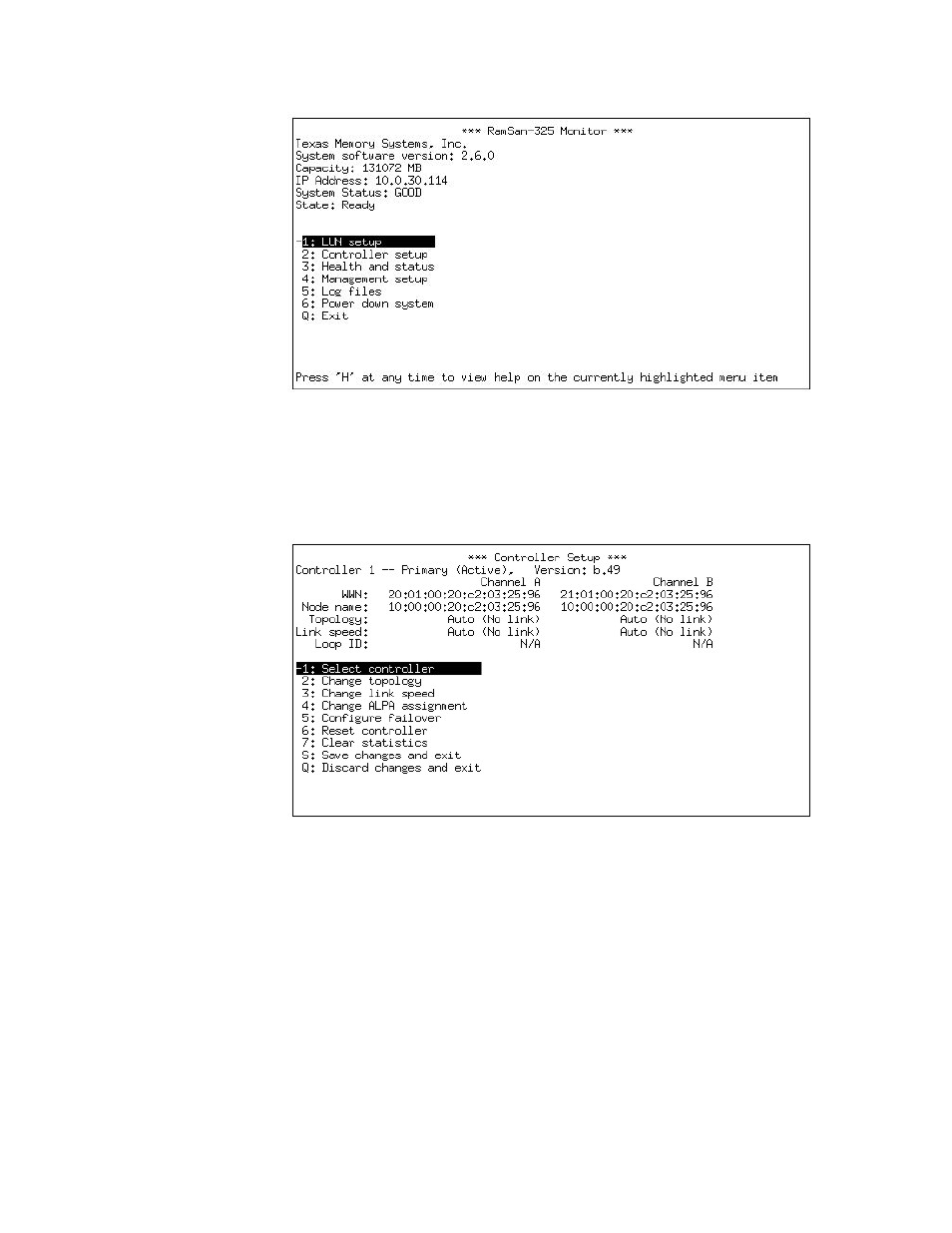
RamSan-325/325c User’s Manual
- 15 -
Figure 3-2: Text Management Interface
When the user selects some menu items, the program displays
sub-menus, as shown in Figure 3-3: Text Management Interface
Sub-Menu:
Figure 3-3: Text Management Interface Sub-Menu
When in a sub-menu, the user can select “C” to cancel or press the
“ESC” key to return to the menu.
Once satisfied with the changes made on a menu, the user must
select “S” to save all of the changes. Pressing “ESC” or selecting
“Q” disregards any changes and returns to the previous menu.
