Secure in place with two screws as shown, Connect the five power cables as shown, Replace the chassis covers – Tyan Computer Barebone System B4881V50S4H User Manual
Page 27
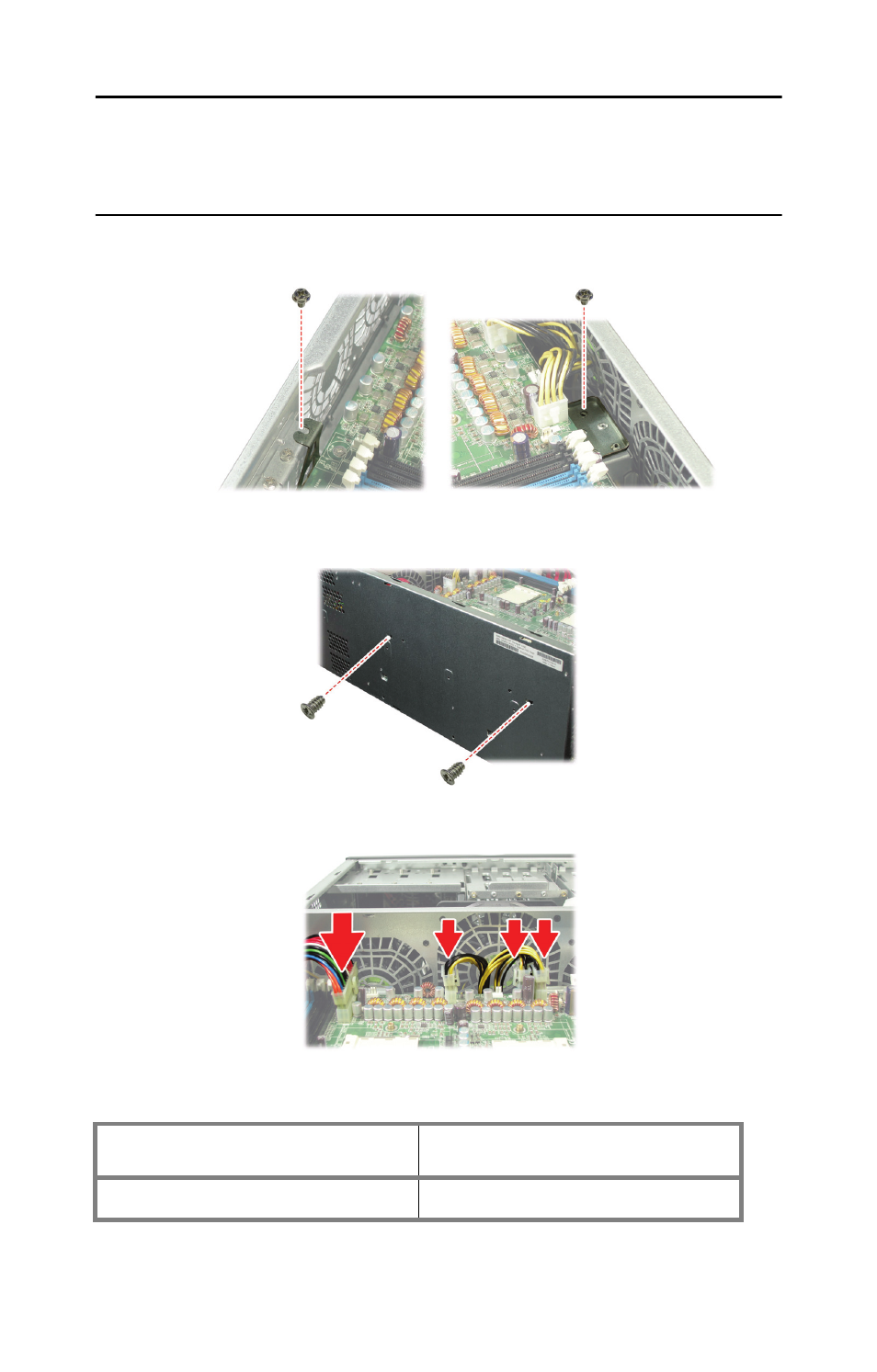
2.2 Installing motherboard components
Chapter 2: Setting up
19
Note:
Do not use excessive force to push the
CPU expansion board into place. When
properly aligned, the board should slot into
place easily.
6. Secure in place with two screws as shown.
7. Insert two further coutersunk screws through the chassis
to secure the expansion board to the chassis as shown.
8. Connect the five power cables as shown.
9. Replace the chassis covers.
Screws Required
Location
4 hex head #6-32-L6
Chassis cover and CPU board
