Operating instructions, Using the oven display – TMIO PS302SS00 User Manual
Page 8
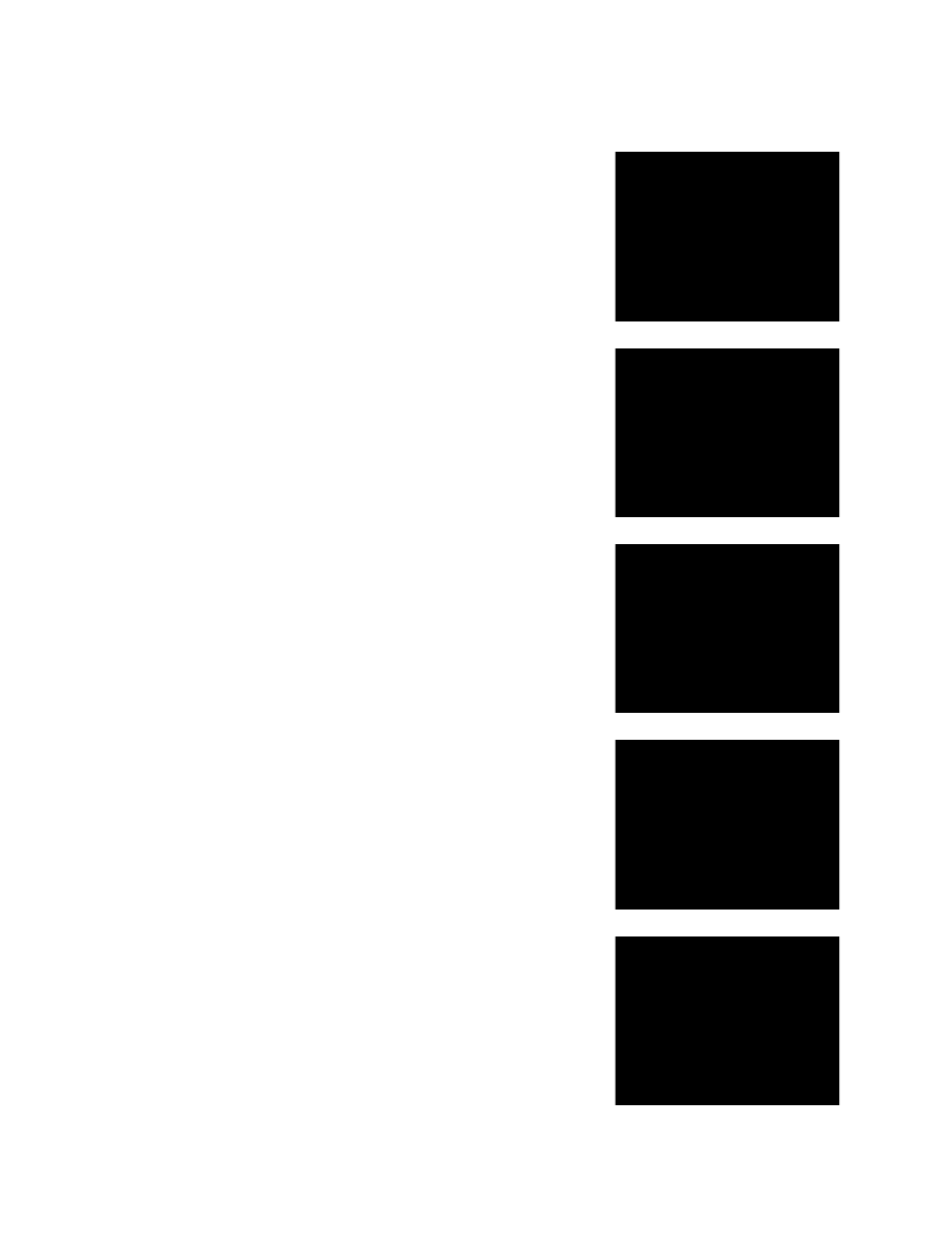
OPERATING INSTRUCTIONS
Using the Oven Display
The oven is equipped with a full color 3M Touch screen control panel
The
Main Screen of the oven
Controls Refrigerate, Cook Now, Cook Later, My Favorites Menus,
Light Switches, My Oven, and Kitchen Timer.
Additional oven control can be found under
My Oven
You can also find oven control under
My Oven / Preferences
Note: Selecting Main Menu from this screen will take you back to the
Main Screen
You can also find oven control under
My Oven / Oven Service
Note: Selecting Main Menu from this screen will take you back to the
Main Screen
The
My Favorites buttons use a preset dish, add a dish, edit dish,
and delete dish from your My Favorites dish list for either Cook Now
or Cook Later
5
