My favorites, Probe cooking, Delete dish – TMIO PS302SS00 User Manual
Page 23
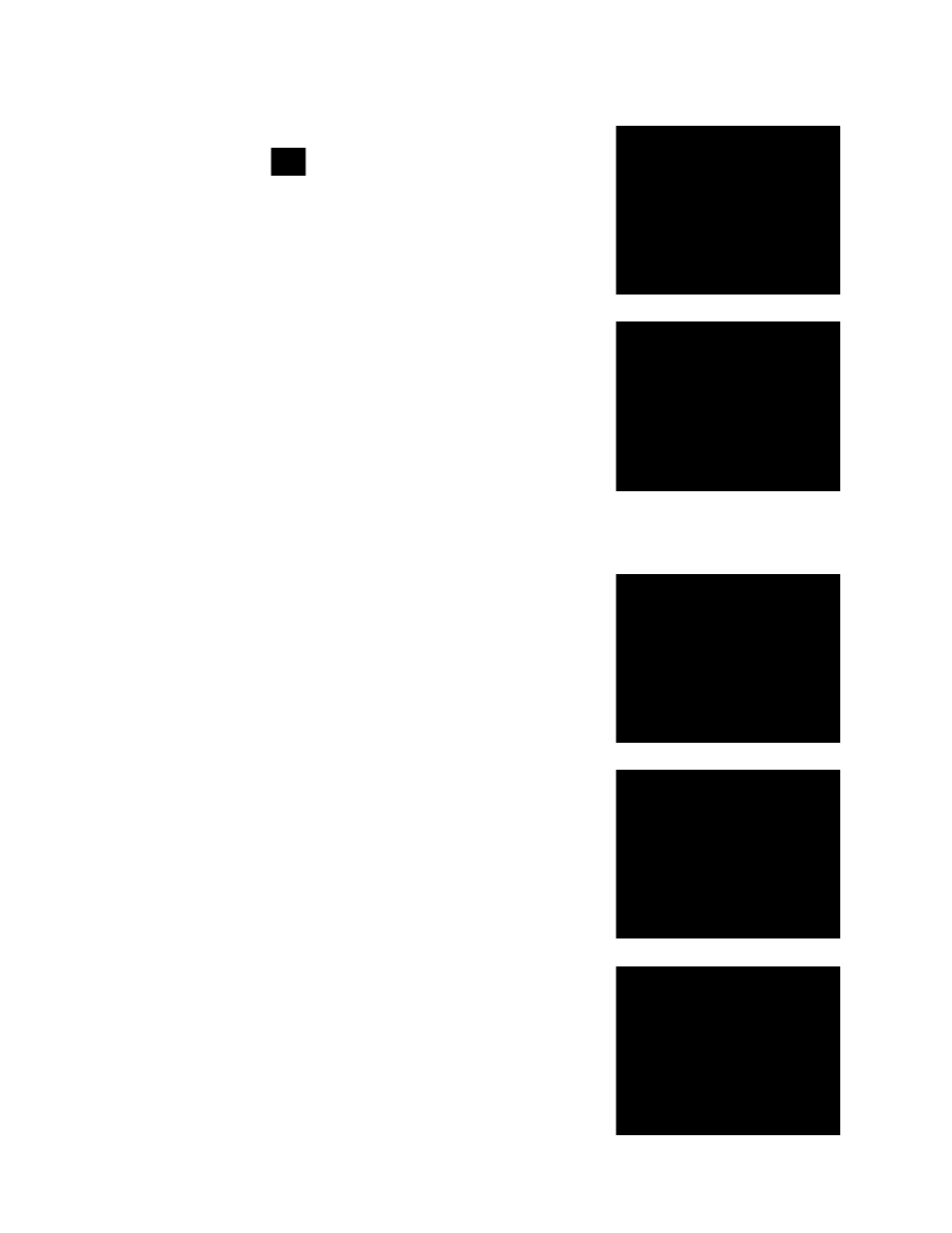
MY FAVORITES
Delete Dish
From the Main Screen
• Select
My Favorites button
(Cook Now or Cook Later / Top or Bottom Oven)
• Use the arrow buttons to scroll through your list of favorite dishes
• Select a dish (selection will be highlighted in blue)
• Select
Delete Dish
• You will be prompted to confirm that you would like to delete the
selected dish by selecting
Delete Dish a second time
• The dish is now deleted
PROBE COOKING
Probe Cooking
From the Main Screen
• Insert Cooking Probe into probe receptacle in upper right hand corner
of oven (Top or Bottom Oven)
• Probe icon appears on screen
• Select
Cook Now or Cook Later
• Select
Cook Method and select Next, or select the blue bar to use
Meat Temperature Guide
Note: Broil and Warm are unavailable through Cook Later
If using Meat Temperature Guide:
• Select a preset
Probe Meat Setting from the list (selection will be
highlighted in blue) and select
OK
Note: These are recommended Probe Temperature settings and
Cooking Times/lb. You can change these settings at the Confirm and
Start screen
20
