Probe cooking – TMIO PS302SS00 User Manual
Page 24
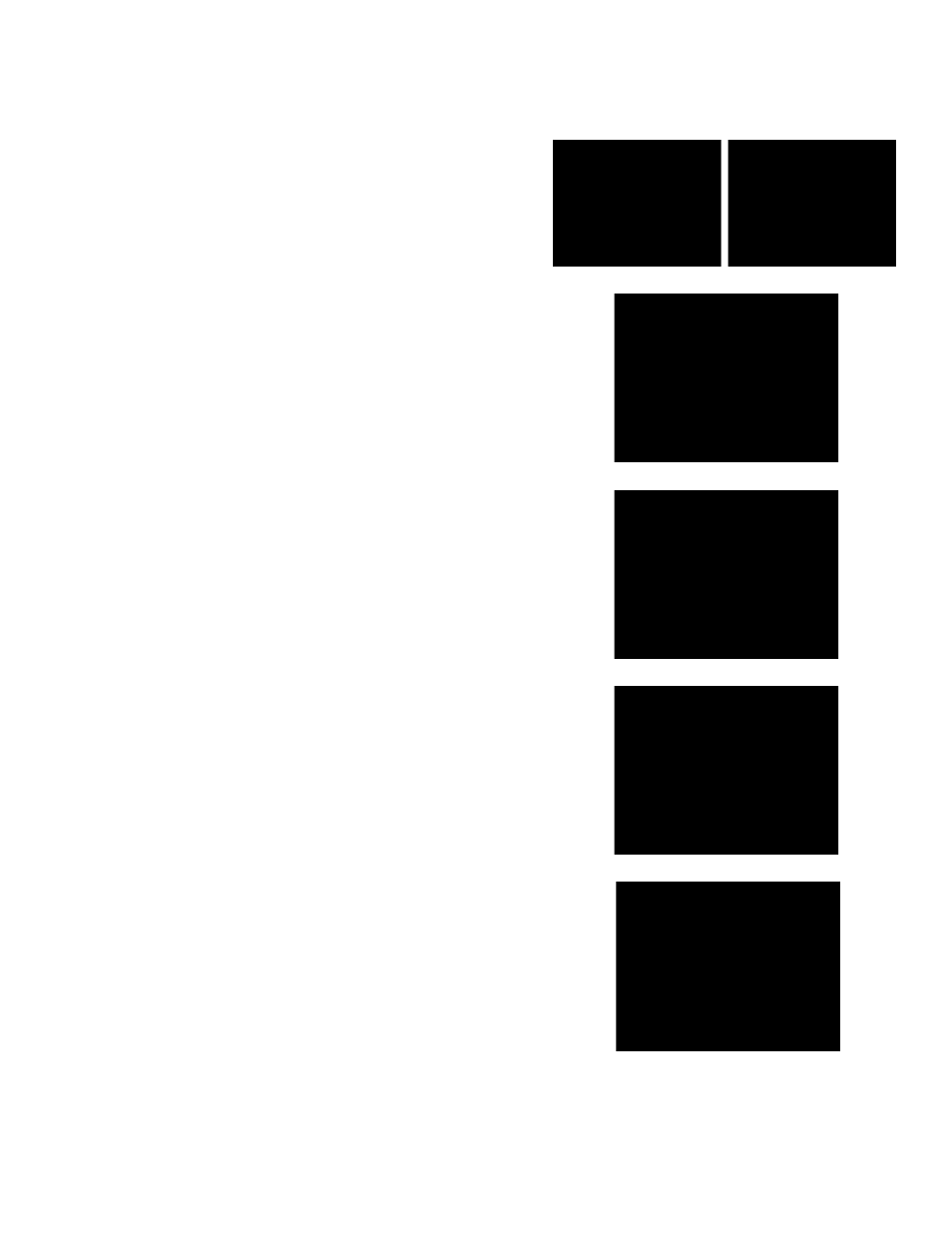
• Confirm the settings
• If any changes are required, select each individual button to change
the Meat Settings, Probe Temperature, Weight & Time/Unit, Cook
Method, Oven Temperature, and or Mealtime
• Select
Start
If selecting your own Cook Method:
• Set
Oven Temperature by dragging the slider button; AND/OR
• Use the +/- 5º buttons for fine adjustment
• Select
Next
• Set
Probe Temperature by dragging the slider button; AND/OR
• Use the +/- 5º buttons for fine adjustment
• Select
Next
• If selecting for Cook Later, set
Meal Weight and Minutes per lb/kg
• Select Next
• If selecting for Cook Later, set
Meal Time using the number pad.
Meal Date can also be selected by toggling the
Meal Date button.
Note: Meal Time is the time you would like to have your meal finished.
• Select
Next
PROBE COOKING
Probe Cooking
(Continued)
21
